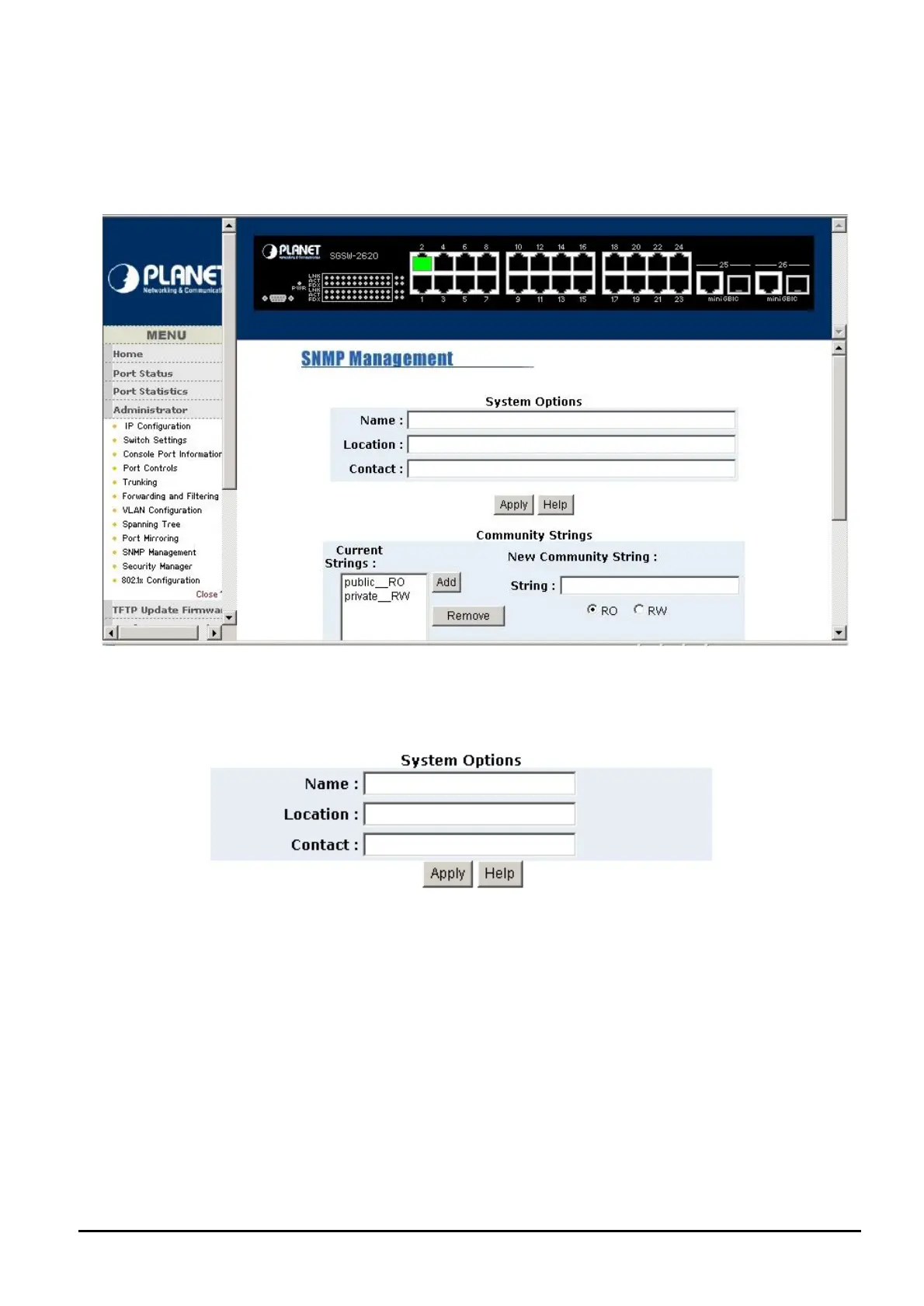- 98 -
5.4.10 SNMP
Allow to management the SGSW-2620 through the Simple Network Management Protocol (SNMP)
It provides protocol that governs the transfer of information between management stations (PC with SNMP
software) and agent (switches). The management Information Base (MIB) is installed correctly on the man-
agement station. The screen in Figure 5-42 appears.
Figure 5-42 SGSW-2620 SNMP Management Web Page screen
Use this page to define the management stations as trap managers and key in SNMP community strings. It
also allows user to define a name, location and contact person for the SGSW-2620. Fill in the system options
data and click “Apply” button to update the change of this page. The screen in Figure 5-43 appears.
Figure 5-43 System Options Web Page screen
Please check the detail description of parameters as below:
Name: enter the system name for this Switch.
Location: enter the location of this Switch.
Contact: enter the name of system administrator. Then click “Apply” to take effect.
Community strings serve as password and can be entered as following screen:
