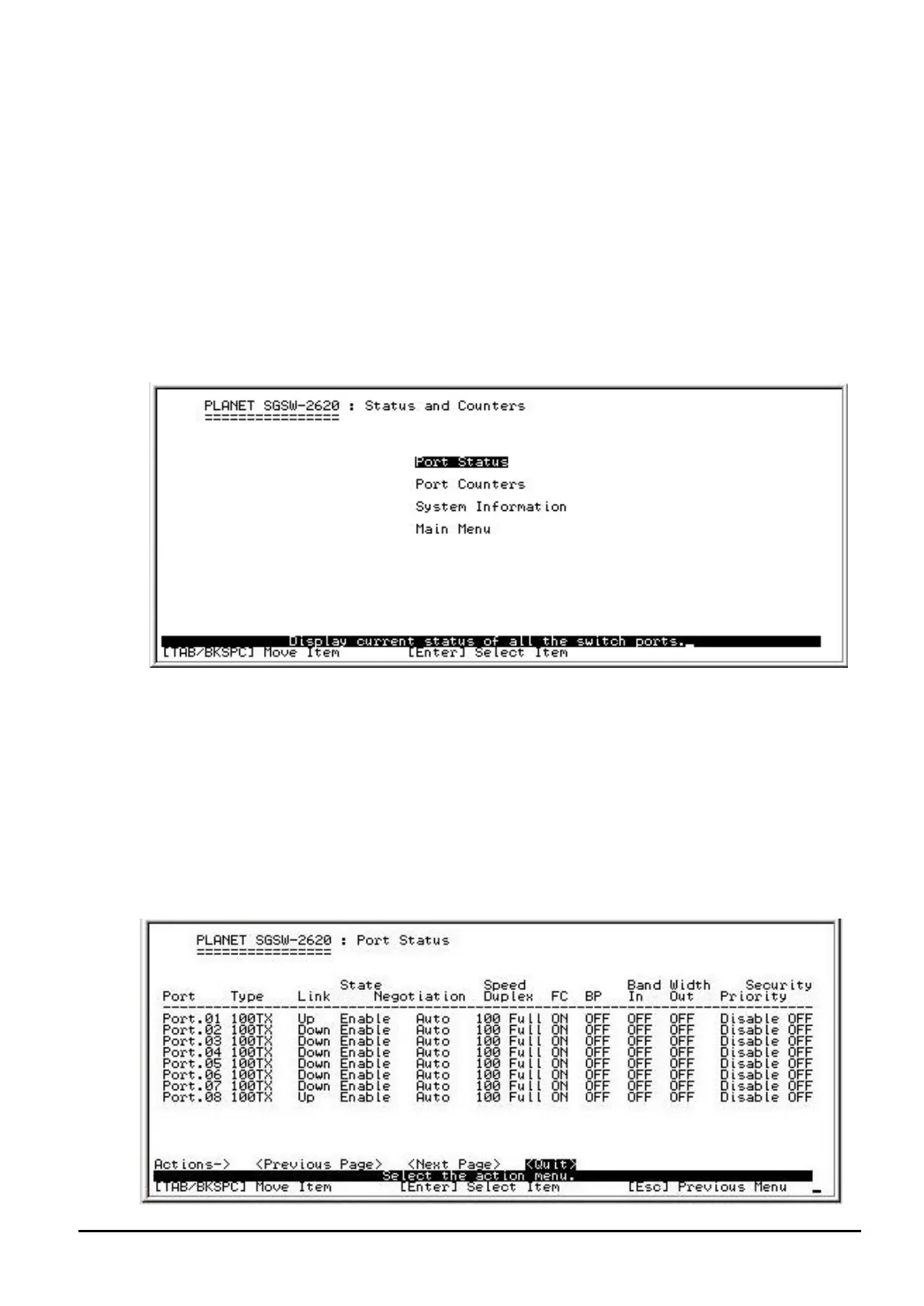- 16 -
There are five items and it’s description shown as below:
Status and Counters: display the status of the SGSW-2620. Explained on section 4.4.1.
Switch Configuration: to configure the smart function of SGSW-2620. Explained on section 4.4.2.
Protocol Related Configuration: to configure the protocol function of SGSW-2620. Explained on section
4.4.3.
System Reset Configuration: to reboot or reset the SGSW-2620 to factory default mode. Explained on
section 4.4.4.
Logout: allow to logout the SGSW-2620 console interface. Explained in section 4.4.5.
4.4.1 Status and Counters
From the main menu screen (see Figure 4-3), highlight Status and counters and press enter. The Status
and Counters sub-screen in Figure 4-4 appears.
Figure 4-4 Status and Counters sub-screen
This sub-menu contains four items:
Port Status: Please refer to chapter 4.4.1.1.
Port Counters: Please refer to chapter 4.4.1.2.
System Information: Please refer to chapter 4.4.1.3.
Main Menu: Please refer to chapter 4.4.1.4.
4.4.1.1 Port Status
Display the status on each port of SGSW-2620, the Port Status screen in Figure 4-5 appears. Table 4-2
describes the Port Status objects of Switch. This menu allows you to view the port status of the Switch.
