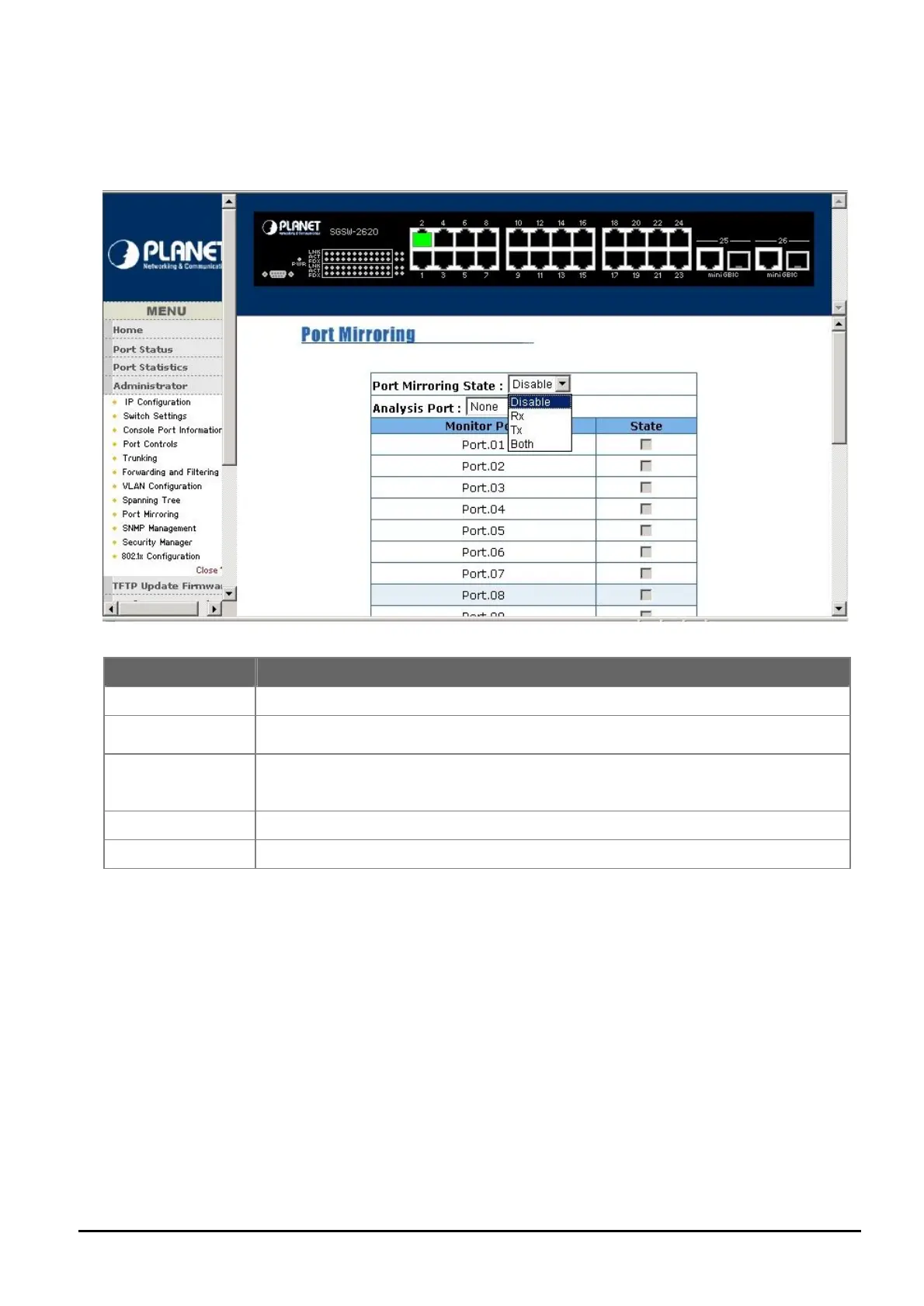- 96 -
5.4.9 Port Mirroring
The Port Mirroring is a method for monitor traffic in SGSW-2620 networks. Traffic through ports can be
monitored by one specific port. Traffic through the in or out monitored ports will be duplicated into Mirroring
port. The screen in Figure 5-40 appears. Table 5-11 describes the Port Mirroring objects of switch.
Figure 5-40 SGSW-2620 Port Mirroring Web Page screen
Table 5-11 Descriptions of the SGSW-2620 Port Mirroring Web Page screen Objects
Please click” Help” button; the following screen in Figure 5-41 appears.
ect Description
Port Mirroring State
Allow choose Disable. RX.TX and Both mode. Default mode is Disable.
Analysis Port
The analysis port can be used to see all monitor port traffic.
It can connect analysis port
to LAN analyzer or Netxray.
Monitor Port
The ports that want to monitor. All monitor port traffic will be copied to mirror port. It
select max 25 monitor ports in the switch. User can choose which port want to monitor
only one mirror mode.
Apply After setup completed, click “Apply” to take effect.
Default Reset to factory mode by click “Default” button
