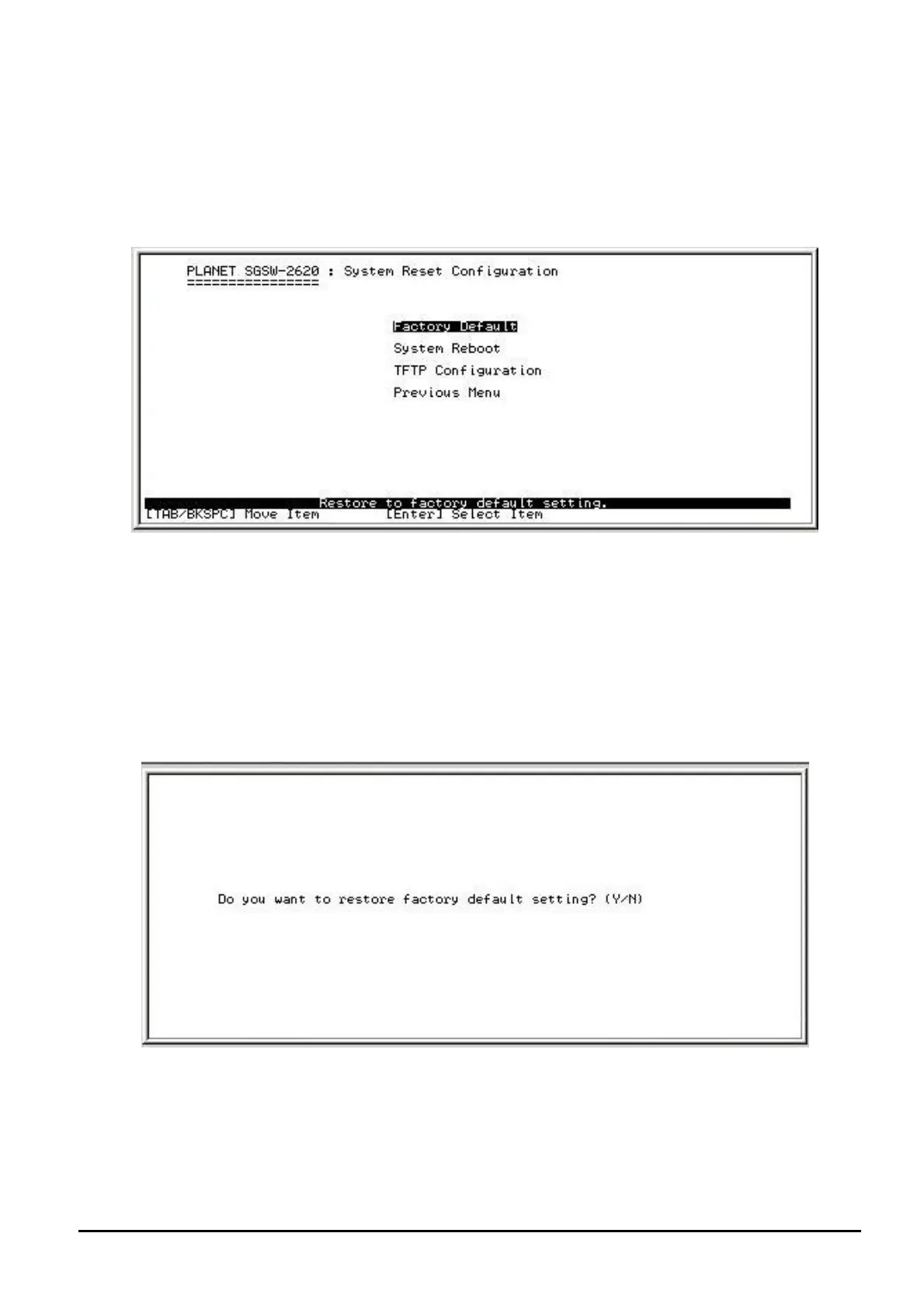- 58 -
4.4.3.6 Previous Menu
Return to the main menu screen.
4.4.4 System Reset Configuration
Provide reset to switch to default mode, reboot the Switch and firmware upgrade through TFTP server.
The screen in Figure 4-86 appears.
Figure 4-86 System Reset Configuration screen
This subnet menu contains four items:
Factory Default: please refer to chapter 4.4.4.1.
System Reboot: please refer to chapter 4.4.4.2.
TFTP Configuration: please refer to chapter 4.4.4.3.
Previous Menu: refer to chapter 4.4.4.4.
4.4.4.1 Factory Default
Reset the Switch to the factory default mode. The screen in Figure 4-87 appears.
Figure 4-87 Reset Switch screen
Press “Y” for reboots the switch to default mode. The following screen appears in Figure 4-88 & 4-89.
