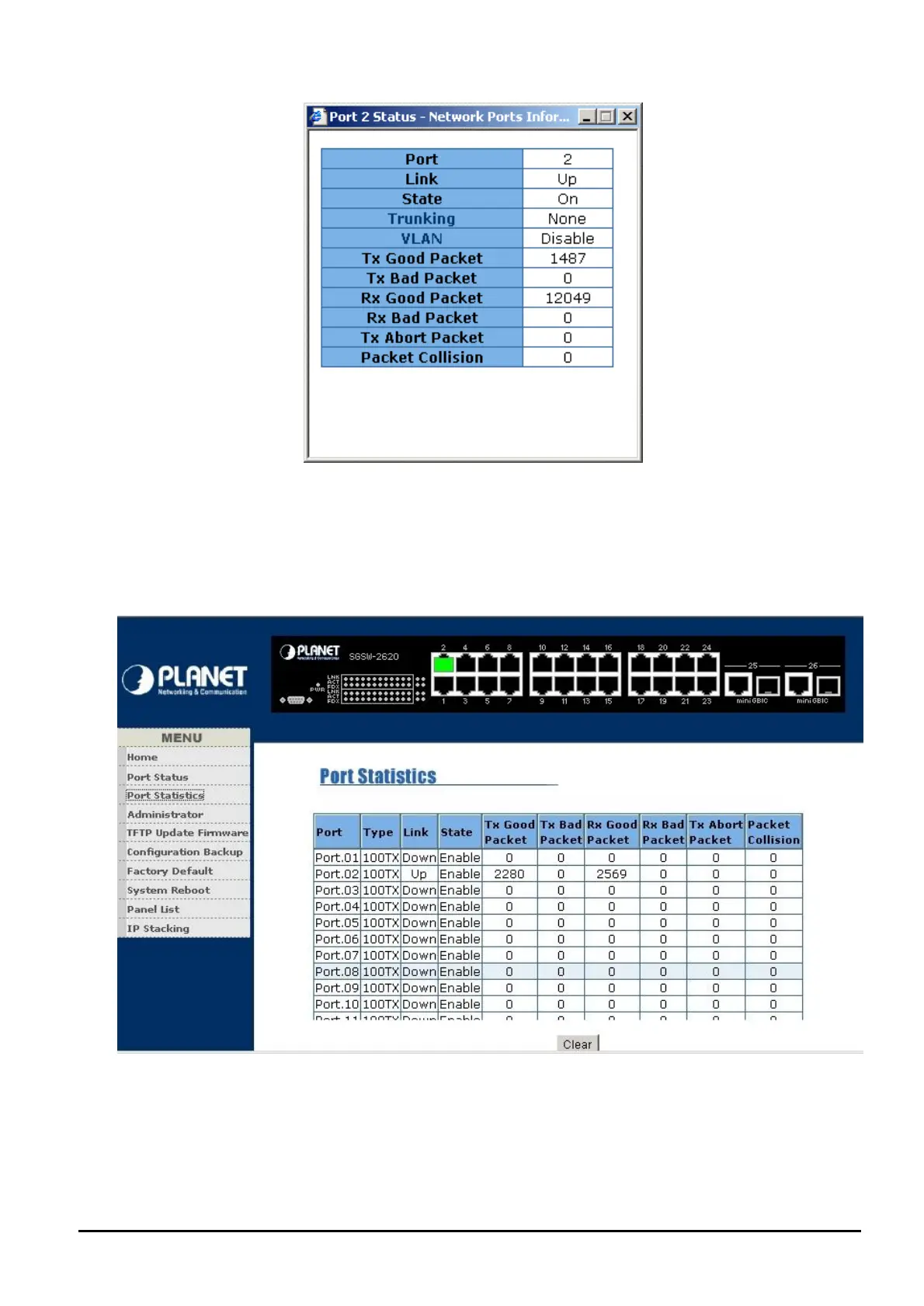- 67 -
Figure 5-4 SGSW-2620 per port information screen
5-3 Port Statistics
For those selected port, this function could provide you with an individual statistical counter. It is a useful page
for administrator to monitor each port’s usage condition. Also, it is helpful to troubleshooting network problems.
Please click clear button to clean all counts on each port. The screen in Figure 5-5 appears.
Figure 5-5 SGSW-2620 Port Statistics Web Page screen
