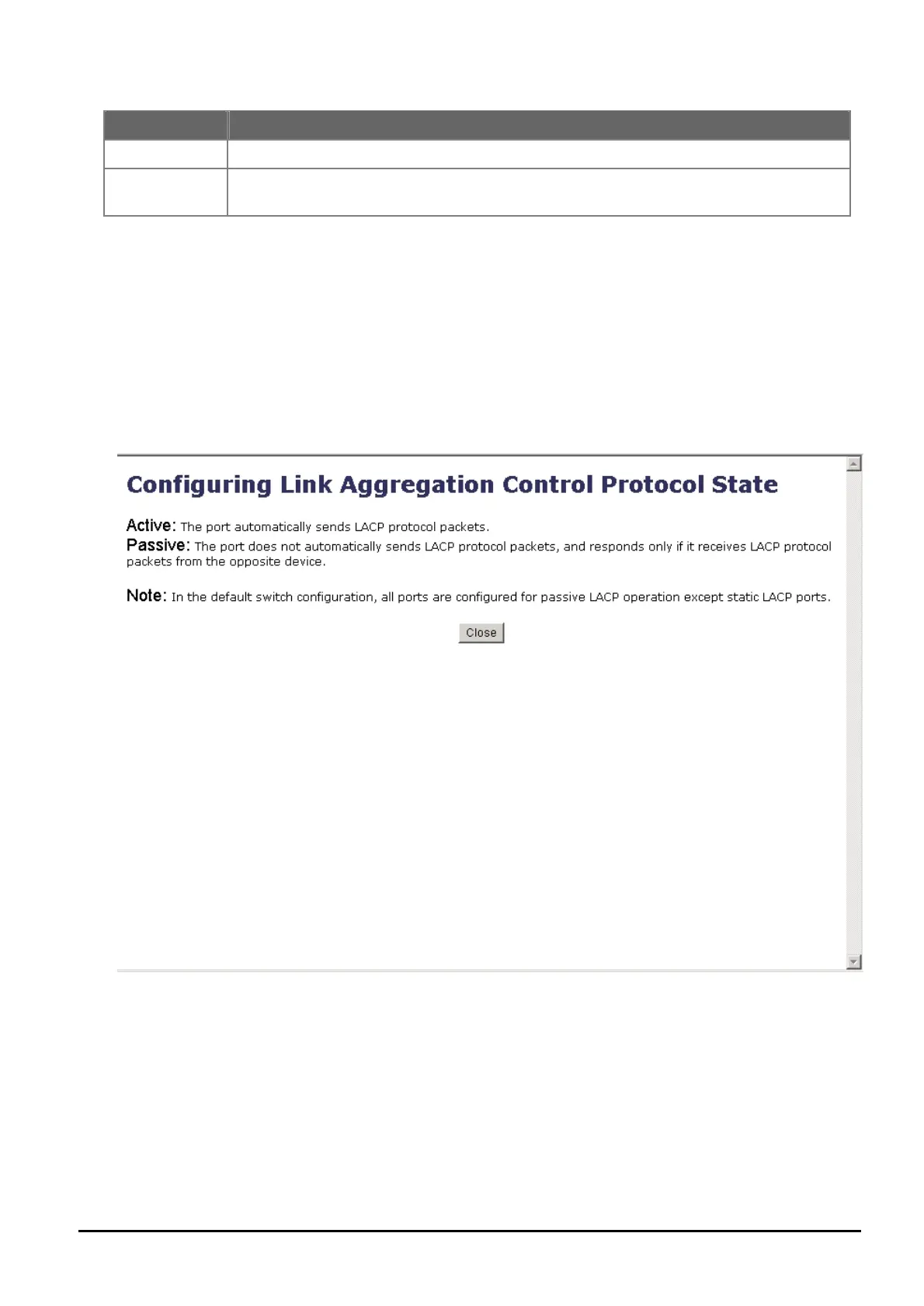- 80 -
Table 5-7 Descriptions of the SGSW-2620 Switch State Activity Web Page screen Objects
@Notice:
*
A link having either two active LACP ports or one active port can perform dynamic LACP trunk-
ing. A link has two passive LACP ports will not perform dynamic LACP trunking, because both
ports are waiting for LACP protocol packets from the opposite device.
* If the switch is active LACP’s actor, when you are select trunking port, the active status will be
created
automatically.
Please click” Help” button; the following screen in Figure 5-20 appears.
Figure 5-20 SGSW-2620 State Activity help Web Page screen
Click “Close” to close this screen.
Description
Active (enable)
The port automatically sends LACP protocol packets.
Passive (not
enable Active)
The port does not automatically sends LACP protocol packets and only respond when it
receives LACP protocol packets from the opposite device
