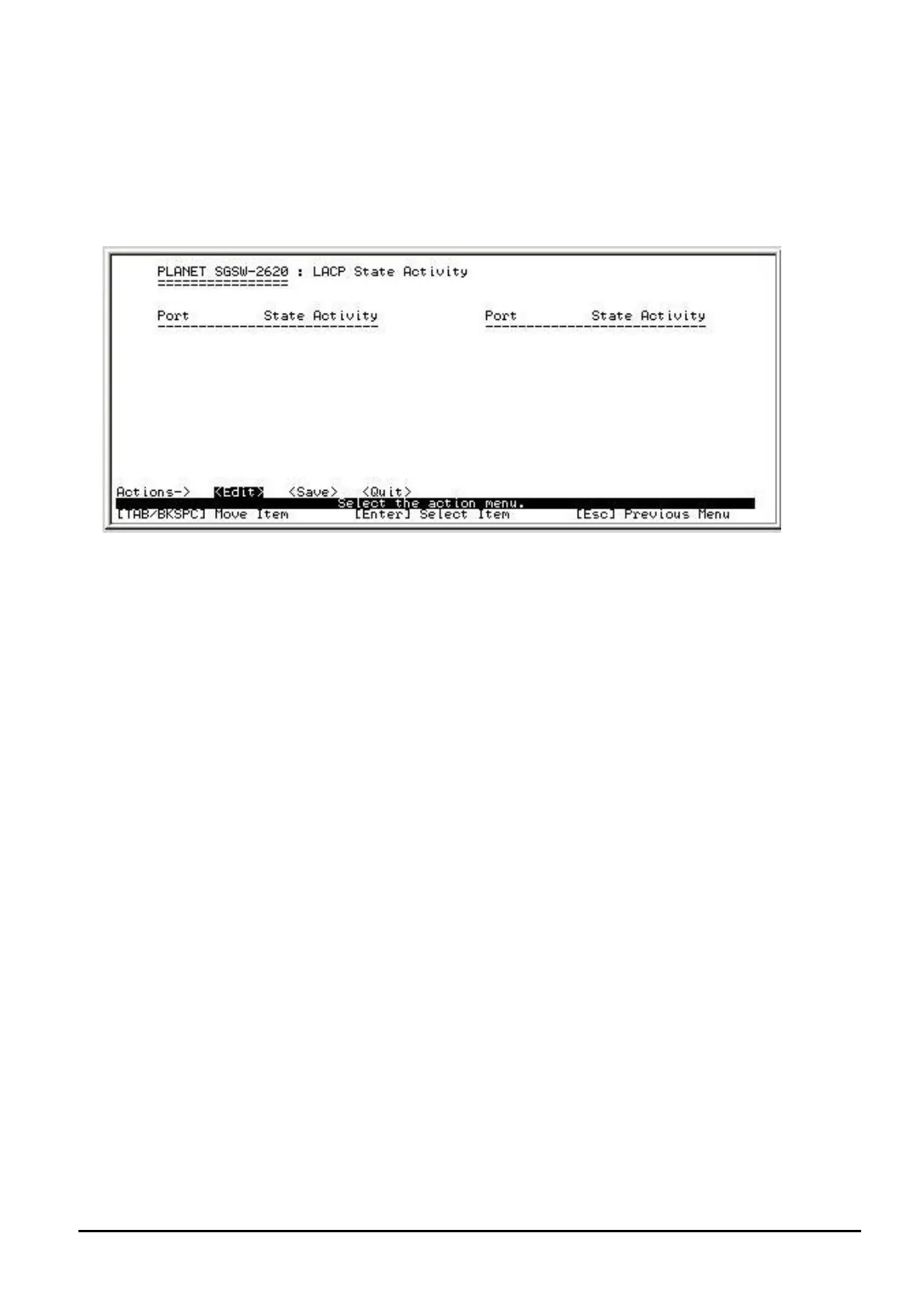- 51 -
@Notice: before to enable the LACP support, please assure and add a trunk group from Trunk
function.
4.4.3.3.2 State Activity
Allow to set LACP port state activity of each port. The working ports screen in Figure 4-73
appears.
Figure 4-73 LACP port state Active configuration screen
Setup procedure:
1. Press “Edit”
2. Use “Space” key to choose “Passive” or “Active” selection of each port. The descriptions of Passive
and Active are shown as below:
Active: The port sends LACP protocol packets automatically.
Passive: The port does not send LACP protocol packets automatically and responds only when it re-
ceives LACP protocol packets from the opposite device.
3. After setup completed, press” ESC” and choose “Save” to save the current configure.
4. Press any key for return to previous menu.
4.4.3.3.3 Group Status
Display the LACP groups status. The LACP Group Status screen in Figure 4-74 appears.
