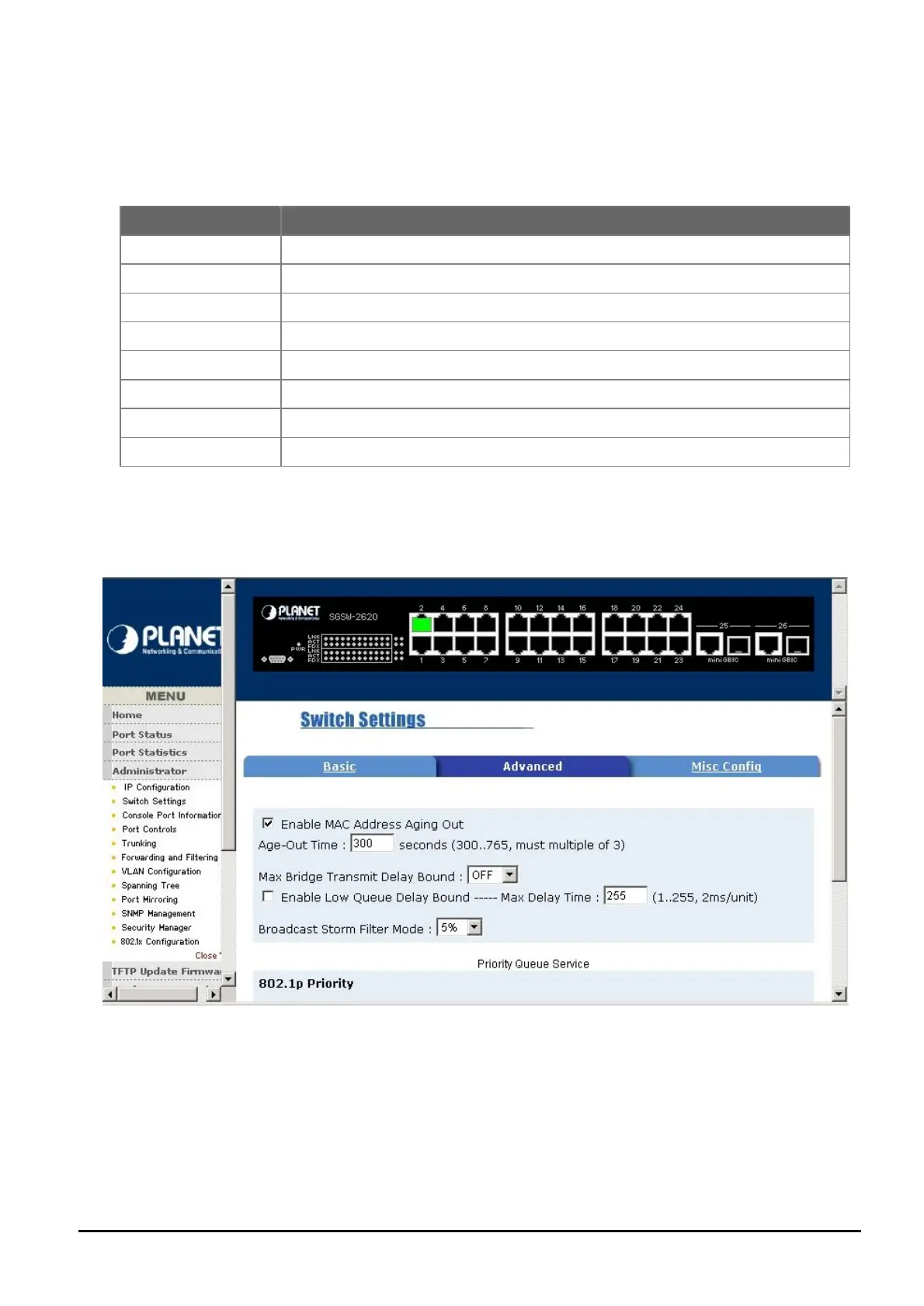- 71 -
Figure 5-10 SGSW-2620 Switch Settings Basic Web Page screen
5.4.2.1 Basic
This function displays the switch basic information and the screen in Figure 5-10 appears. Table 5-2 de-
scriptions the Basic objects of switch.
Table 5-2 Descriptions of the SGSW-2620 Switch Settings Basic Web Page screen Objects
5.4.2.2 Advanced
This function provides two functions – MAC Table Address Entry and Priority Queue Service. The screen in
Figure 5-11 appears. Table 5-3 descriptions the Advanced objects of switch.
Figure 5-11 SGSW-2620 Switch Settings Advanced Web Page screen
Description
System Name
Display the system name of SGSW-2620.
System Location
Display the system location of SGSW-2620.
System Description
Display the system description of SGSW-2620.
Firmware Version
Display the current firmware version of SGSW-2620.
Kernel Version
Display the current kernel version of SGSW-2620.
Hardware version:
Display the current hardware version of SGSW-2620.
MAC Address
Display the MAC address of SGSW-2620.
Module
Display the information of port 25.26.
