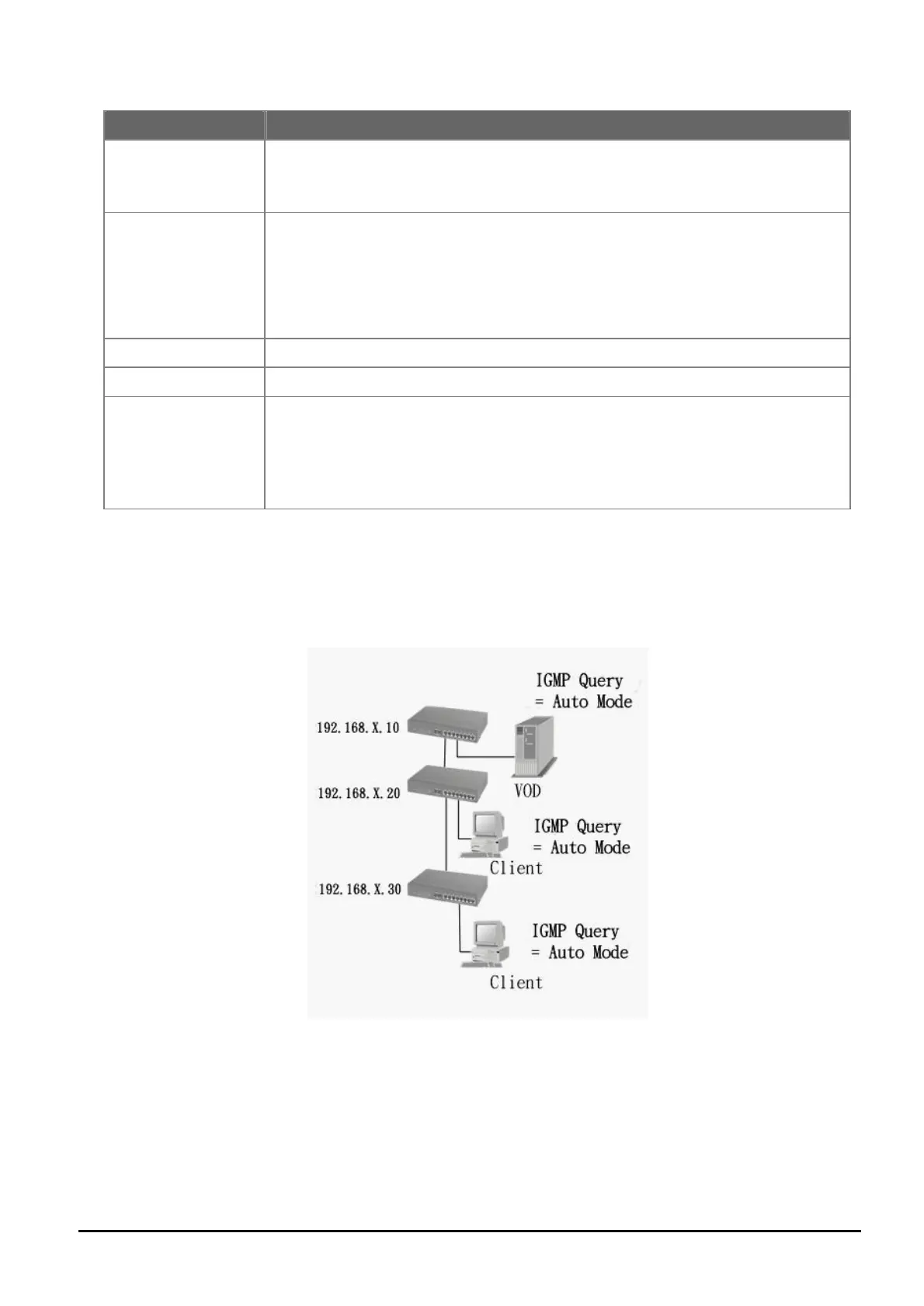- 74 -
Table 5-4 Descriptions of the SGSW-2620 Switch Settings Misc Config Web Page screen Objects
Please click” Help” button; the following screen in Figure 5-12 appears. Click “Close” to close this screen.
IGMP Theory of Operation
The following three topologies detail how IGMP Query works and to be configured within a network:
1. Auto mode needs to be enabled when the router’s IP address is smaller than other switches in the subnet.
2. IGMP needs to be enabled when the router’s IP address is not smaller than other switches in the subnet.
This Router supports IGMP protocol, but IGMP has to be enabled, and the Router has to be the Querier.
Description
Collisions Retry
Forever
If this function is disabled, when a packet meet a collision, the switch will retry 48 times
before discard the packets. Otherwise, the switch will retry until the packet is suc-
cessfully sent.
Hash Algorithm
Allow user to choose the MAC address table mapping method. The available options
are shown as below:
DirectMap: directly use MAC address to map to the MAC address table of
SGSW-2620.
CRC-Hash: use CRC-hashing algorithm to map the MAC address
table of SGSW-2620.
IFG Compensation
Allow to disable or enable the Internal Packet Gap time compensation
802.1x Protocol
Allow disable or enable the IEEE802.1x protocol.
IGMP Query Mode
Allow choose 3 different mode that recognizes different queries from clients or servers
decide which Query will be the first priority. The available items are shown as below:
Auto Mode: chooses the switch that has the smallest IP address to be set for the
IGMP Query mode.
Enable Mode: enables the switch to be the IGMP Querier.
Disable Mode: disables all other switches from being the IGMP Querier.
