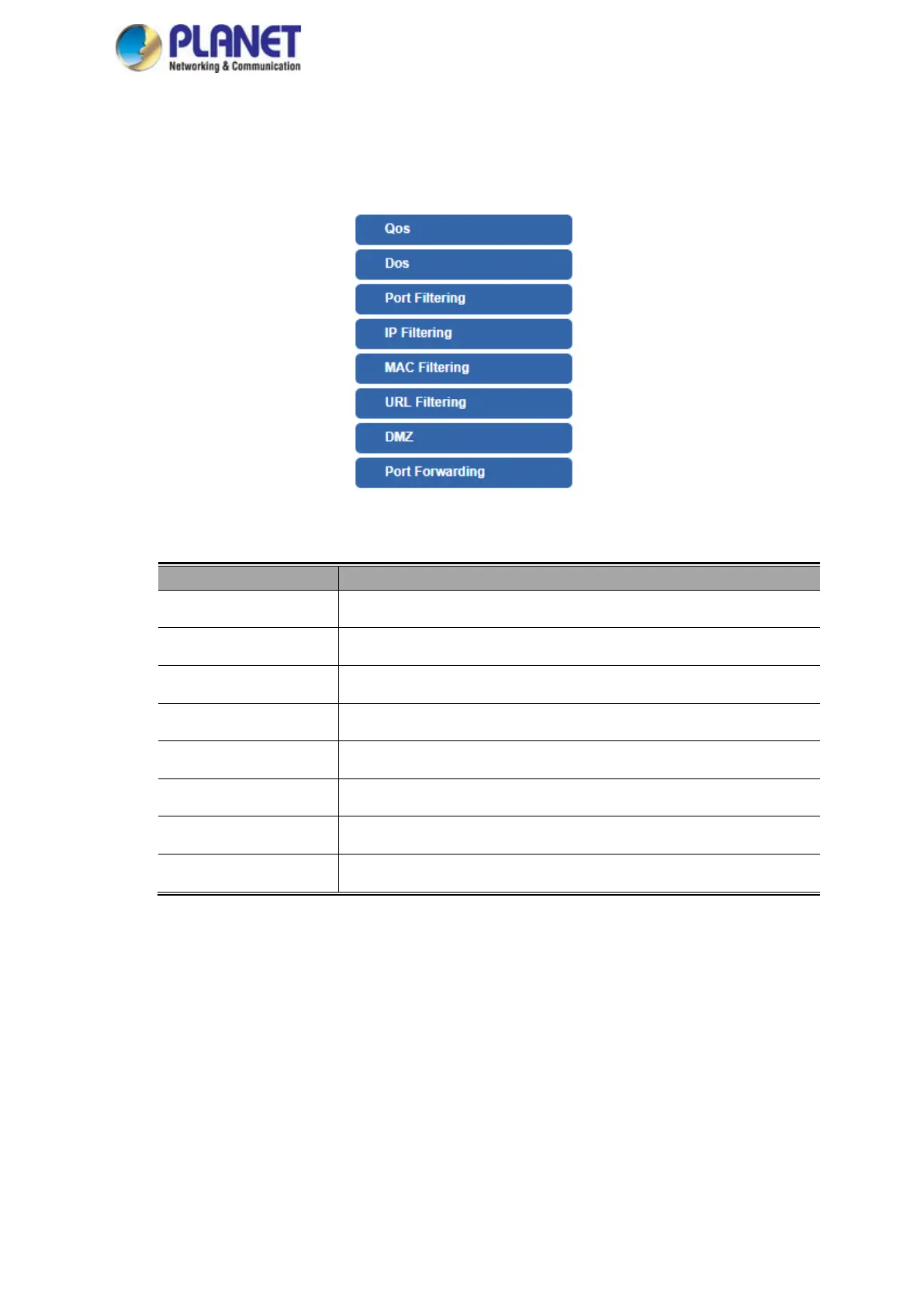User’s Manual of WGR-500-4P and WGR-500-4PV
4.4 Security
The Security menu provides QoS, firewall and access filtering as shown in Figure 4-37. Please refer to the
following sections for the details.
Figure 4-37: Secuirty menu
Object Description
QoS Allows to set QoS (Quality of Service).
DoS Allows to set DoS (Denial of Service).
Port Filtering Allows to set Port Filtering.
IP Filtering Allows to set IP Filtering.
MAC Filtering
Allows to set MAC Filtering
URL Filtering
Allow to set MAC Filtering.
DMZ
Allow to set DMZ.
Port Forwarding
Allow to set Port Forwarding