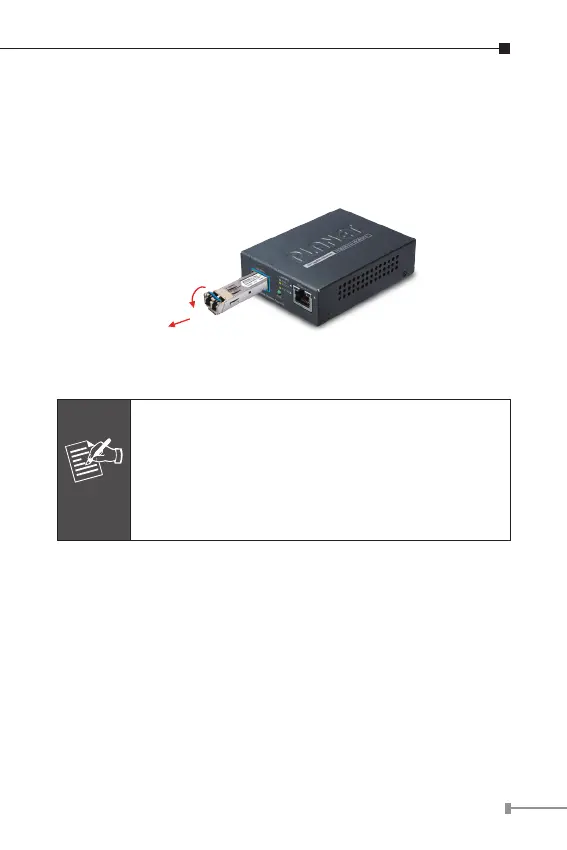21
disable the port in advance.
2. Remove the ber optic cable gently.
3. Turn the lever of the MTB module to a horizontal position.
4. Pull out the module gently through the lever.
MTB Series
Transceiver
1
2
Figure 3-5-2: Pulling Out from the Transceiver
Note
Never pull out the module without pulling the
lever or the push bolts on the module. Directly
pulling out the module with effort could damage
the module and SFP+ module slot of the Media
Converter.
10G/5G/2.5G/1G/100BASE-T
The 10G/5G/2.5G/1G/100BASE-T port comes with auto-
negotiation capability. It automatically supports 100BASE-TX,
1GBASE-T, 2.5GBASE-T, 5GBASE-T and 10GBASE-T networks.
Users only need to plug a working network device into the
10G/5G/2.5G/1G/100BASE-T port, and then turn on the
Media Converter. The port will automatically run at 100Mbps,
1000Mbps, 2500Mbps or 5000Mbps and 10000Mbps after the
negotiation with the connected device.
