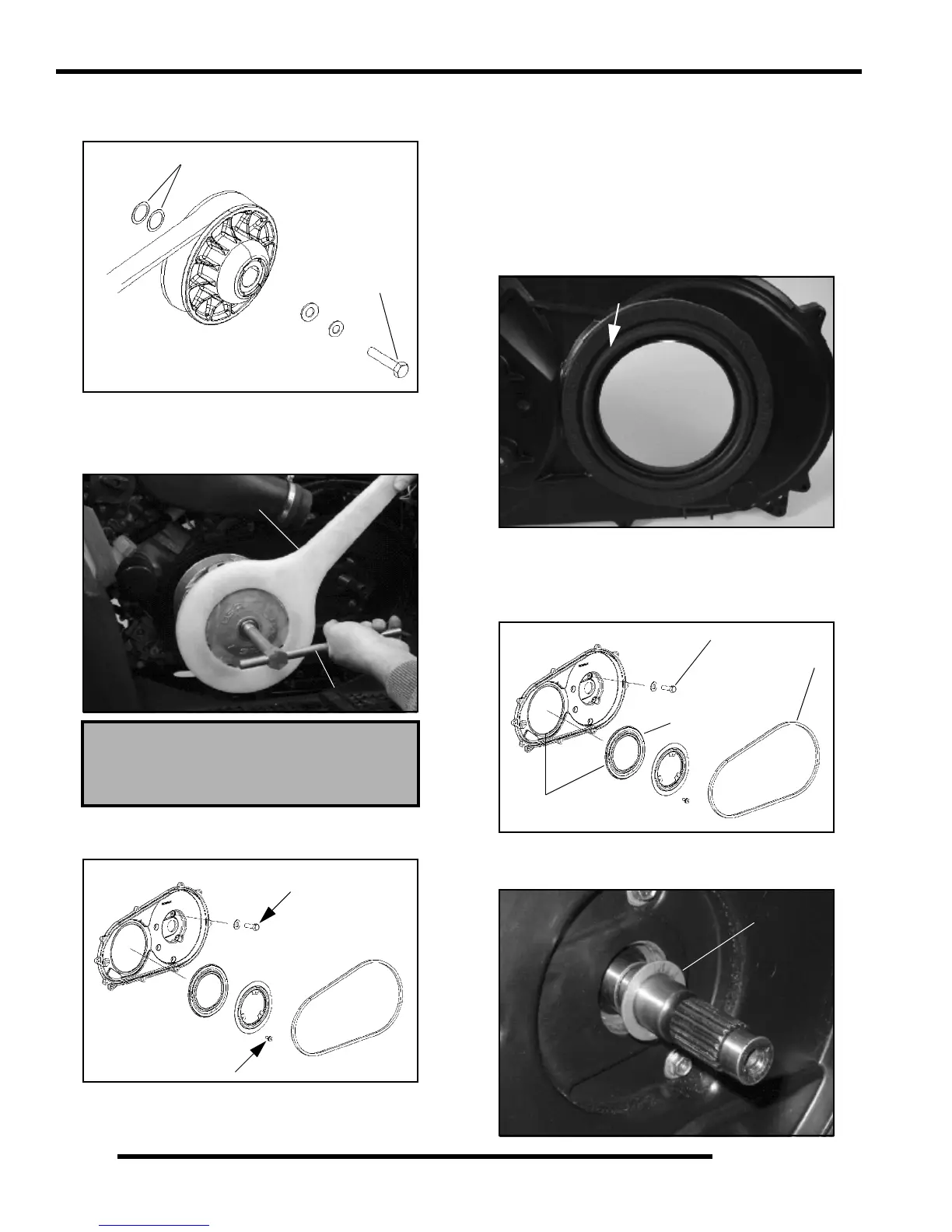6.6
CLUTCHING
8. Remove driven clutch offset spacers from the transmission
input shaft.
9. Install the Drive Clutch Holder (PN 9314177) (A).
10. Remove drive clutch retaining bolt and remove drive clutch
using the Drive Clutch Puller (PA-48595) (B).
11. Remove the screws that attach the inner clutch cover to the
engine and transmission.
12. Remove the cover along with foam seal on back of cover
or shaft.
Assembly
1. Inspect inner clutch cover-to-engine seal. Replace if
cracked or damaged.
2. Place a new foam seal on transmission input shaft.
3. Apply RTV silicone sealant to outside edge of inner clutch
cover-to-engine seal, to ensure a water tight fit between the
seal and the cover. Surfaces must be clean to ensure
adhesion of silicone sealant.
4. Reinstall cover and tighten rear cover bolts just enough to
hold it in place.
5. Fit lip of inner cover seal (A) to engine. Install seal retainer
plate and tighten screws securely.
6. Torque rear inner clutch cover bolts (B) to specification.
7. Install clutch offset spacers on transmission input shaft.
Drive Clutch Puller ( PA-48595)
Drive Clutch Holder (9314177)
Keep Spacers In Order (Note Thickness)
Retaining
Bolt
A
B
Apply RTV Silicone Here
B
C
A
Seal outer edge to cover
with RTV silicone sealant
Offset Spacers
