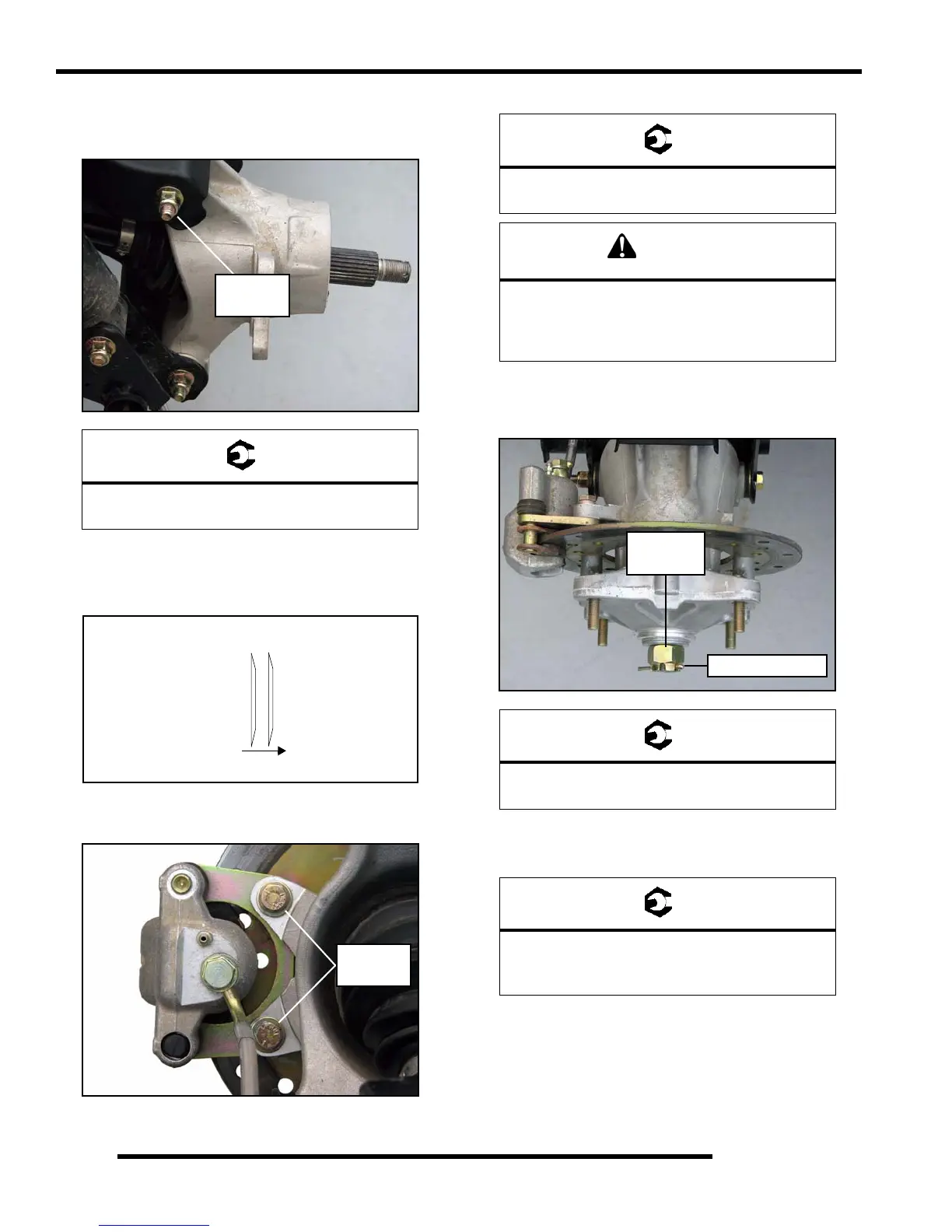7.28
FINAL DRIVE
4. Lift bearing carrier into place and install the bolt attaching
the bearing carrier to the upper A-arm. Torque fastener to
37 ft. lbs. (50 Nm).
5. Apply grease to drive shaft axle splines.
6. Install rear wheel hub assembly, cone washers, and hand
tighten the castle nut. Install washers with domed side out.
7. Install brake caliper mounting bolts and torque to 18 ft. lbs.
(24 Nm).
8. Torque wheel hub nut to 80 ft. lbs. (108 Nm) and install a
NEW cotter pin. Tighten nut slightly if necessary to align
cotter pin holes.
9. Install wheel and (4) wheel nuts. Torque wheel nuts to
specification.
= T
Rear Bearing Carrier Bolt Torque:
37 ft. lbs. (50 Nm)
37 ft. lbs.
50 (Nm)
Out
Cone Washers
Wheel
Hub
18 ft. lbs.
24 (Nm)
= T
Rear Caliper Mounting Bolt Torque:
18 ft. lbs. (24 Nm)
CAUTION
New bolts have a pre-applied locking agent
which is destroyed upon removal. Always use
new brake caliper mounting bolts
upon assembly.
= T
Wheel Hub Castle Nut Torque:
80 ft. lbs. (108 Nm)
= T
Wheel Nut Torque:
Steel Wheels: 27 ft. lbs. (37 Nm)
Aluminum Wheels: 90 ft. lbs. (122 Nm)
80 ft. lbs.
(108 Nm)
NEW Cotter Pin
