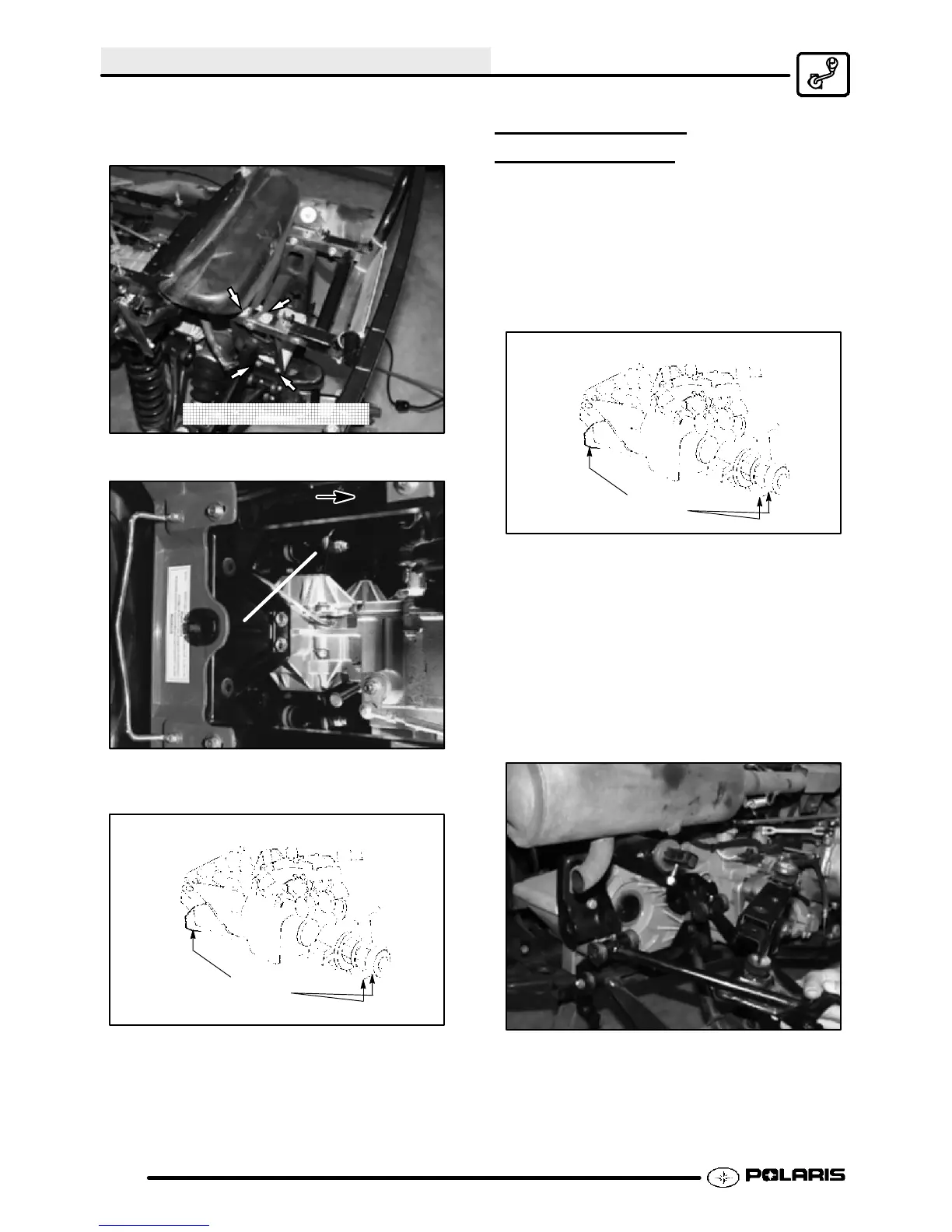TRANSMISSION
8.6
14. Removeall8bolts attaching the stabilizer support
bracket, and remove support.
Stabilizer Mounting Bolts
15. Remove front support bracket.
Front Transmission
Support Bracket
Forward
16. Remove bottom transmission bolts as shown in
Illustration below.
Remove
bolts
17. Lift and remove transmission out right side of
frame.
TRANSMISSION
INSTALLA
TION
1. Apply Polaris Premium All Season Grease (PN
2871423) to splines of front output shaft ,install
new O-ring in prop shaft, insert output shaft into
prop shaft.
2. Rotate transmission into place from right side of
frame.
3.
Loosely
install bottom transmission bolts.
Install
bolts
4. Install lower right and left transmission mounting
bolts, front transmission bracket, and rear
stabilizer support bracket. Tighten transmission
bolts securely in the following sequence.
S Front support bracket upper and
lower.
S Stabilizer bracket upper and lower.
S Bottom transmission bolts.
S Lower left and right transmission
mounting bolts.
Enfocus Software - Customer Support
