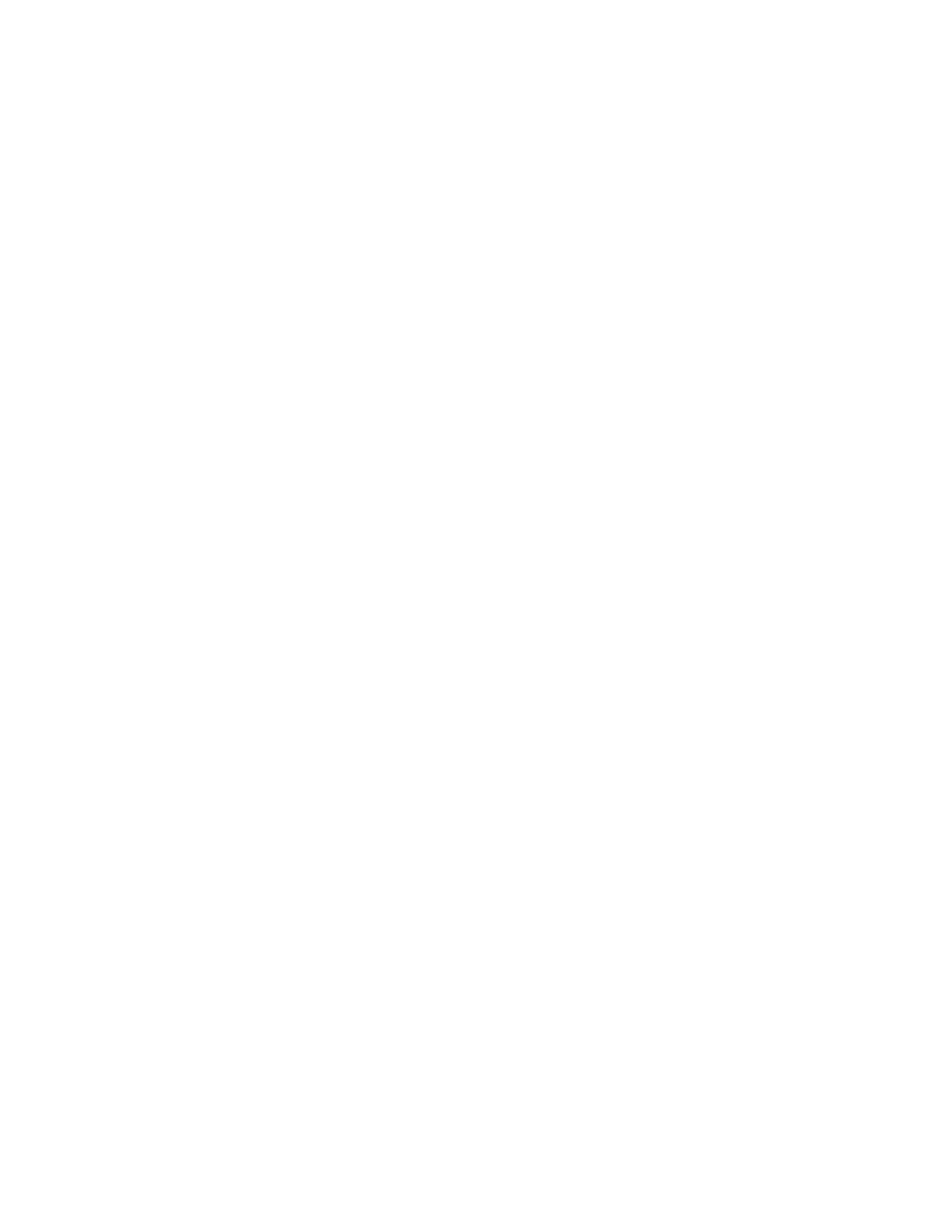44
Shared Lines
All CCX support multiple and shared lines. Your administrator can customize your phone to enable
multiple shared lines.
Shared Line Limitations
The following features are not available or have limitations on phones with shared lines:
Forwarding an incoming call is not available.
Ignoring or rejecting an incoming call on shared lines disables ringing only.
Enabling Do Not Disturb on shared lines disables ringing only and a visual notification of the call is
displayed with the option to answer the call.
Answering Calls on Shared Lines
Incoming calls to a shared line cause all registered phones to ring. You can answer the call on any of the
registered phones.
When you answer an incoming call, a green indicator light displays on the line key on all phones for the
shared line.
Missed and Received Calls on Shared Lines
If no phones answer a shared line call, it displays as missed on all registered phones. When on phone
answers the call, no other registered phone displays call as missed.
Your administrator can configure the phone to display answered shared line calls on the received calls
list of all phones.