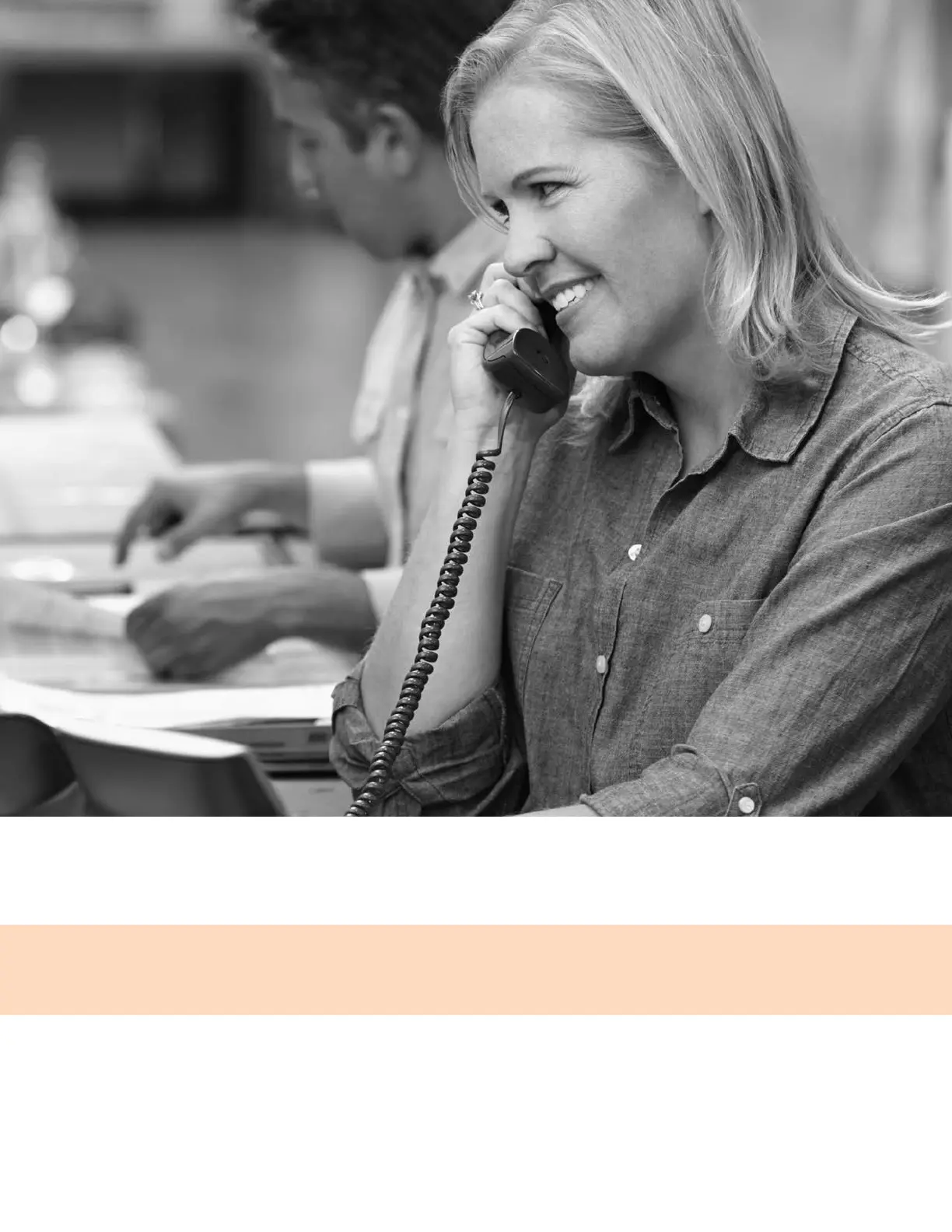5
Getting Started
Before you use your phone, familiarize yourself with its features and user interface.
Note: As you read this guide, remember that your system administrator configures certain features
or your network environment may determine them. As a result, some features may not be enabled or
may operate differently on your device. Additionally, the examples and graphics in this guide may not
directly reflect available options or what your device screen displays.
Poly Phone Hardware Overview
The following topics describe the hardware features for Poly CCX and E Series business media phones.