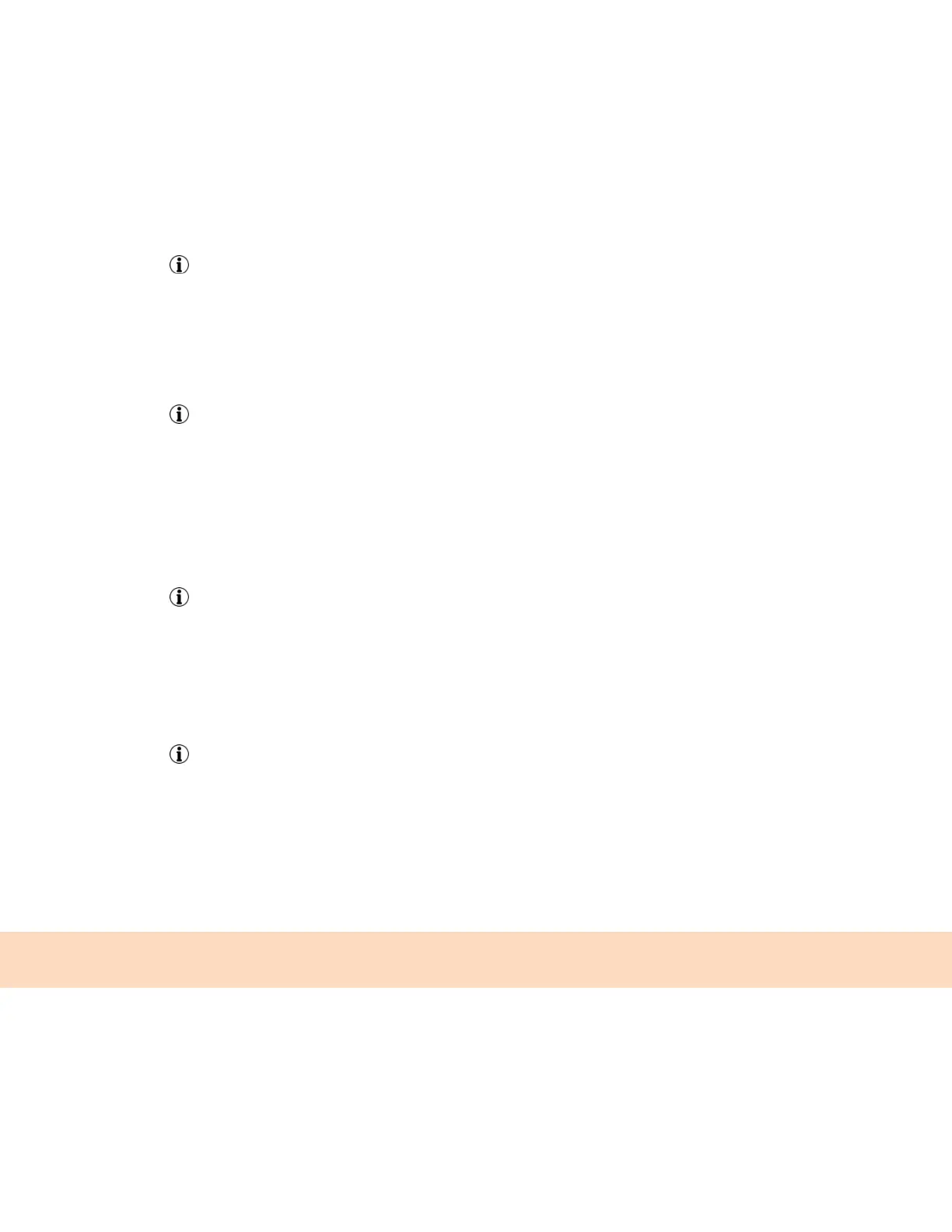46
Procedure
1. Select Type.
2. Choose Missed Calls, Received Calls, or Placed Calls.
View Call Details
In the Recent Calls list, you can view call details, edit call details before calling a contact, save a contact
to your directory, and delete call entries.
Procedure
Select Info next to a call record.
Edit a Recent Call Entry
You can edit a contact's phone number stored in your Recent Calls list before returning the contact's
call.
Procedure
1. Select Info next to a call record.
2. Select Edit.
3. Edit the number and select Dial.
Delete a Recent Call Entry
Delete any recent call entry from the Recent Calls list.
Procedure
1. Select Info next to a call record.
2. Select Delete.
Save a Recent Call Entry
You can save a recent call entry to the Contact Directory.
Procedure
1. Select Info next to a call record.
2. From the Call Details screen, select Add to Contacts.
3. To make the saved content a favorite, select Favorite.
Favorites and Contact Lists
You can add contacts as favorites, view and manage BroadSoft UC-One contacts, and watch contacts in
your Buddy list.
Note: Your phone may not support all of the features described in this section. Check with your system
administrator to find out which features are available on your phone.