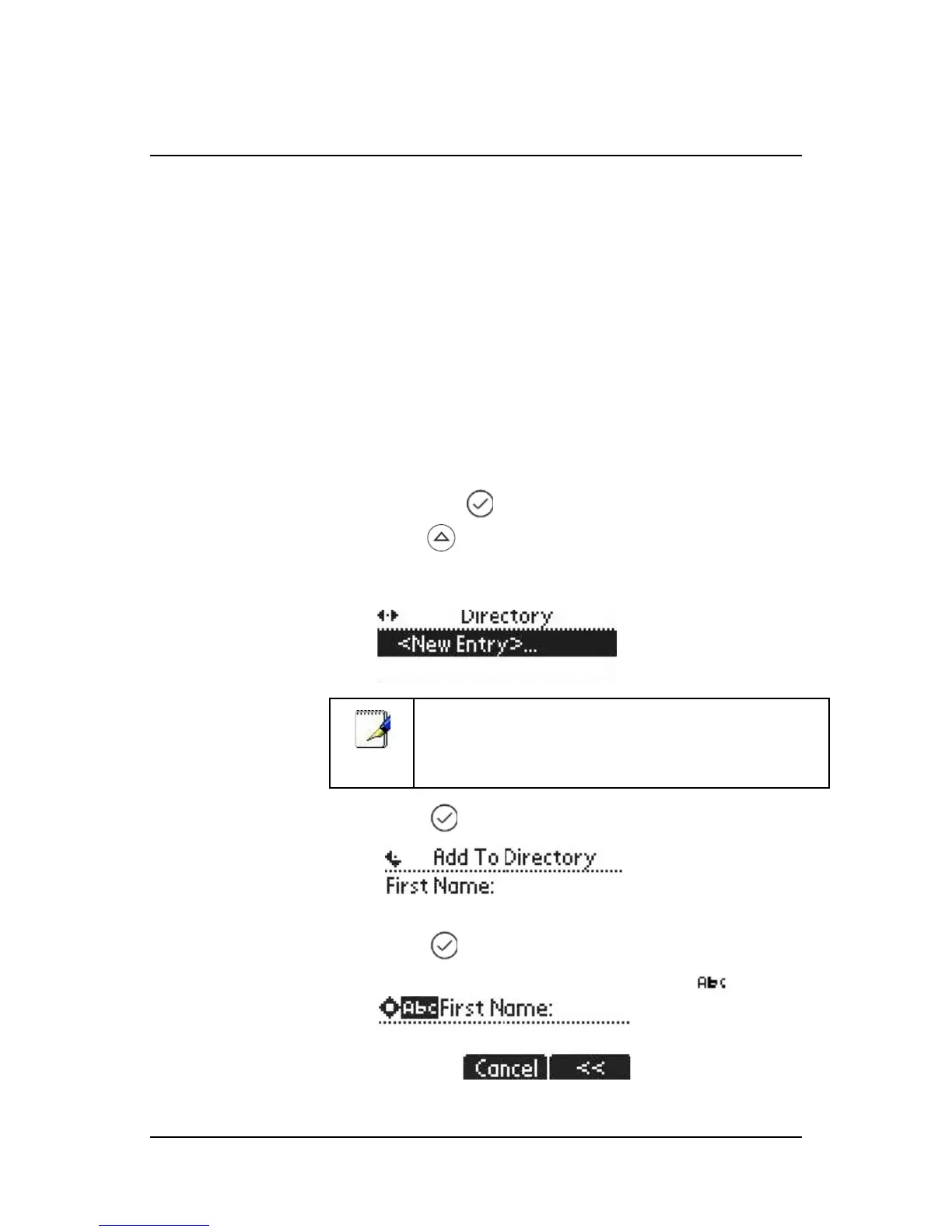53
You can dial or search for a contact in this directory. You may be
You can dial or search for a contact in this directory. You may be
able to add, edit, and delete contacts.
Adding Contacts
You can add a contact manually or from a call list or from your
corporate directory.
Adding Contacts Manually
New entries to the local contact directory are added to the top of
the list.
To add a contact to the local contact directory manually:
1. Press the Dir soft key.
2. Select the local contact directory if it does not appear automatically
by pressing .
3. Press .
The Directory screen displays. <New Entry> displays at the top of
the list.
4. Press to add a new entry.
5. Press to enter a rst name.
Entry to this eld is alphabetic as denoted by
6. Enter the rst name of the contact from the dial pad.
Note
When adding the rst contact, you do not need to press the
Up arrow key.