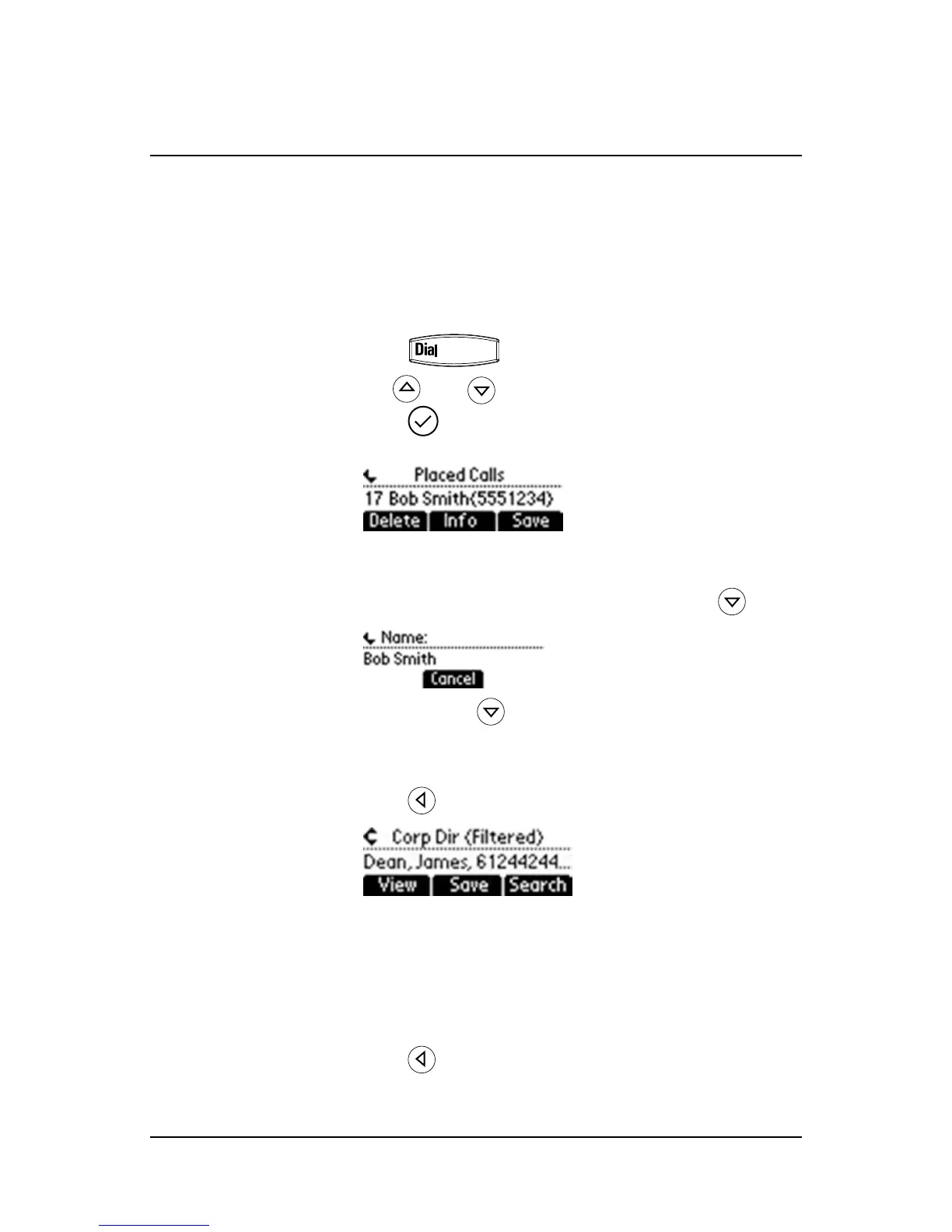55
b Press to view the Placed Calls list.
2. Use and to scroll through the list to nd the contact.
3. Press to select the entry.
Adding Contacts From Call Lists
To add a contact to the local contact directory from a call list:
1. Do one of the following steps:
a Press the Callers soft key to view the Received Calls list.
4. (Optional) Press the Info soft key.
The name is displayed. The number, time and date when the call
started, and call duration are accessible through use of .
5. (Optional.) Press repeatedly to select the phone number.
6. Press the Save soft key to save the contact in the local contact
directory.
7. Press repeatedly to return to the idle display.
5. Press the Save soft key to save the contact in the local contact
directory.
“Entry saved” appears on the graphic display. Only the rst name, last
name, and phone number are saved.
If the contact already exists in the contact directory, “Entry already
exists” appears.
6. Press repeatedly to return to the idle display.