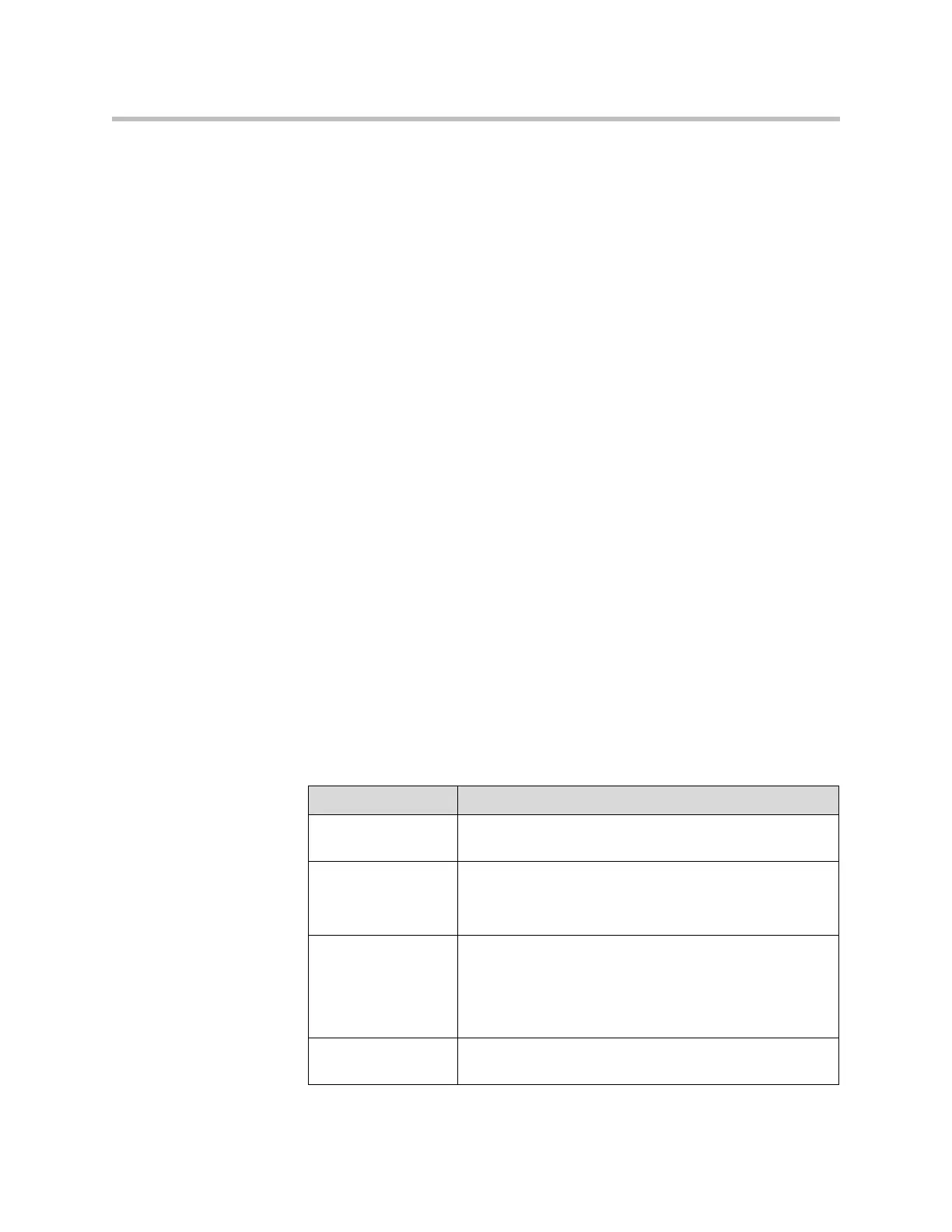Managing the System Remotely
9 - 7
Downloading MIBs
In order to allow your SNMP management console application to resolve
SNMP traps and display human-readable text descriptions for those traps, you
need to install Polycom MIBs (Management Information Base) on the
computer you intend to use as your network management station.
The MIBs are available for download from the system’s web interface.
To download the Polycom MIBs:
1. On a computer, open a web browser.
2. In the browser address line, enter the IP address of the system, for
example,
http://10.11.12.13
, to go to the system’s web interface.
3. Go to Admin Settings > Global Services > SNMP.
4. Click Download MIB and follow the onscreen instructions.
Configuring for SNMP Management
To configure the VSX system for SNMP management:
1. Access the SNMP configuration screen either in the system’s web
interface or on the VSX system:
— In the system’s web interface, go to Admin Settings > Global Services
> SNMP.
— On the VSX system, go to System > Admin Settings > Global
Services > SNMP.
2. Configure these settings:
Setting Description
Enable SNMP Allows administrators to manage the system remotely
using SNMP.
Trap Version Specifies the trap protocol that the system uses.
• v2c — System uses the v2c trap.
• v1 — System uses the v1 trap.
Read-Only
Community
Specifies the read-only SNMP management community in
which you want to enable this system. This community is
also used for traps. The default community is public.
Note: Polycom does not support SNMP write operations
on the VSX system.
Contact Name Specifies the name of the person responsible for remote
management of this system.