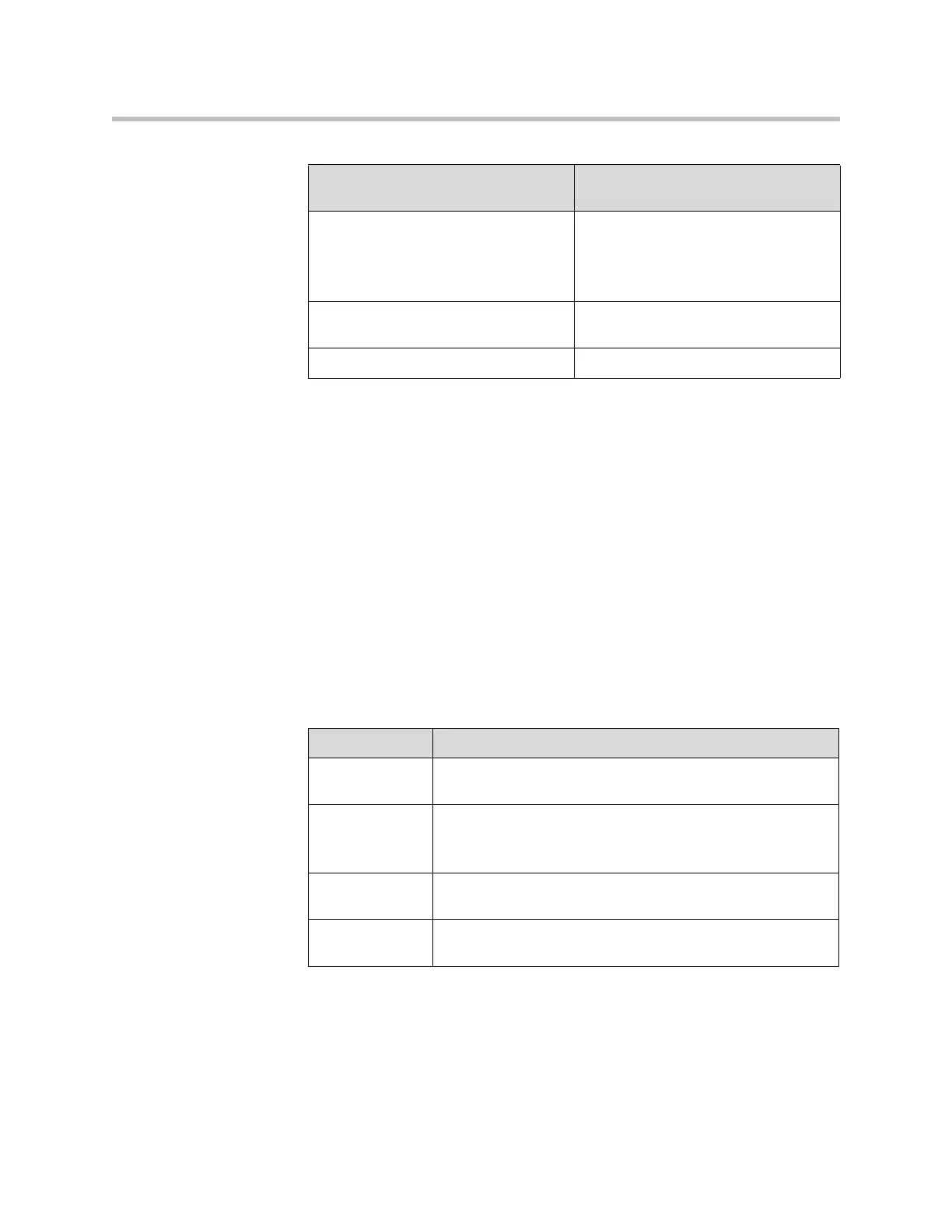Networks
2 - 19
Configuring ISDN and Other Network Interface Settings
You can configure a network interface option if the corresponding network
interface module is installed. The system automatically detects the type of
interface installed and displays only the required configuration screens.
Configuring the BRI Network Interface
To configure the ISDN network interface settings:
1. Go to System > Admin Settings > Network > ISDN.
2. Configure these settings:
When the serial V.35/RS-449/RS-530
network interface...
It means...
Indicators are off • No power to the system, or
• The system is not communicating
with the network, or
• The system is restarting.
Yellow indicator is on The system is receiving a clock signal
from the network (able to make a call).
Yellow and green indicators are on The system is in a call.
Setting Description
Enable ISDN
H.320
Allows this system to make H.320 (ISDN) calls.
Number of ISDN
Channels to
Dial in Parallel
Specifies how many channels to dial at one time.
You can specify up to eight channels. If you experience
network problems, decrease the number.
Outside Line
Dialing Prefix
Specifies the ISDN dialing prefix used to call outside the
network.
Numbering
Plan
Specifies the appropriate numbering plan for your location, if it
differs from the default.
