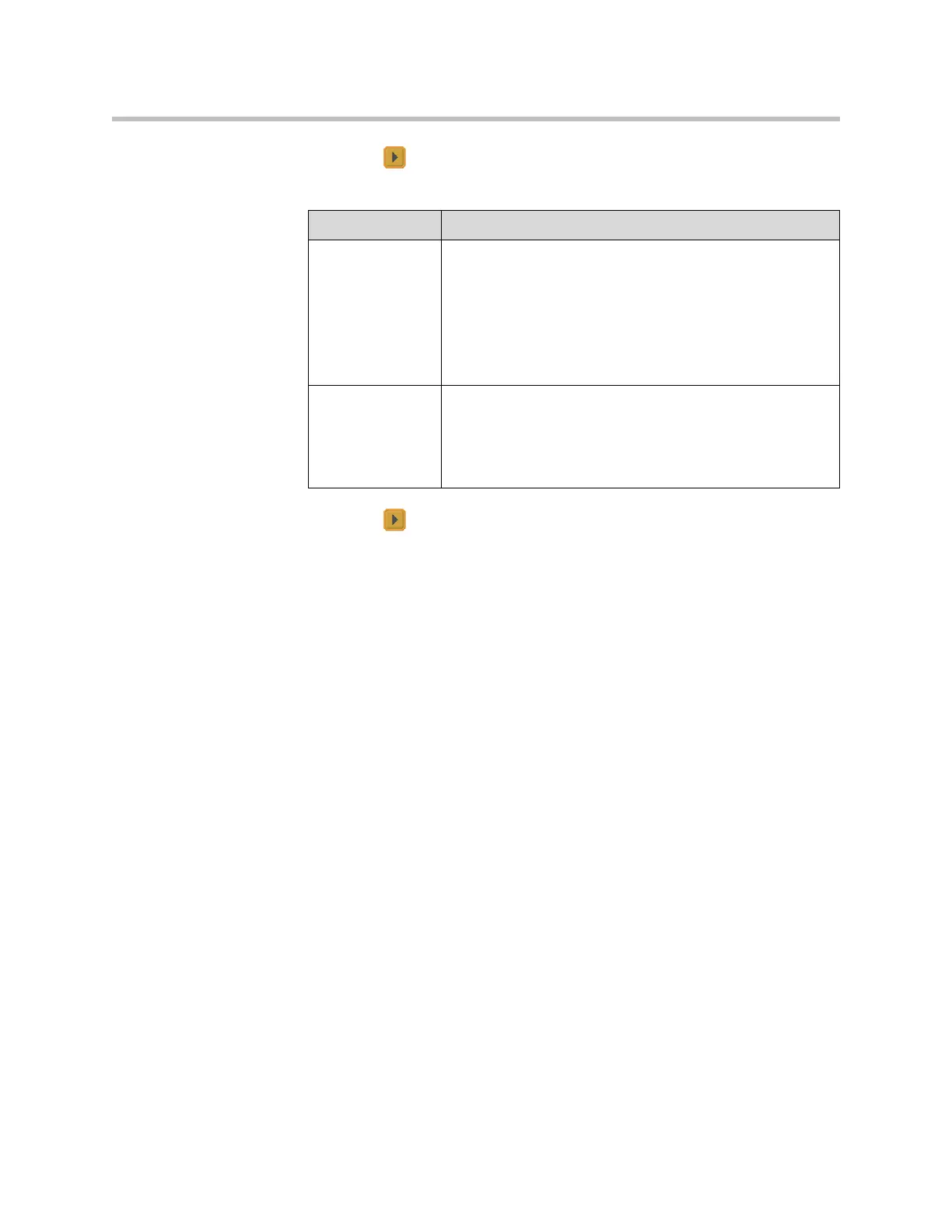Networks
2 - 29
4. Select to go to the Preferred Speeds screens and configure these
settings:
5. Select to go to the Call Speeds screen and specify the call speeds to
make available to users, if you are allowing them to choose speeds on a
call-by-call basis.
Configuring Dialing Order Settings
If the call type on the home screen is set to a specific call type, the system does
not attempt to place the call using a different call type, even if other types are
listed in the Dialing Order.
You can configure the VSX system so that users can choose to place IP-to-ISDN
or ISDN-to-IP calls through a gateway.
To allow users to place an IP-to-ISDN call through a gateway:
1. Make sure the system is registered with a gatekeeper.
2. Go to System > Admin Settings > Network > Call Preference and select
Enable ISDN Gateway.
Setting Description
Preferred Speed
for Placing Calls
Determines the speeds that will be used for calls from this
system when:
• Call Quality is set to Auto on the home screen and
Directory screen, or
• The Call Quality setting is not available for users.
If the far-site system does not support the selected speed, the
system automatically negotiates a lower speed.
Maximum Speed
for Receiving
Calls
Allows you to restrict the bandwidth used when receiving
calls.
If the far site attempts to call the system at a higher speed
than selected here, the call is re-negotiated at the speed
specified in this field.