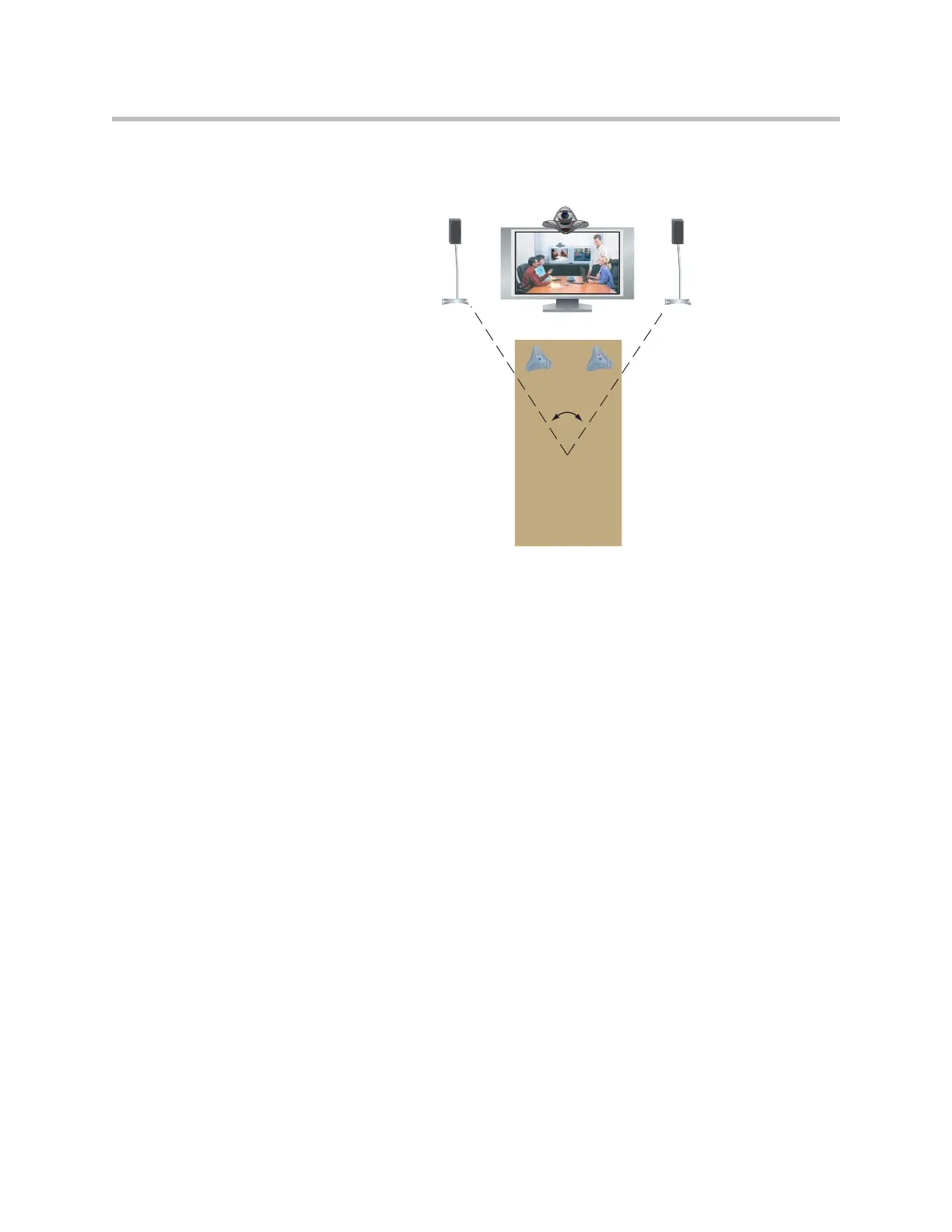Administrator’s Guide for the VSX Series
4 - 8
For best results, place the speakers about 60° apart as seen from the center of
the conference table.
If you are using a subwoofer, place it beside a wall or in a corner near the
speakers.
Setting the Speaker Volume
To set the volume of an external speaker system:
1. Go to System > Diagnostics >Audio > Speaker Test.
2. Start the speaker test.
3. Adjust the volume of the speaker system. From the center of the room the
test tone should be as loud as a person speaking loudly, about 80-90 dBA
on a sound pressure level meter.
Left speaker
Connect to left
audio output
(white)
Right speaker
Connect to right
audio output
(red)