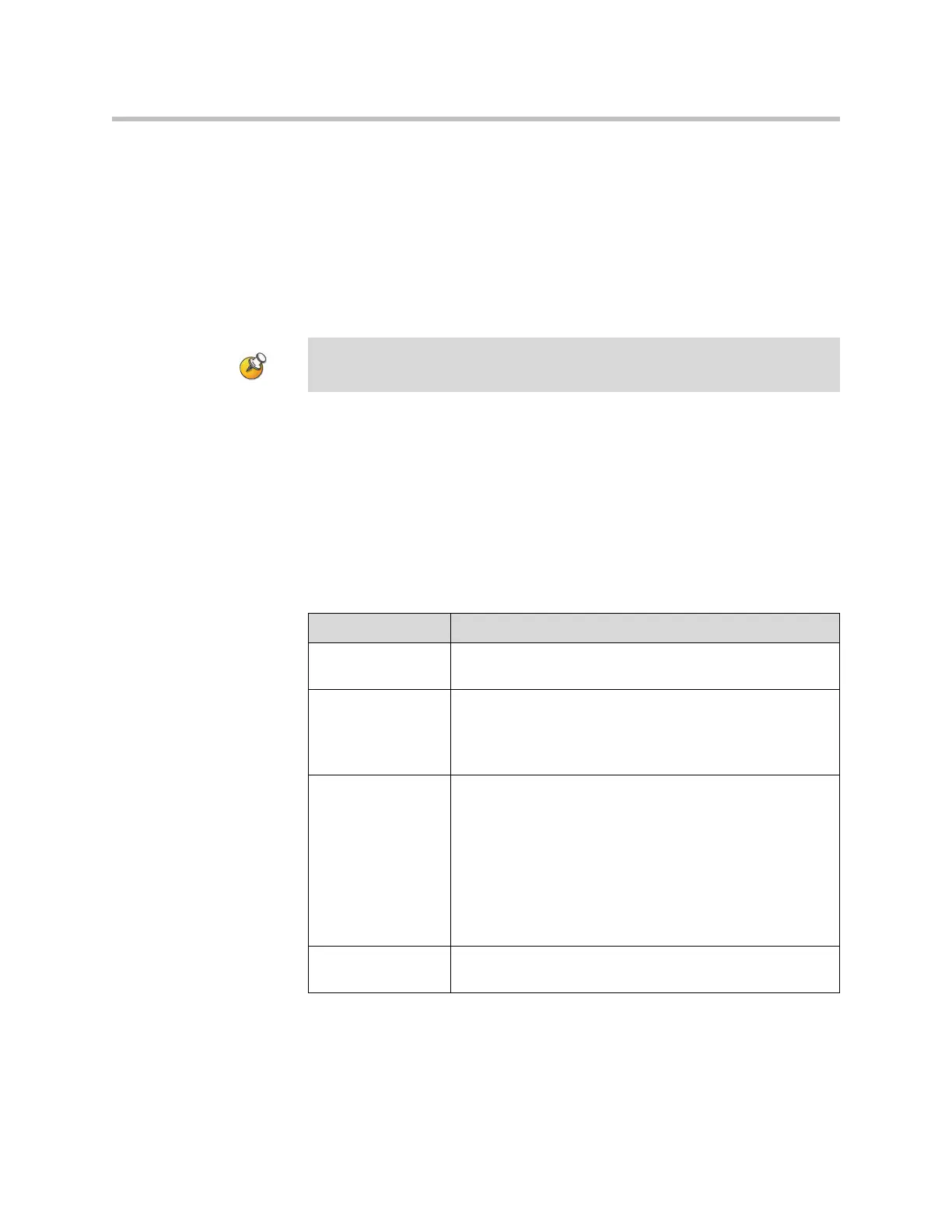Administrator’s Guide for the VSX Series
2 - 26
Connecting to a Phone Line
You can use a SoundStation VTX 1000® conference phone with set-top and
component systems to place, add, or redial video calls, or to add video to audio
calls.
You can connect an analog phone line to the VSX 7000e or VSX 8000 to make
regular telephone calls with the system or to add audio-only participants to
video calls.
Configuring Telephony
To configure telephony options:
1. Go to System > Admin Settings > Network > Telephony.
2. Configure these settings on the Telephony screen:
The country setting must be configured correctly on the Polycom system to ensure
proper operation of the phone line and to comply with local telephony regulations.
Setting Description
Room Telephone
Number
Enter the telephone number of the room where the system
is located.
System Telephone
Number
VSX 7000e
VSX 8000
Specifies the analog phone number of the system, including
country and area codes for the system’s location.
VTX Telephone
Number
VSX 5000
VSX 6000
VSX 6000A
VSX 7000
VSX 7000s
VSX 7000e
VSX 8000
Specifies the number of the SoundStation VTX 1000®
conference phone that is connected to the system.
Outside Line
Dialing Prefix
Specifies the dialing prefix used to call outside the network.