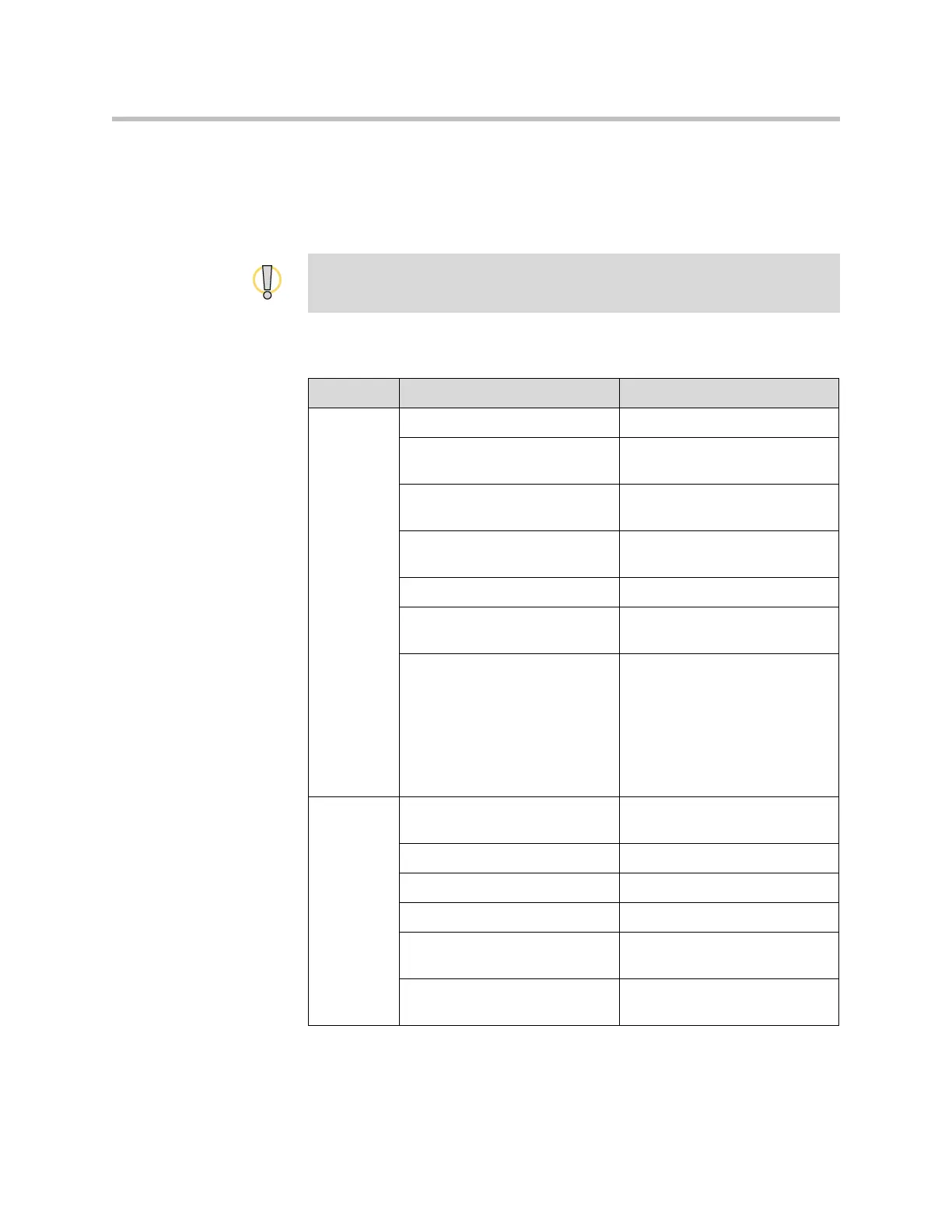Introducing the VSX Series
1 - 5
Powering On the System
Connect power and power on the system after you have connected the rest of
the equipment that you will use with it.
The status lights on the front of the system provide this information:
Do not use any power supply other than the one supplied with your VSX system.
Using the wrong power supply will void the warranty and may damage your system.
Model Status Light System Status
VSX 3000
VSX 3000A
VSX 5000
VSX 6000
VSX 6000A
VSX 7000
VSX 7000s
Off System is powered off
Steady green light System is awake and not in a
call
Blinking green light (once) System received an IR signal
while awake and not in a call
Blinking green light
(on 1 sec, off 2 sec)
System is asleep, not in a call
Steady amber light System is in a call
Blinking amber light (once) System received an IR signal
while in a call
• Steady red light
(VSX 3000, VSX 3000A)
• Steady red mute indicator
on the Polycom microphone
(VSX 5000, VSX 6000,
VSX 6000A, VSX 7000,
VSX 7000s)
Microphone is muted
VSX 7000e
VSX 8000
Off System is not connected to
power
Steady blue light System is powered off
Steady green light System is powered on
Blinking green light System received an IR signal
Light changes from green to red,
then to blue
System is powering off
Steady red mute indicator on the
Polycom microphone
Microphone is muted