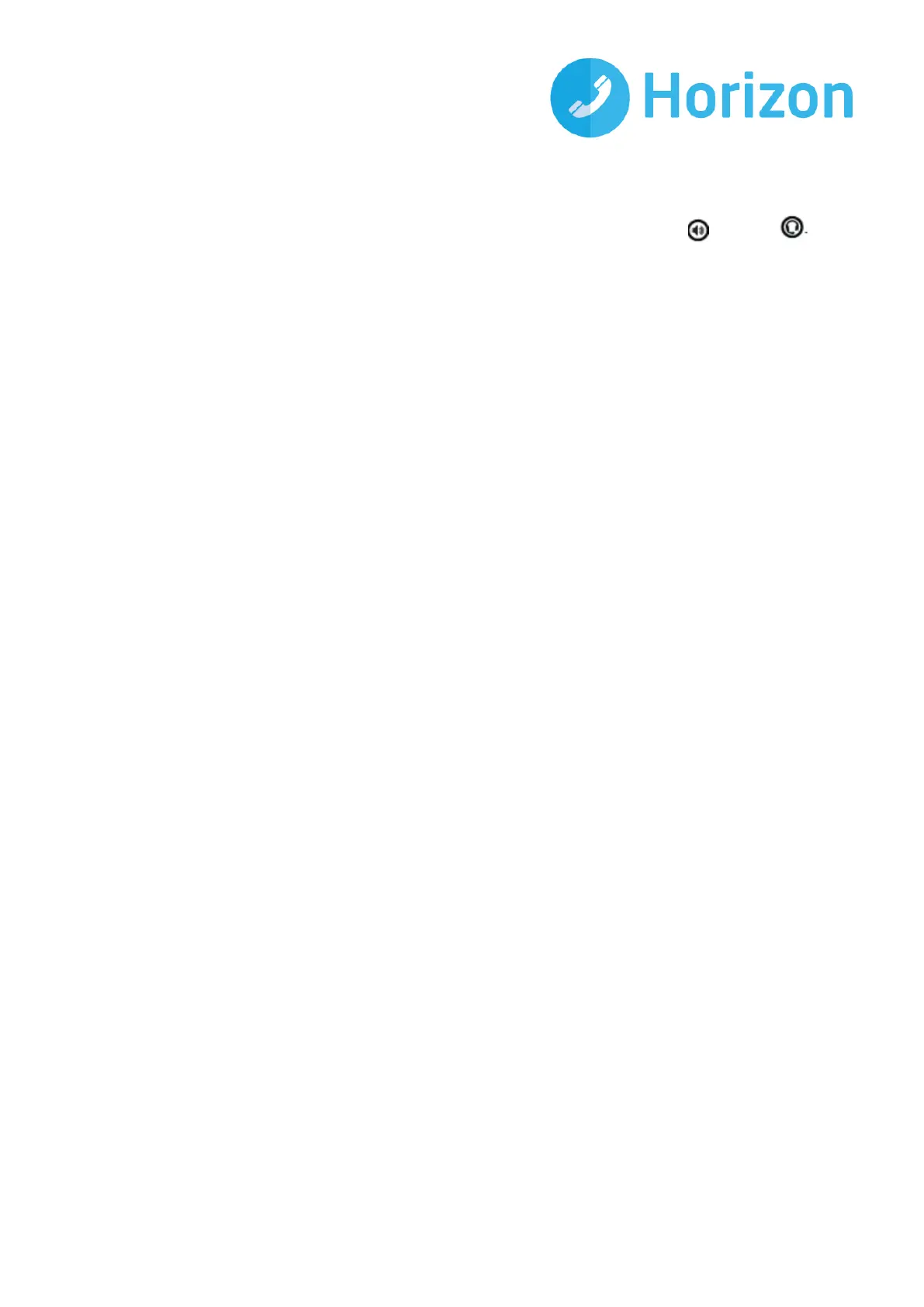Polycom VVX 411 – full user guide v1.1
To call from the Dialler:
• Enter the number, and then pick up the handset, press a line key, press , or press
Or
• If you’re already in handset, speakerphone, or headset mode, enter the number, and press Dial.
Placing Calls from Favourites, Recent Calls, and Directories
In addition to the Dialler, you can place calls from the Recent Calls list, Favourites list, or your Directory. Or, you
can quickly call a favourite from Home or Lines view.
To call from the Recent Calls list:
1. Access your Recent Calls list by doing one of the following:
a. From Home view, select Directories, and select Recent Calls.
Or
b. From Lines view, press the right arrow key for the Placed Calls list, the down arrow key for the
Missed Calls list, or the left arrow key for the Received Calls list.
2. From the Recent Calls list, use the up and down arrow key to select the person you want to call and press
Dial.
To call from your Favourites list:
1. From Home view, select Directories, and select Favourites.
You can also press the up arrow key to access the Favourite list.
2. From your Favourites list, use the up and down arrow key to select the favourite you want to call, and press
Dial.
To call from your Directory:
1. From Home view, select Directories, and select Contact Directory.
2. From your Directory, use the up and down arrow key to select the contact you want to call.
3. Place the call by doing one of the following:
a. From the contact’s information screen — press Info, use the up and down arrow key to select the
contact, and press Dial.
b. Use the up and down arrow key to select the contact, and press Dial
