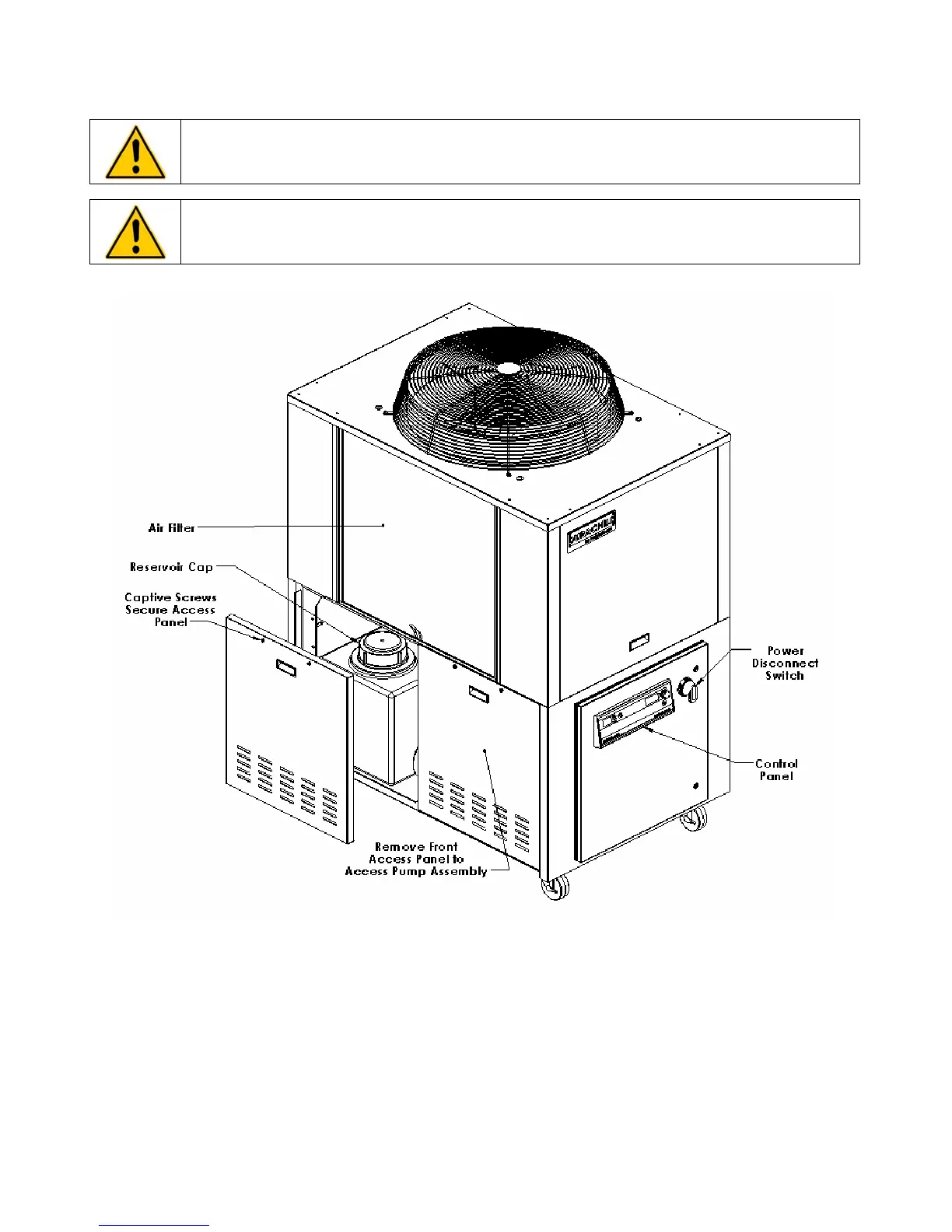Startup
CAUTION: The first time the Chiller is operated it should run for 12 hours in the Standby mode to allow the
compressor crankcase heater to boil off any refrigerant absorbed in the compressor oil.
CAUTION: DO NOT turn Controller power ON until the Reservoir has been filled. When Controller power is
turned ON, the pump automatically begins pumping. If the Reservoir has not been filled, the pump may be
damaged.
Facility Water Flow (water-cooled units only)
1. Open the valves to the facility water supply and return.
2. Check for leaks.
Filling the Reservoir
1. Remove the rear left panel of the Chiller housing. It is held in place with two captive screws.
2. Remove the reservoir cap located on the top of the Reservoir and, using a funnel, add fluid until it is
approximately 2 inches (5.1 cm) below top of reservoir.
3. Once the fluid level is about 2 inches (5.1 cm) below the top of the reservoir, remove the funnel but do not
replace the cap at this time.
110-279 19