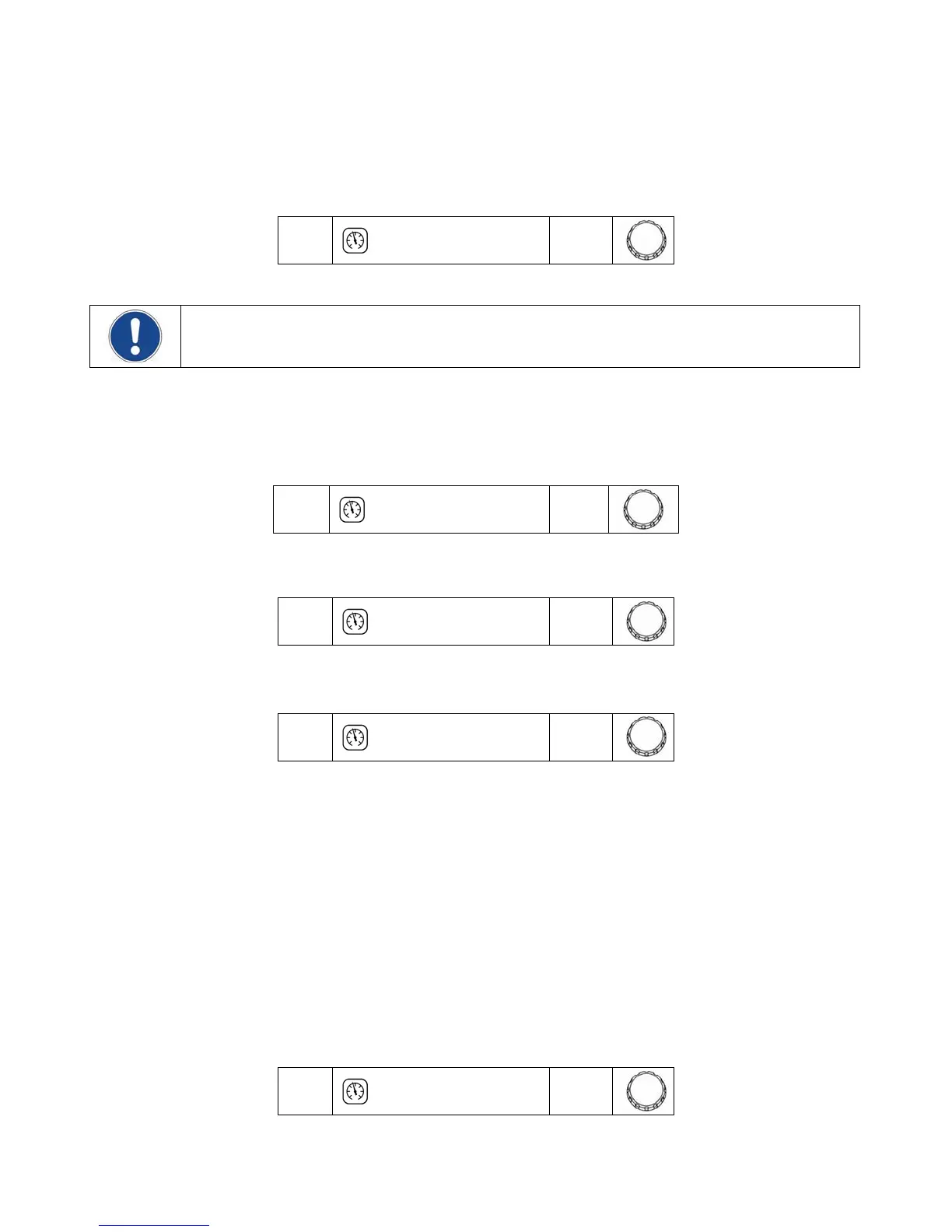Communications
Baud Rate (PC)
This menu item allows you to establish the baud rate for serial communication. Allowable settings are 0 (no
serial communication), 24 (2400 baud), 48 (4800 baud), 96 (9600 baud), 192 (19200 baud).
To change the displayed setting, rotate the Select/Set Knob until the desired baud rate is displayed.
Press the Select/Set Knob or allow the display to time out to accept the displayed value.
PC
96
Low Ambient Temperature Limit (LA)
NOTE: This value is always set in °C.
This menu item sets the lowest allowable ambient temperature at which the Chiller should operate. Should the
ambient temperature fall below the limit value, the audio and visual alarms will activate and the compressor,
heater, fan, and pump will turn OFF.
To change the low ambient temperature value, rotate the Select/Set Knob until the desired value is displayed on
the Temperature Readout.
LA
2
Password (Pd)
This menu item is for factory use only and is not operator adjustable.
Pd
0
HGB Valve Delay (td)
This menu item is for factory use only and is not operator adjustable.
td
2
Fuse Bits (Fb)
This menu item allows you to select the logic settings for remote control and the water level float switch. To set
fuse bits, proceed as follows:
1. Place the Power Switch / Disconnect in the OFF position.
2. Press and hold the Select/Set Knob and Power Button simultaneously.
3. While holding the Select/Set Knob and Power Button, place the Power Switch / Disconnect in the ON
position.
4. Fb will appear on the Pressure/Flow Rate Display; h followed by two digits will appear on the Temperature
Display.
5. Rotate the Select/Set Knob to the desired setting (h00, h01, h02, h04, h05, or h06).
6. Press and release the Select/Set Knob or simply allow the display to time out to accept the displayed
setting.
Fb
h00
110-279 29