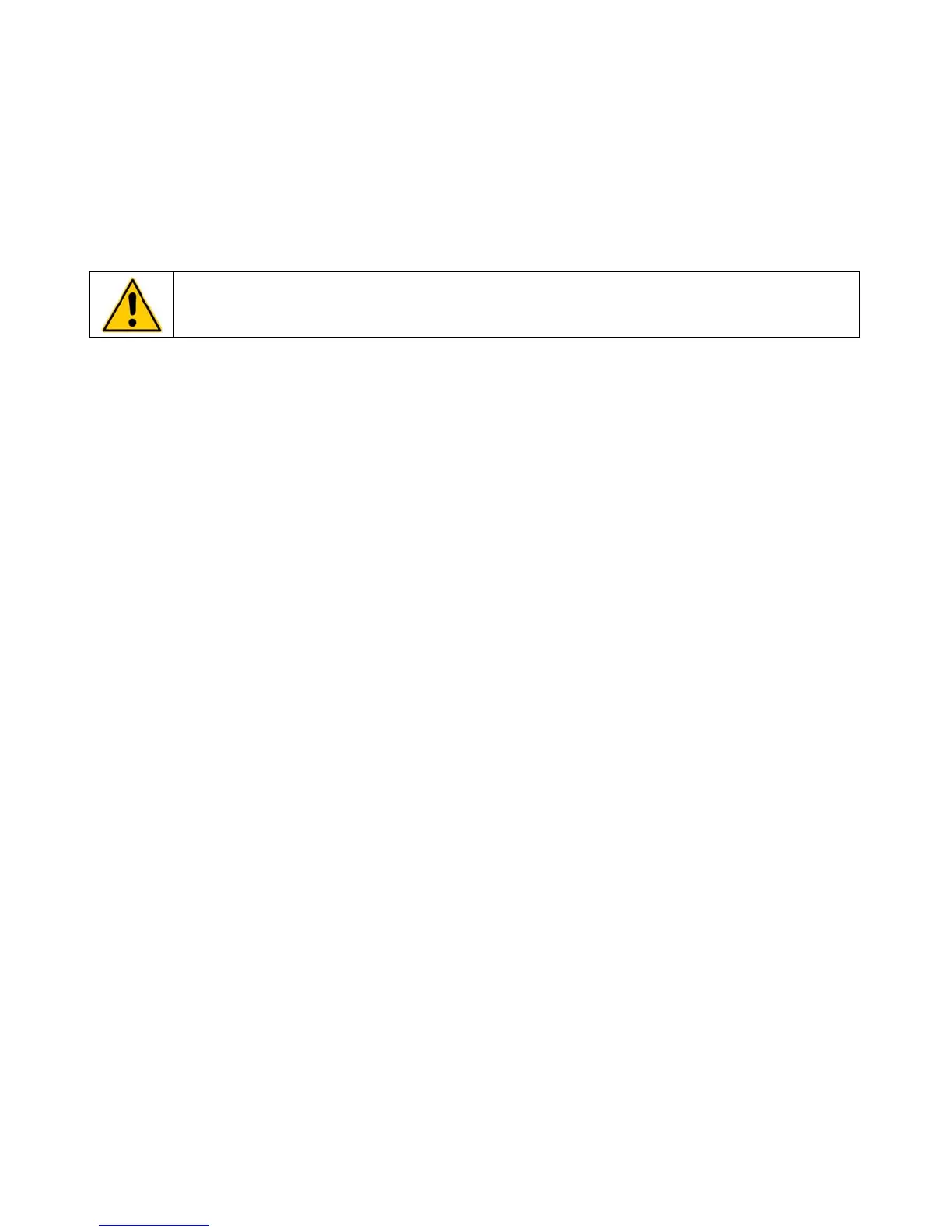Enabling / Disabling the Local Lockout
This feature is used to prevent unauthorized or accidental changes to set point and other operational values.
When enabled, the values for set point and operational parameters can be displayed, but not changed:
To enable the local lockout, press and hold the Select/Set Knob until LLO is displayed (approximately 5
seconds). Once enabled, LLO will appear momentarily when the Select/Set Knob is pressed to display the set
point.
To disable the local lockout, press and hold the Select/Set Knob until CAn appears momentarily as local lockout
status changes from enabled (LLO) to disabled (approximately 5 seconds).
IMPORTANT: The Local Lockout feature does not prevent set point changes entered via the RS-232
interface.
110-279 30