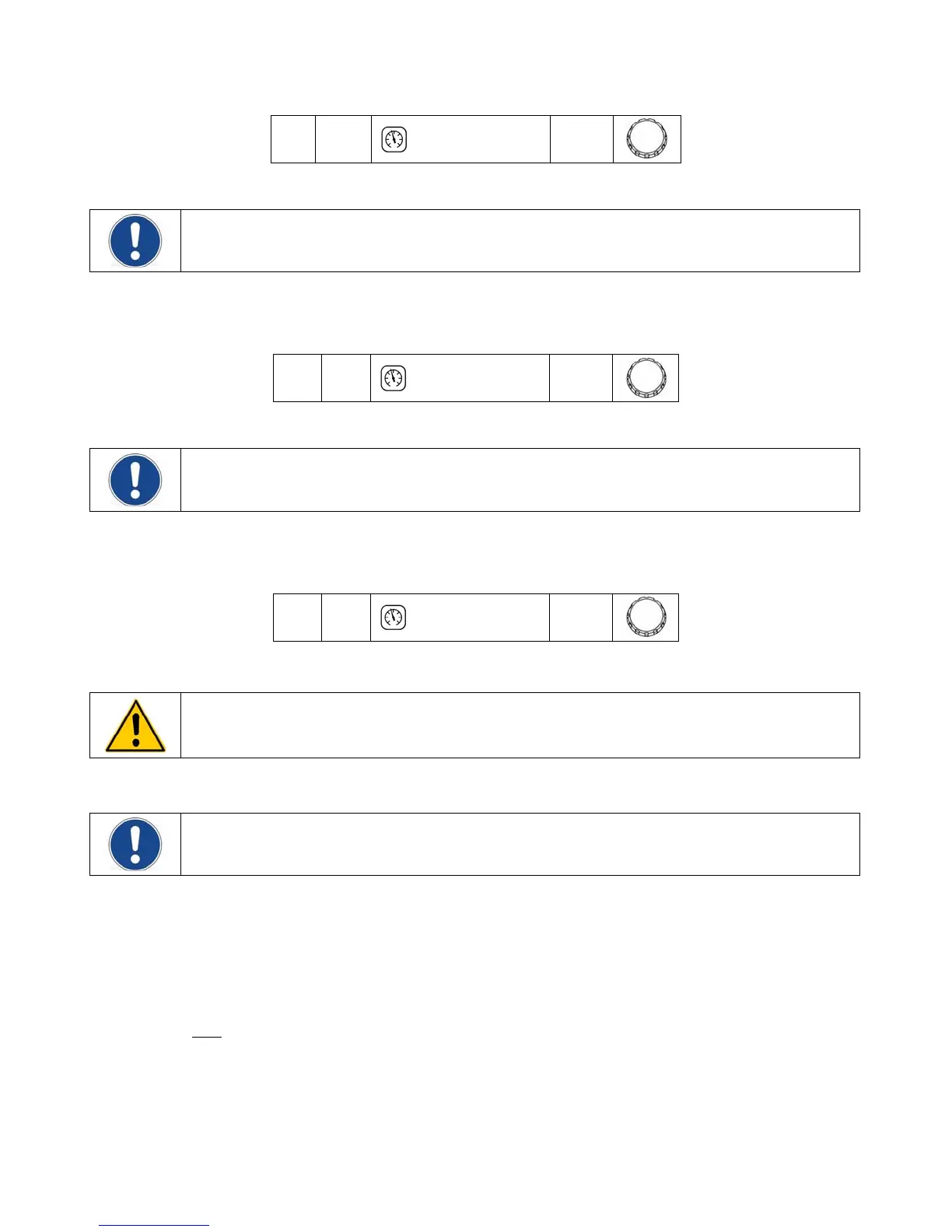FL
●
LPM
06
Lower Band (Lb)
NOTE: This value is always displayed/set in °C.
This menu item allows you to set how many degrees the process temperature can fall below set point before the
Compressor will turn OFF.
To change the lower band value, rotate the Select/Set Knob until the desired value is displayed.
Lb
2.0
Upper Band (Ub)
NOTE: This value is always displayed/set in °C.
This menu item allows you to set how many degrees the process temperature can rise above set point before
the Compressor will turn ON.
To change the upper band value, rotate the Select/Set Knob until the desired value is displayed.
Ub
2.0
Calibration Offset (C1 / C2 / C3)
IMPORTANT: To prevent the operator from accidentally changing the calibration offset, a special
keystroke sequence is required to access this function.
This menu item allows you to adjust the Chiller’s internal and/or external temperature reading to match that of a
traceable standard. It allows you to offset the displayed temperature value by as much as ±2.9°C.
NOTE: Calibration offset values are always set and displayed in °C.
1. Press and hold the Units/Menu Button until HL appears on the display.
2. Press and release the Units/Menu Button until the operating parameter preceding the calibration value you
wish to change appears on the display.
For C1 (Internal Calibration Offset), the preceding operating parameter is Ub
For C2 (External Calibration Offset), the preceding operating parameter is C1
For C3 (External Calibration Offset), the preceding operating parameter is C2
3. Press and hold
the Units/Menu Button.
4. While holding the Units/Menu Button, press and release the Select/Set Knob.
5. When CAL will appears on the Temperature Display, release the Unit/Menu Button. The current calibration
offset value will appear on the Temperature Display and alternate with the fluid temperature reading
(enabling you to simultaneously adjust the offset and see the effect on the temperature).
6. Rotate the Select/Set Knob until the desired calibration offset is displayed. Press the Select/Set Knob
or simply allow the display to time out to accept the displayed value.
110-279 27