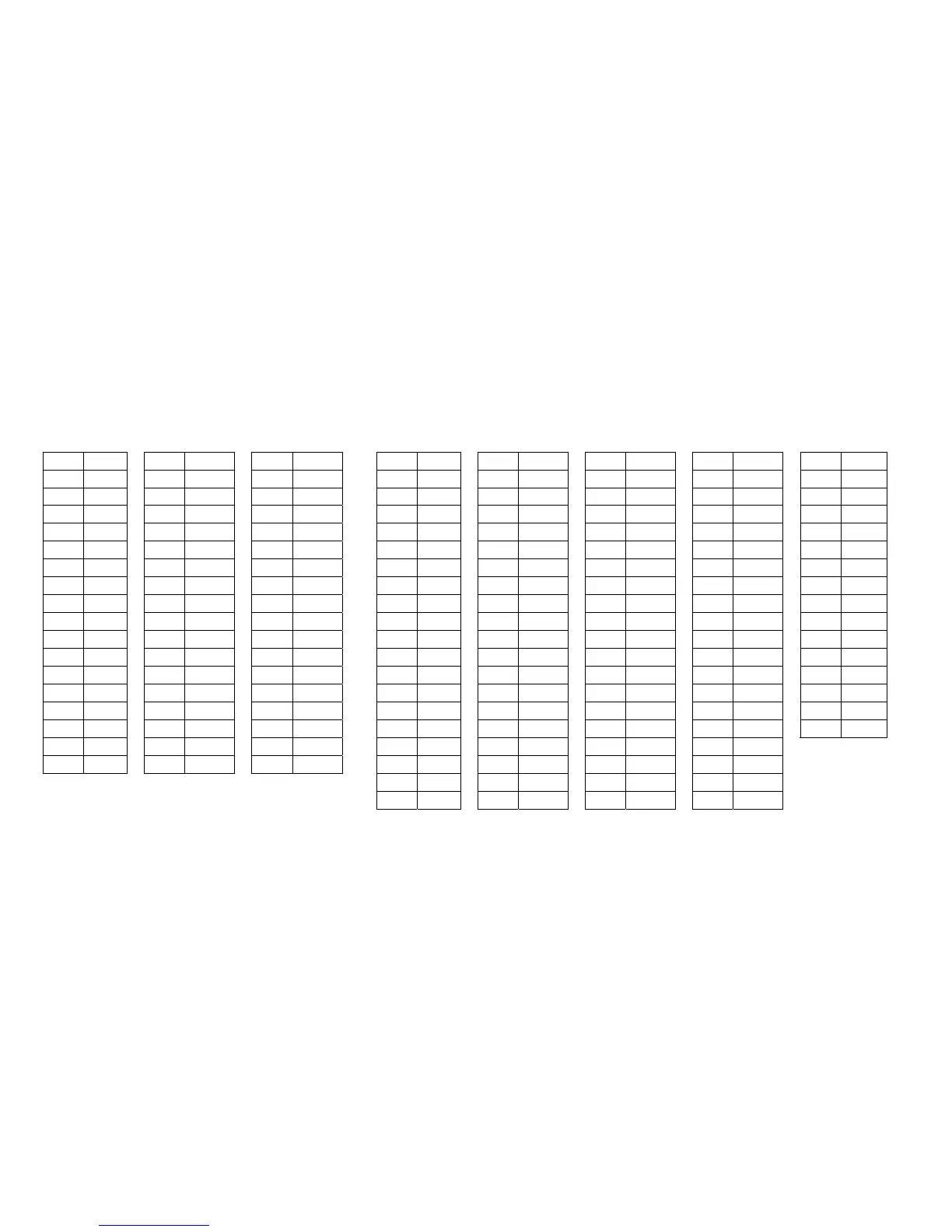4-20 mA Set Point Control
This feature is optional and may not appear in your version of software. To enable it, go the Current Control (CC) in the Operational Parameters menu and set
to YES.
If current input is outside 4-20 mA, ECC (Error Current Control) will be displayed and the pump, compressor, and fan will turn Off. Sending an in-range input
will restart the Chiller.
0.32 mA per °C 0.1778 mA per °F
°C mA
°C mA
°C mA
°F mA
°F mA
°F mA
°F mA
°F mA
-10 4.000 7 9.440 24 14.880 14 4.000 33 7.378 52 10.756 71 14.133 90 17.511
-9 4.320 8 9.760 25 15.200 15 4.178 34 7.556 53 10.933 72 14.311 91 17.689
-8 4.640 9 10.080 26 15.520 16 4.356 35 7.733 54 11.111 73 14.489 92 17.867
-7 4.960 10 10.400 27 15.840 17 4.533 36 7.911 55 11.289 74 14.667 93 18.044
-6 5.280 11 10.720 27 16.160 18 4.711 37 8.089 56 11.467 75 14.844 94 18.222
-5 5.600 12 11.040 29 16.480 19 4.889 38 8.267 57 11.644 76 15.022 95 18.400
-4 5.920 13 11.360 30 16.800 20 5.067 39 8.444 58 11.822 77 15.200 96 18.578
-3 6.240 14 11.680 31 17.120 21 5.244 40 8.622 59 12.000 78 15.378 97 18.756
-2 6.560 15 12.000 32 17.440 22 5.422 41 8.800 60 12.178 79 15.556 98 18.933
-1 6.880 16 12.320 33 17.760 23 5.600 42 8.978 61 12.356 80 15.773 99 19.111
0 7.200 17 12.640 34 18.080 24 5.778 43 9.156 62 12.533 81 15.911 100 19.289
1 7.520 18 12.960 35 18.400 25 5.956 44 9.333 63 12.711 82 16.089 101 19.467
2 7.840 19 13.280 36 18.720 26 6.133 45 9.511 64 12.889 83 16.267 102 19.644
3 8.160 20 13.600 37 19.040 27 6.311 46 9.689 65 13.067 84 16.444 103 19.822
4 8.480 21 13.920 38 19.360 28 6.489 47 9.867 66 13.244 85 16.622 104 20.000
5 8.800 22 14.240 39 19.680 29 6.667 48 10.044 67 13.442 86 16.800
6 9.120 23 14.560 40 20.000 30 6.844 49 10.222 68 13.600 87 16.978
31 7.022 50 10.400 69 13.778 88 17.156
32 7.200 51 10.578 70 13.956 89 17.333
110-279 51