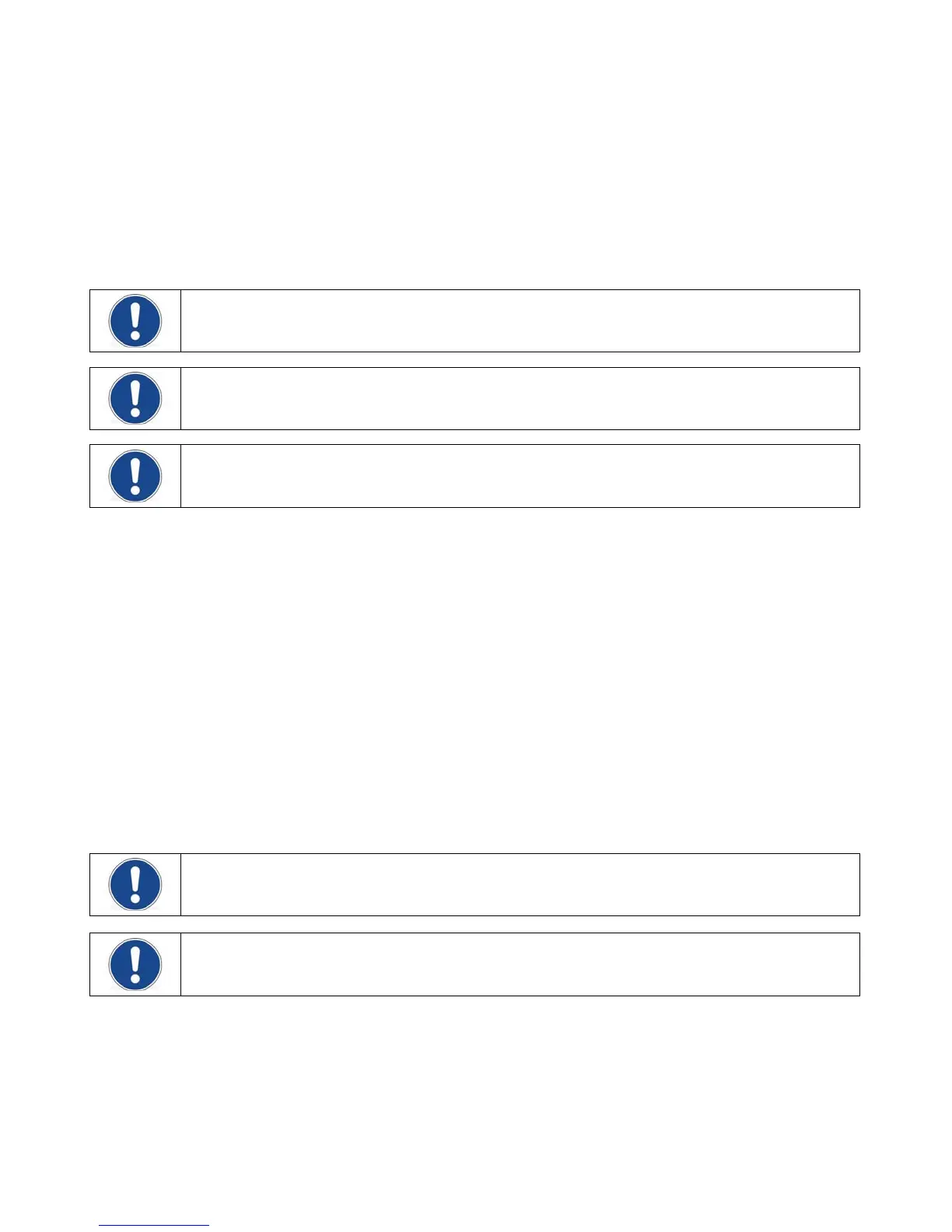A
djusting the Set Point Temperature
Press the Select/Set Knob on the front panel. The current set point temperature will be displayed and the
decimal point at the bottom right of the display will flash, indicating the temperature can be changed.
Rotate the Select/Set Knob until the desired set point temperature is displayed. The setting is accepted after the
Select/Set Knob is pressed a second time or automatically after a few seconds of inactivity.
Selecting the Pressure / Flow Rate Display and Units
The Chiller can be set up to display either fluid pressure (in PSI or kPa) or flow rate in GPM or LPM. Pressing
the Units/Menu Select Button briefly toggles through the available selections.
NOTE: The metric pressure reading displayed must be multiplied by 100 for the actual kPa value
NOTE: If there is no flow sensor fitted, the display will show “- -“ when GPM or LPM is selected.
NOTE: The flow rate readout is intended as a reference only. If accurate flow readings are required, an
external flow meter is recommended.
Displaying Internal (P1) and External (P2) Probe Temperatures
The Units/Menu Select Button may also be used to quickly check the internal (P1) and external (P2) probe
temperatures by pressing it once (for P1) or twice (for P2) after the LPM LED is lit. The probe ID will appear on
the Pressure/Flow Rate Display and the probe temperature will appear on the Temperature Display. If an
optional external probe is not installed, the P2 ID will appear but the Temperature Display will show all dashes.
Setting Operational Parameters / Limits
The Chiller’s various operational parameters, such as temperature, flow rate, and pressure alarm values, are all
user-adjustable. They are accessed by pressing and holding the Units/Menu Button until HL appears on the
Pressure/Flow Rate Display. Pressing and releasing the Units/Menu Button once HL appears allows you to
scroll through the various parameters; rotating the Select/Set Knob allows you to change the displayed setting.
You can accept the displayed value by either pressing the Select/Set Knob or allowing the display to timeout.
Operational parameter limit alarms will shut down the compressor, fan, pump and heaters. Some temperature
values are only displayed and settable in ºC. A few parameters require a special keystroke sequence to access
and change values.
NOTE: Some parameters listed may not be included in your version of software.
NOTE: The Ranges and Default Settings shown are for standard models. Ranges and Default Settings for
your unit may differ depending on the options selected.
110-279 22
