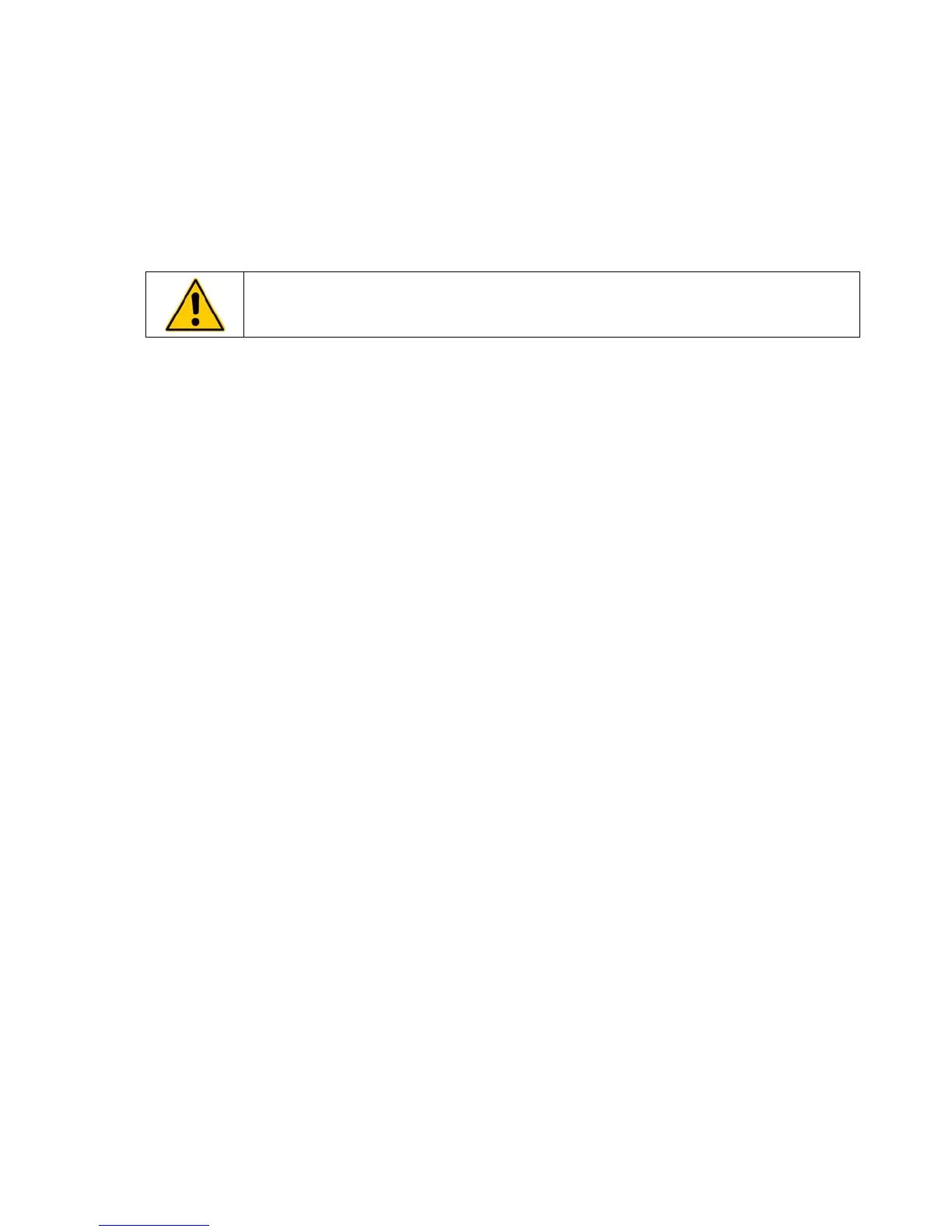Starting Process Fluid Flow
1. Place the Power Switch / Disconnect in the ON position. The Control Panel displays will respond by
showing five decimal points (.....). This indicates that the Chiller is in the Standby mode and is ready for
power up. If this is the first time the Chiller is being operated, allow it to run in the Standby mode for 12
hours (see Caution note above).
2. Press the Power Button on the Control Panel. The system startup sequence will begin and proceed as
follows:
• The pump will turn on and fluid will begin circulating through the system.
CAUTION: On initial startup or after long periods of inactivity, run the Chiller for 10 seconds, turn
power OFF, and restart five times to remove any air in the process lines.
• The set point temperature will appear briefly on the Temperature Display; after a few seconds, it will be
replaced by the actual fluid temperature. The right decimal point will flash while the set point is being
displayed.
• The system will go through a short initialization sequence.
• Once initialization has been completed, the compressor will begin operating. When the pressure in the
discharge line reaches 400 psi (27.6 bar), the fan will turn ON. Water-cooled units: The coolant water
regulating valve opens/closes to maintain the pressure in the discharge line at approximately 250 psi
(17.2 bar).
• The Controller will display the actual process fluid temperature and the appropriate ‘degrees’ LED will
be lit (C or F).
3. Check for leaks.
4. With the pump running, the reservoir’s fluid level will drop as the process and/or process cooling lines fill
with fluid. Slowly add fluid to the reservoir until the liquid level remains stable. This means that the system
is filled and any entrained air has been purged.
5. Replace the reservoir cap.
110-279 20