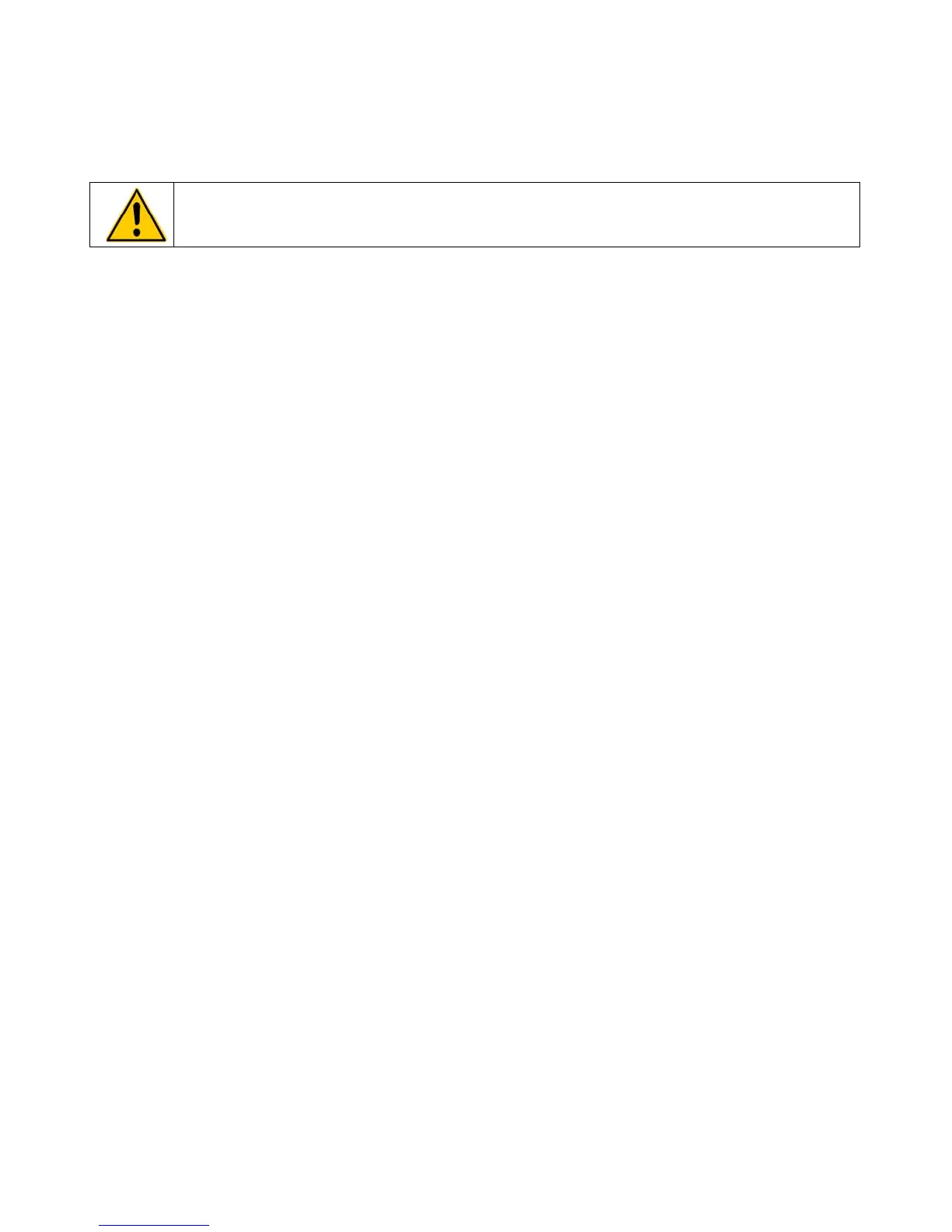Air Filters
Chillers incorporate two or more high-efficiency, removable air filters. These should be inspected weekly during
the first month of operation to determine how frequently cleaning is required. Units located in dusty or oily
environments will require more frequent air filter cleaning.
CAUTION: DO NOT allow the air filters to become caked with dust or coated with an oily film. This
significantly reduces air flow and will decrease cooling efficiency. It can also lead to filter breakthrough,
allowing dust and oil to get into and on the fins and coils of the condenser.
The Chiller’s air filters are removed and cleaned as follows:
1. Grasp the strap at the bottom center of the air filter and gently lift up and away from the Chiller housing.
2. Direct water or a high pressure air stream through the back of the filter (downstream side) opposite the
air flow arrow. If using water, allow the filter to dry before reinstalling.
3. Position the top edge in the upper channel of the Chiller housing, with the air flow arrow pointing toward
the inside of the Chiller housing.
4. Gently lift on the bottom strap and push the bottom edge of the filter toward the housing until the filter is
securely in place.
110-279 35