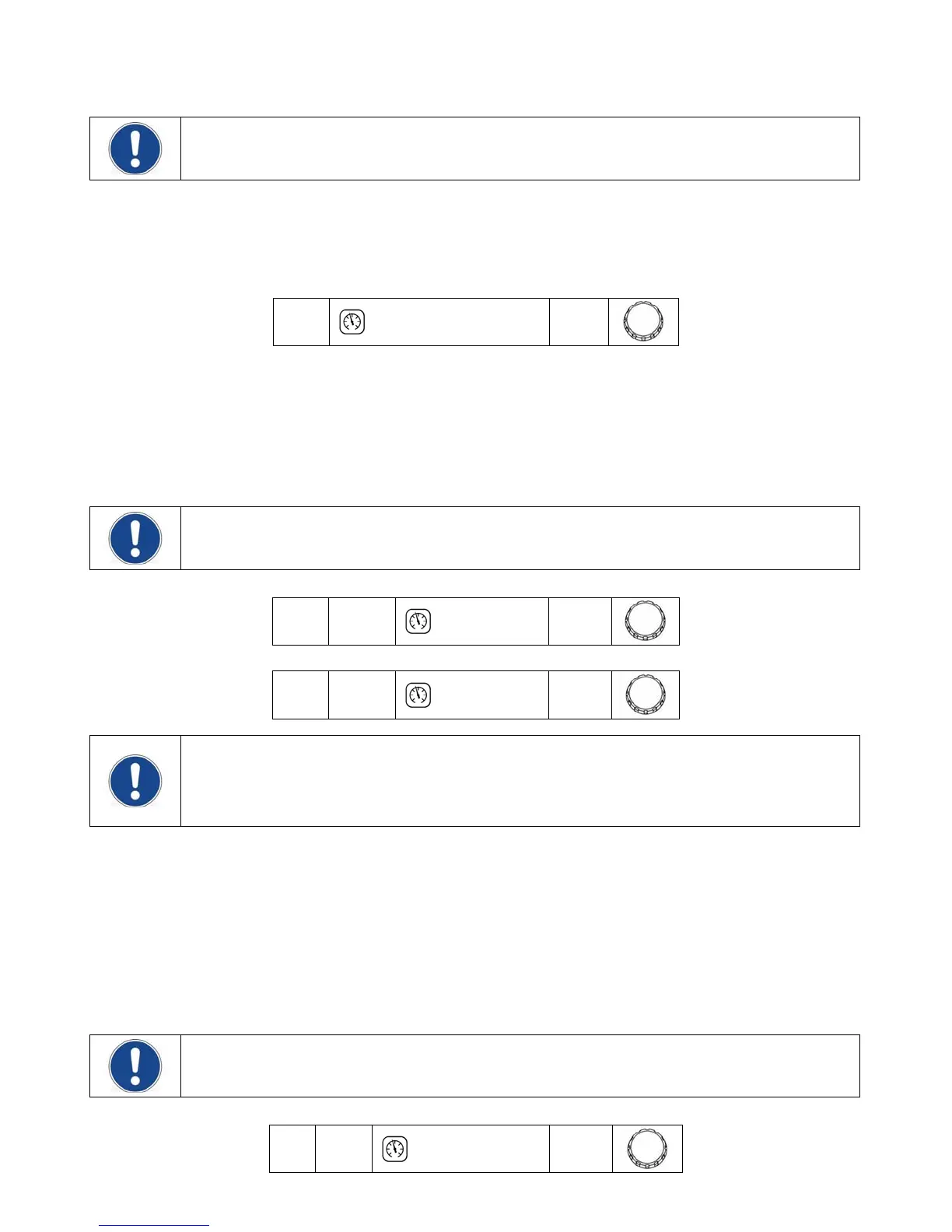High Ambient Temperature Limit (HA)
NOTE: This value is always set in °C.
This menu item protects the Chiller from overheating due to a high ambient temperature. Should the ambient
temperature rise above the limit value, the audio and visual alarms will activate and the compressor, heater, fan,
and pump will turn OFF.
To change the high ambient temperature value, rotate the Select/Set Knob until the desired value is displayed
on the Temperature Readout.
HA
45
Maximum Fluid Pressure (FP)
This is the maximum allowable fluid pressure and can be set in either PSI or kPa (the LED adjacent to the
display indicates the active unit of measure). Should the fluid pressure rise above the maximum fluid pressure
value, the audio and visual alarms will activate and the compressor, heater, fan, and pump will turn OFF.
To change the fluid pressure limit value, rotate the Select/Set Knob until the desired value is displayed on the
Temperature Readout.
NOTE: When FP first appears, the PSI LED will be lit. To view the FP value in kPa, press the Units/Menu
Button again. FP will remain on the display and the kPa LED will light up.
FP
PSI
100
FP
kPa x 100
6.8
NOTE: The Chiller incorporates a built-in safety that automatically maintains fluid pressure below a valve-
regulated pressure value. It maintains this maximum outlet pressure by diverting the flow of process fluid to
the Reservoir (i.e., begin internally recirculating the fluid). A maximum pressure value is set at the factory,
but is user-adjustable. See “Installation and Startup, External Piping, Full Flow Bypass” for information on
changing the maximum outlet pressure value.
Minimum Flow Rate (FL)
This is the minimum allowable flow rate and can be set in either GPM or LPM (the LED adjacent to the display
indicates the active unit of measure). Should the fluid flow rate drop below the minimum value, the audio and
visual alarms will activate, and the compressor, heater, fan, and pump will turn OFF.
To change the minimum flow rate value, rotate the Select/Set Knob until the desired flow rate value is displayed
on the Temperature Readout.
With FL set to “0”, the flow alarm is disabled, and the Chiller will continue to operate with the output flow
blocked.
NOTE: When FL first appears, the GPM LED will be lit, indicating the FL value is GPM. To view the FL
value in LPM, press the Units/Menu Button again. FL will remain on the display and the LPM LED will light
up.
FL
●
GPM
1.5
110-279 26
