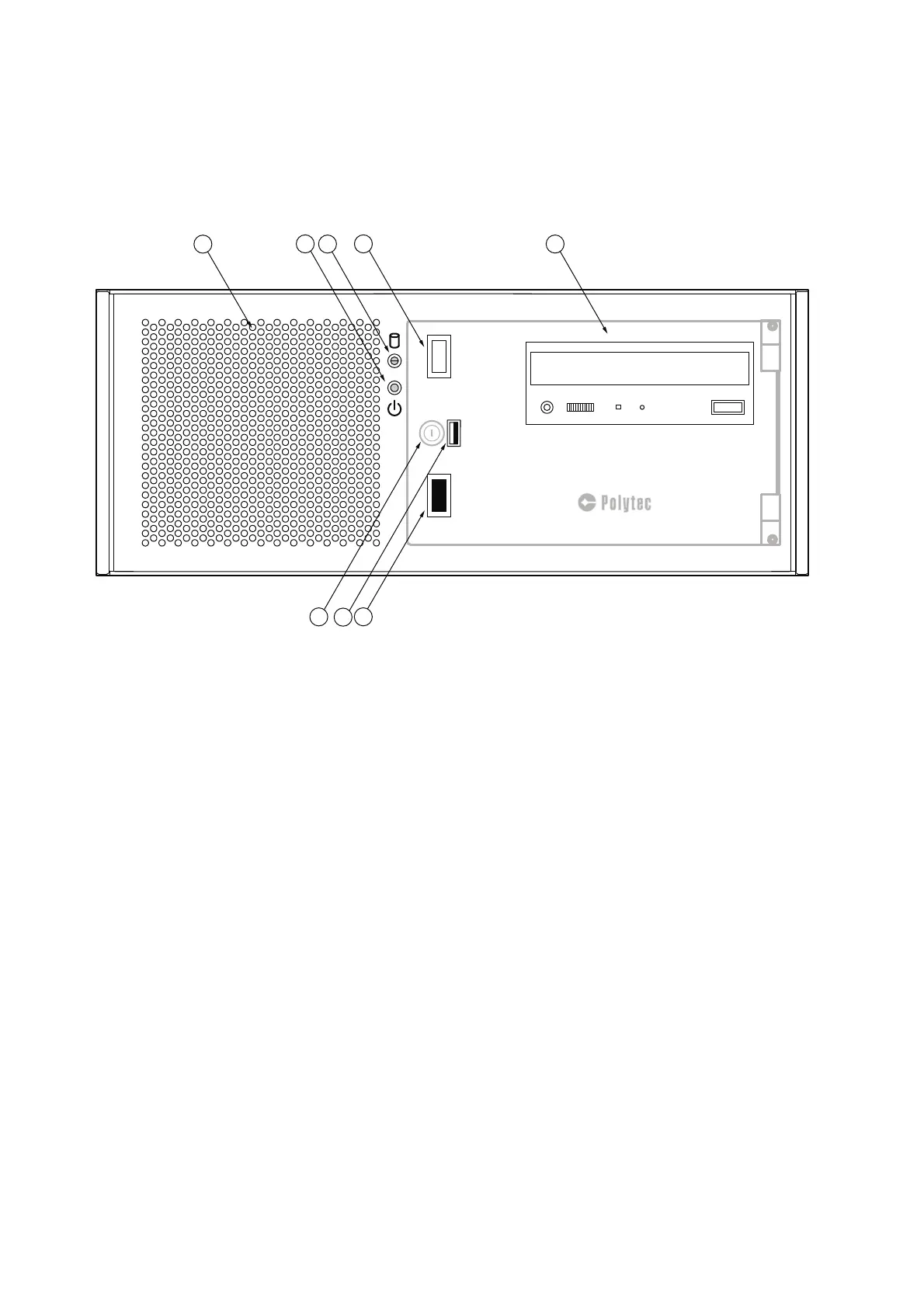3-6
3 First Steps
3.2.3 PC
Front view
The front view of the PC is shown in the following figure. The lockable front
flap is shown as transparent.
Figure 3.4: Front view of the PC
1
Cooling fan
2
Power L
ED
L
ED
green: ready to operate
3
HDD L
ED
L
ED
yellow: Hard disk drive (HDD) in the PC is active
4 RESET
key
Reset and restart PC
5
DVD burner
For an exact description of the DVD burner see the manufacturer's device
documentation.
6POWER
key
Switch on/off the device
7
USB interface (Universal Serial Bus, type A)
Connection for a mass storage device
8
Lock with key in the front flap
Front flap is lockable
POWER
RESET
DMS
DATA MANAGEMENT SYSTEM
1
5
6
2
3
4
7
8