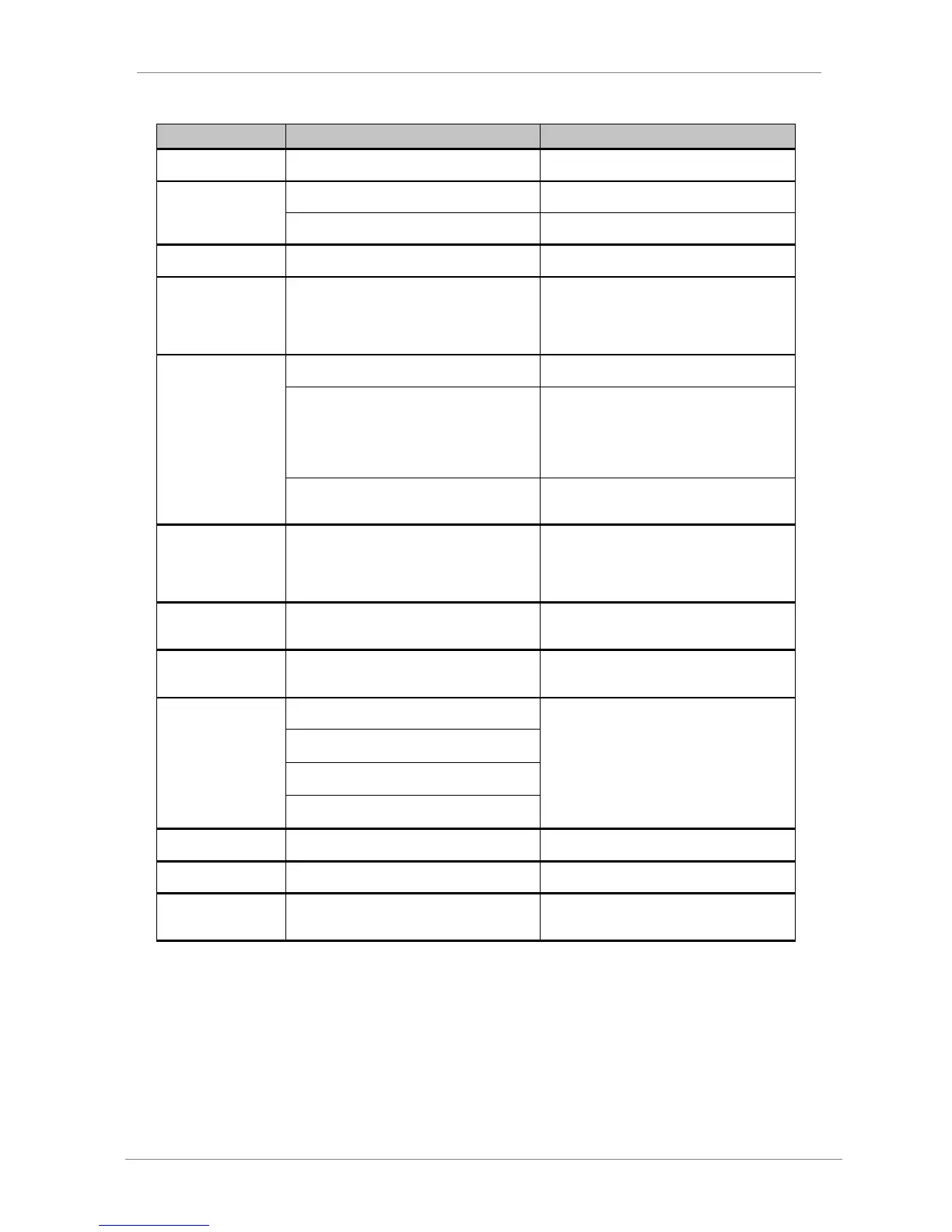FAULT MESSAGES. DESCRIPTIONS AND ACTIONS
Reset the equipment and if the fault persists
request technical assistance.
Speed reference is higher or equal than the
speed limit.
Check the reference source and the motor load.
Motor speed is out of control or motor is
accelerating because of the load.
Reset the equipment and if the fault persists
request technical assistance.
Temperature limits for SD700FR rectifier have
been exceeded.
Verify that the ambient conditions are proper for
the equipment.
Be sure that there is nothing obstructing the
cooling fans (dust, papers, dirt, etc) and that
these rotate correctly.
Fans of the equipment are operating wrong.
Verify that fans are not obstructed.
Check that fans are not dirty and rotate correctly.
Power supply of the fans has been overheated.
Wait for the temperature of the power supply
decreases down to a value in normal conditions
and restart it. You can disconnect the equipment,
connect it again, and restart the power supply
again. If the fault persists request technical
assistance of Power Electronics.
Drive power supplies are faulty and the rectifier
bridge has reached 90ºC.
Check the correct status of the power supplies. If
the fault persist request technical assistance of
Power Electronics.
The limit of internal temperature of the electronics
chamber has been exceeded.
Verify that the ambient conditions are proper for
the equipment.
Be sure that there is nothing obstructing the
cooling fans (dust, papers, dirt in general) and
that these rotate correctly.
A fault in the microcontroller has occurred.
Disconnect and re-connect the input power of the
drive. If the fault persists request technical
assistance of Power Electronics.
An external trip has been produced by closing a
contact on the digital input configured in this
option.
Verify the wiring of digital input.
Check the installation.
High current used by the motor due to heavy
load.
Check the motor load.
Check if the motor cooling is appropriate.
Check the setting of the parameters related to
pump overload in group G11.
The load exceeds the capacity of the motor
cooling under normal operating conditions.
Incorrect setting of the parameters related to
pump overload.
Phase loss of the motor or a fault in motor
windings.
The communication between Profibus Master and
Slave is cut off.
Revise the Profibus wiring and the configuration
in the Master (PLC).
The active connection with the Ethernet/IP Client
has been lost.
Check the Ethernet/IP connection of the client
(PLC, PC).
The start command has been given while the
drive is powered through the External 24V Power
Supply.
Restore 3-Phase power supply to the drive before
giving the start command.