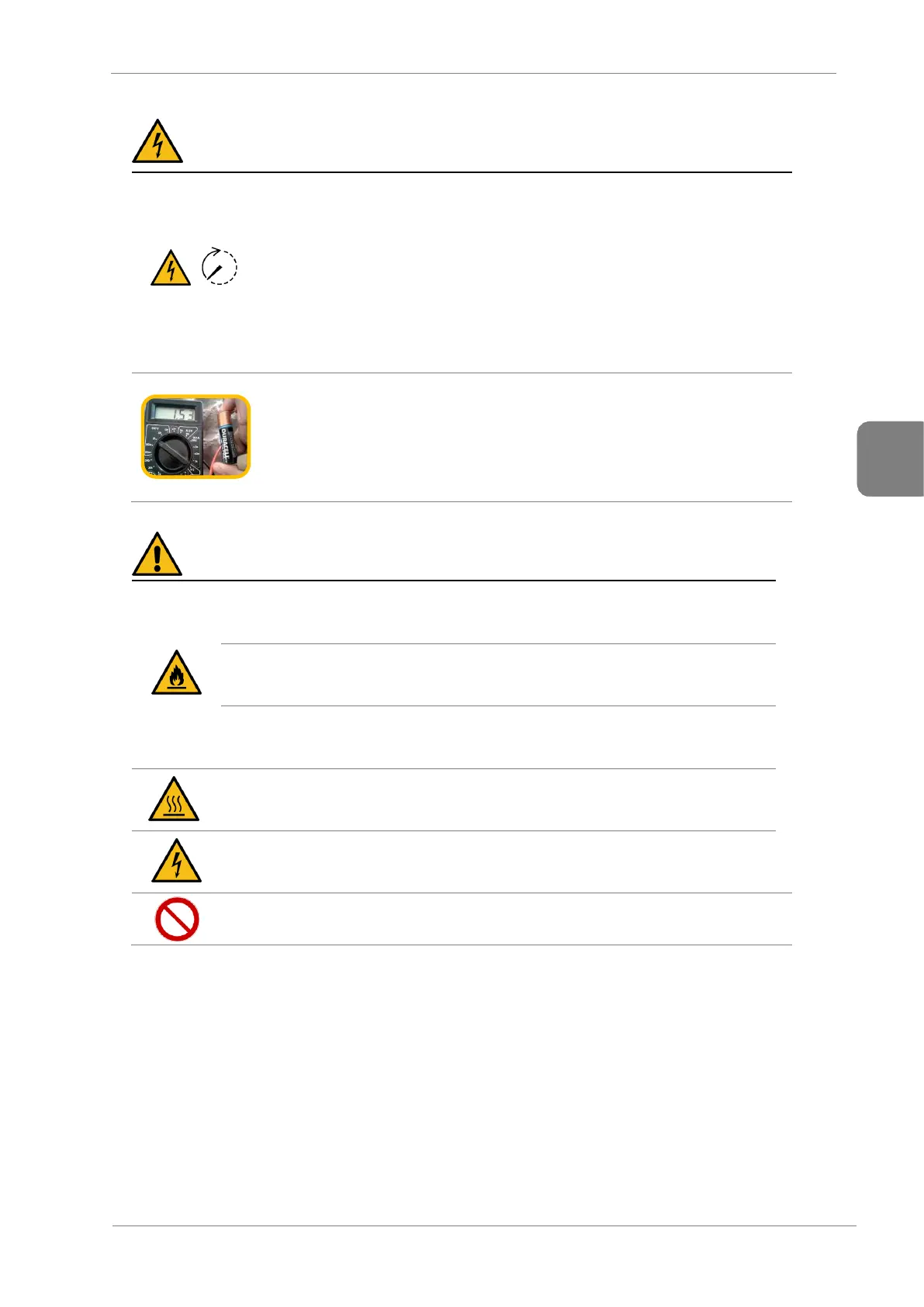Both wiring and periodic inspections must be carried out at least 10 minutes
after disconnecting the input power. To remove the front cover, make sure
that the red "DC Link" LED is off. Then remove the metal cover from the
terminals and check the following with a multimeter:
• Voltage between the output busbares U, V, W and the cabinet is
around 0V.
• Voltage between the terminals + HVDC, -HVDC and the cabinet is
below 30VDC.
If you omit this recommendation, you may get an electric shock.
Even though multimeters have their own revisions Schedule, it is convenient
to verify it works properly, specially to check voltage absence. It could be
damaged and show incorrect values. Use a 1.5V battery to verify proper
functioning.
Install the drive on a non-flammable surface. Do not place flammable material
nearby. Otherwise, a fire could occur.
Disconnect the input power if the drive is damaged.
Otherwise, it could result in a secondary accident or fire.
Do not allow lint, paper, wood chips, dust, metallic chips or other foreign matter
into the drive. Otherwise, a fire or accident could occur.
After stopping the drive, some of its parts will stay warm for a while. Wait for the
drive to cool down for handling.
Touching hot parts may result in skin burns.
Do not apply power to a damaged drive or to a drive with parts missing, even if
the installation is complete.
Otherwise, you may get an electric shock.
It is not allowed to weld the cabinet or structure, this could damage the sensitive
electronic components inside the cabinet or structure.
