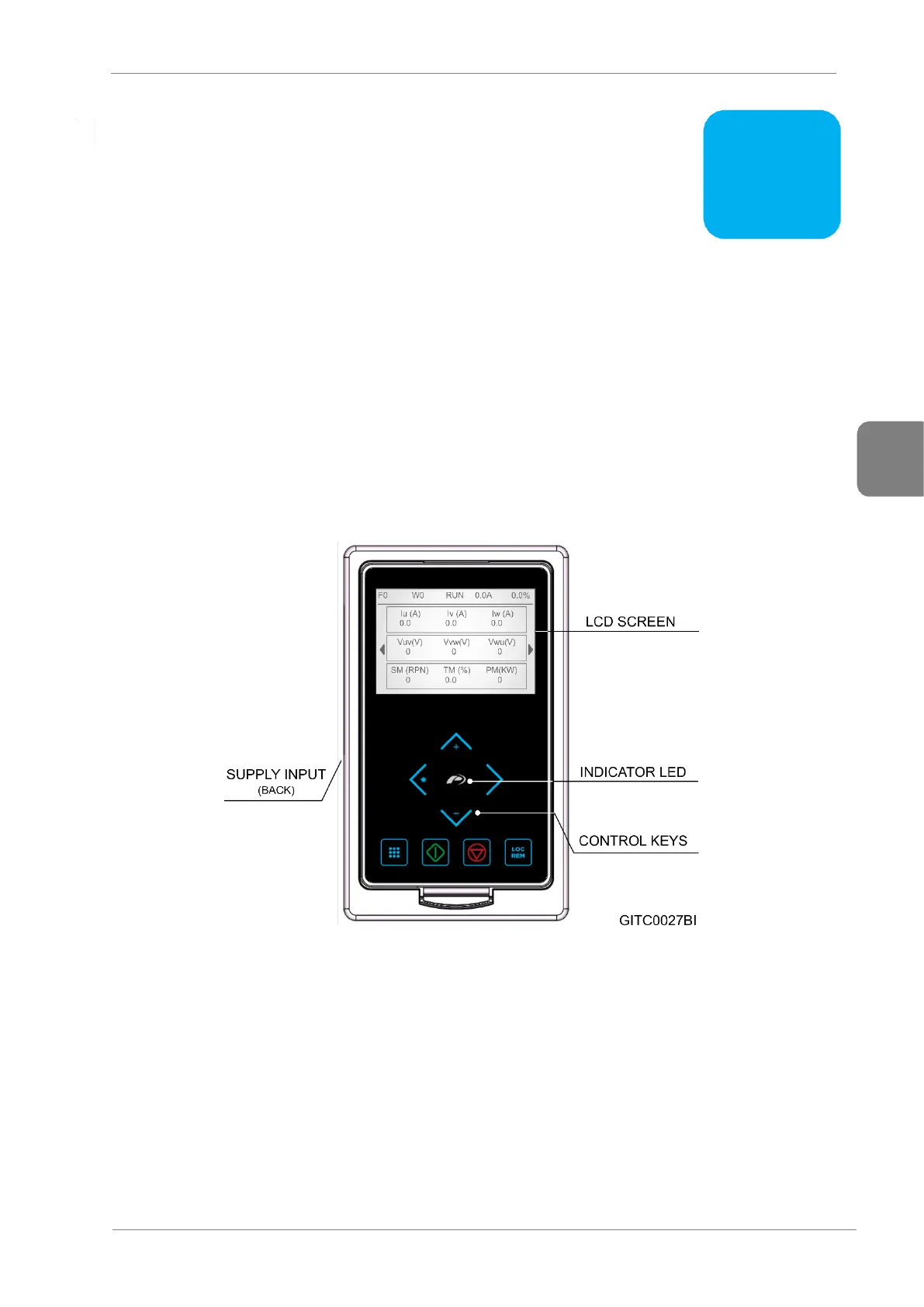USE OF THE DISPLAY
The SD750 drive has two types of screens, a monochrome graphics and an optional, tactile and color.
Both screens provide intuitive data presentation, easy navigation through the control parameters and
allow thousands of customized configurations to be stored by the user.
Below are the two types of displays.
Graphic Display
The graphic display is a removable display unit for remote installation. It is shown in the following figure.
There is a built-in LED indicator on the display that provides information on the operating status of the
device. In addition, there is a 2.8" LCD screen and eight control keys.
Screen and keyboard
For more information, refer to the Graphic Display Input Manual.
The LED indicator generates three different colors depending on the status of the drive, which indicates
the following information:
• Yellow: Warning
• Red: Fault
• Green: Running
