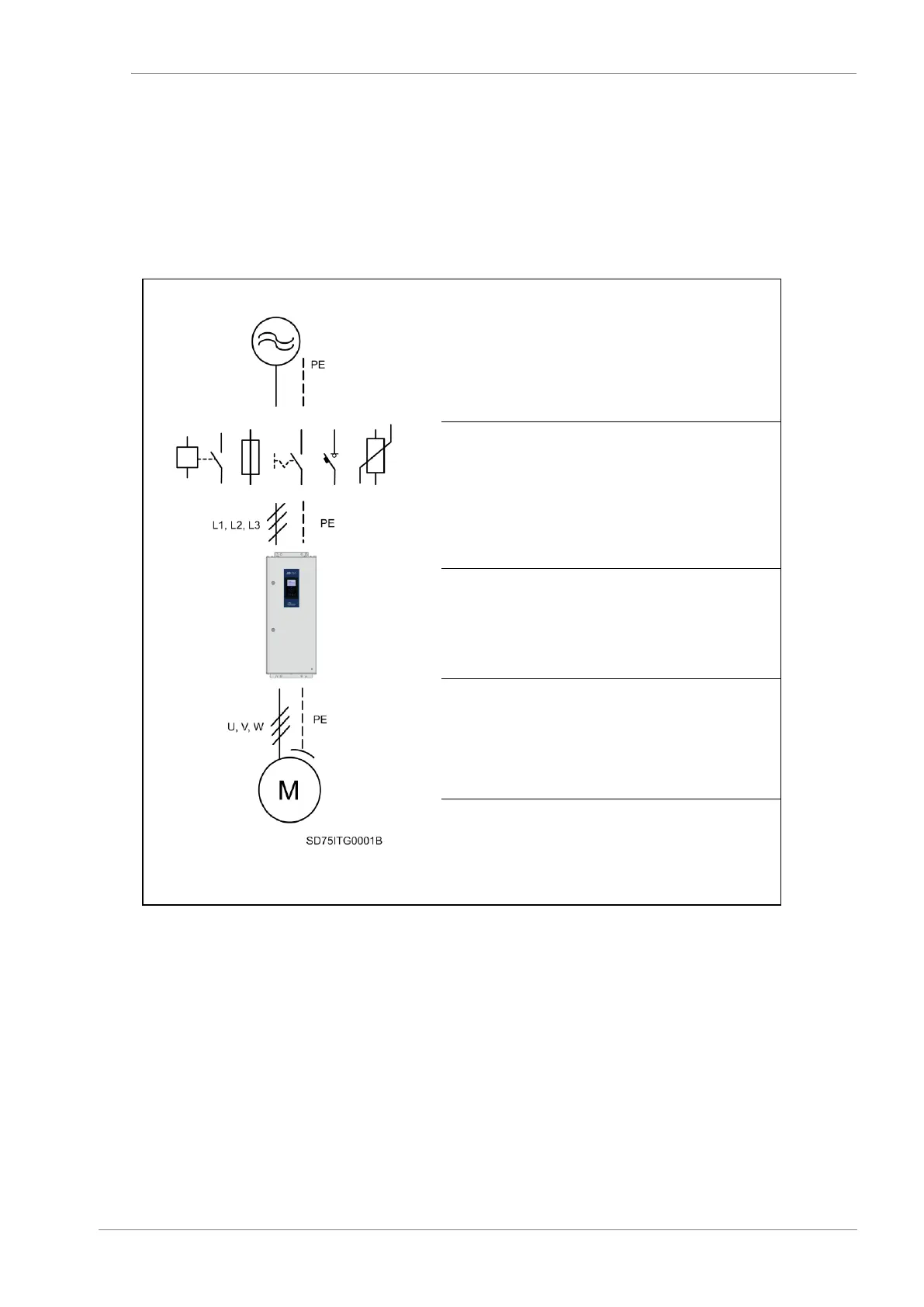Basic configuration
Select the appropriate safety equipment and perform the wiring properly to ensure proper operation of
the equipment. Incorrect application or installation can lead to malfunction of the drive and consequently
reduce its life or damage its components. Read and understand this manual thoroughly before performing
any operations.
Use a power supply according to the
selected drive.
The SD750 drives are available for TN,
TT or IT grids (floating earth). Check the
serial number to ensure the correct drive
selection.
External line-
side protection
Select fuses and switches in accordance
with the recommendation within this
manual and the applicable national and
local regulations.
Do not use them for the purpose of
starting or stopping the drive.
IT grids should be externally protected
against insulation breakdowns and
overvoltages.
Install the drive following the
recommendation within this manual in
relation with the cooling requirements,
position, clearances, wiring access and
ground connection.
Select and install the motor cables
according to the recommendation within
this manual and the applicable national
and local codes.
An incorrect motor cable selection and
installation could cause EMC filtering
malfunction and motor damaged.
Do not connect capacitors for power
factor protection, surge protectors or RFI
filters at the drive output.
