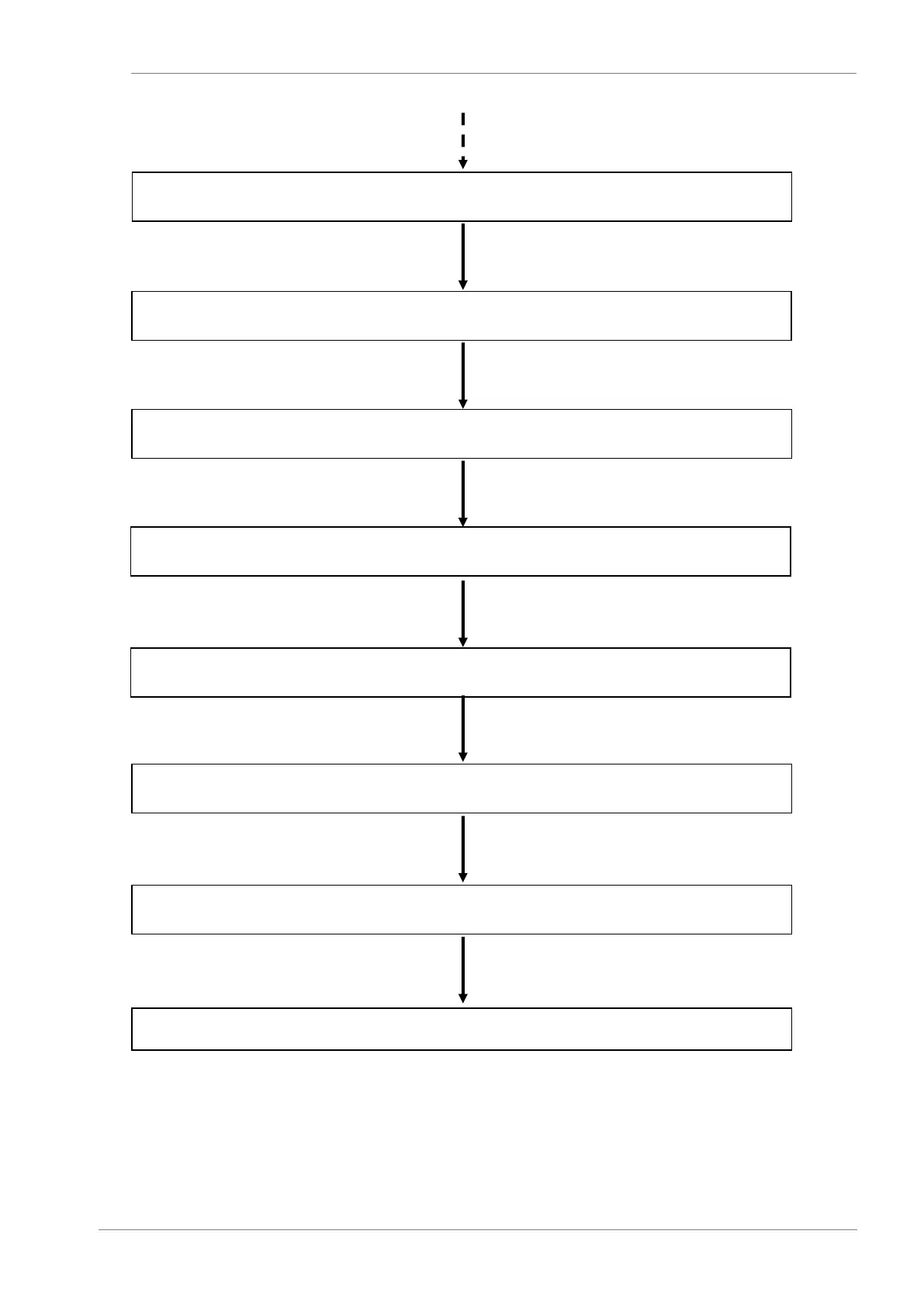Verify operation in remote and local mode.
Verify that the display is turned on and check the control parameters (For further information, refer to
the Software and Programming Manual).
Check line voltages with the display.
Start the drive without the motor connected by pressing the "START" button on the display keypad.
Verify that the fans start and turn smoothly. Check that there are no obstacles that may reduce the
cooling of the equipment.
Switch on the motor with the drive turned off, disconnecting the main power from the equipment. Once
the motor is connected, start the drive and check the direction of rotation of the motor.
Verify that the drive follows the set parameters of speed, current, etc.
Connect input power supply.
