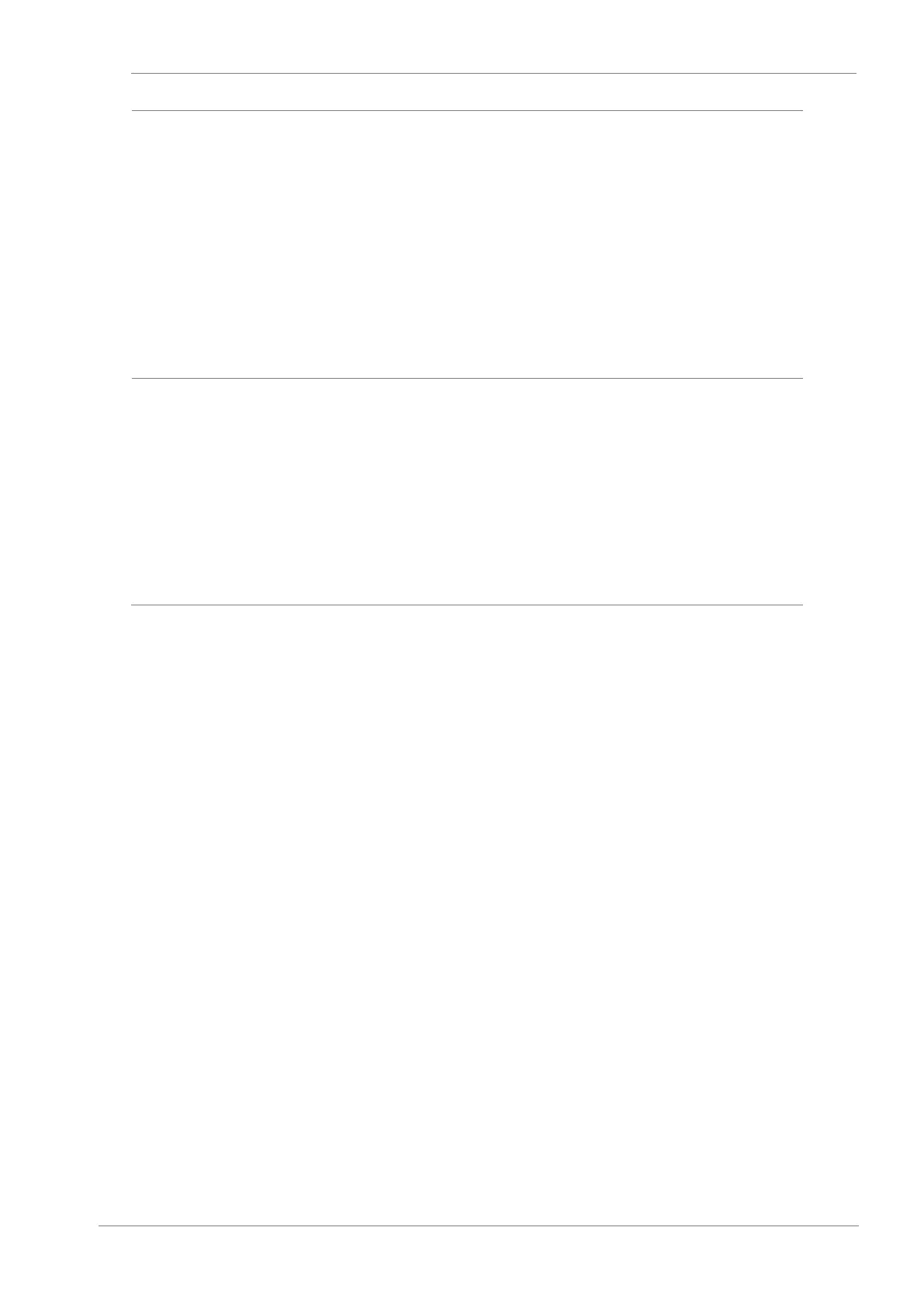EARTH CONNECTION
▪ Ground the drive and adjoining cabinets to ensure a safe operation and to reduce electromagnetic
emission.
▪ Connect the input PE terminal only to the dedicated PE terminal of the drive. Do not use the case,
nor chassis screw for grounding.
▪ Ground the drive chassis through the labelled terminals. Use appropriate conductors to comply
with local regulations. The ground conductor should be connected first and removed last.
▪ Motor ground cable must be connected to the PE output terminal of the drive and not to the
installation’s ground. We recommend that the section of the ground conductor (PE) is equal or
greater than the active conductor (U, V, W).
▪ If the user decides to use screened motor cable, ensure a good 360° connection of the cable
screen in both the drive cabinet and the motor terminal box.
CYBER SECURITY DISCLAIMER
This product is designed to be connected to and to communicate information and data via a network
interface. The customer is the sole responsible for providing and continuously ensuring a secure connection
between the product and customer network or any other network (as the case may be). Customer shall
establish and maintain any appropriate measures (such as but not limited to the installation of firewalls,
application of authentication measures, encryption of data, installation of antivirus programs, etc) to protect
the product, the network, its system and the interface against any kind of security breaches, unauthorized
access, interference, intrusion, leakage and/or theft of data or information.
Power Electronics and its affiliates are not liable for damages and/or losses related to such security
breaches, any unauthorized access, interference, intrusion, leakage and/or theft of data or information.
