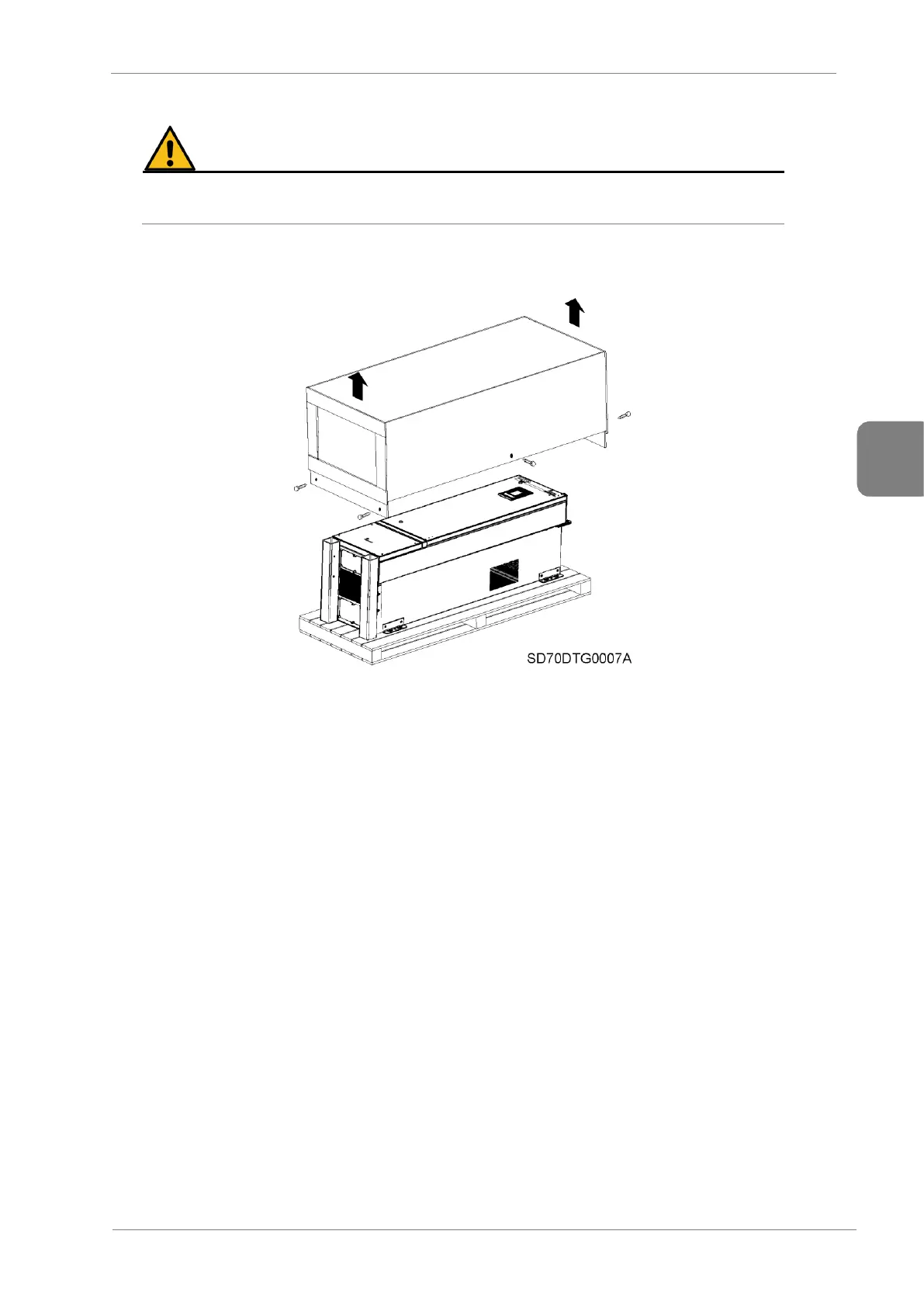If the weight of the load to be handled is greater than the maximum permissible weight of the
crane, it could damage the equipment and personnel.
Frame 5 unpacking
To unpack, if necessary, unscrew the screws that fix the wooden box to the pallet. Then, unscrew the
fixing screws on the angle brackets. To lift the inverter and place it in a vertical position, use only a crane
or a forklift equipped with straps or slings. Lift gently by pulling the top bolts.
To rise to an upright position use only a crane or forklift equipped with belts or slings. Lift it carefully
pulling from the top eyebolts.
Once the drive is upright, reinsert the straps / slings. The crane or forklift must always lift the inverter
from its bottom. Avoid sudden movements and blows during transportation. When placing the equipment
on the ground, stop the lowering movement just before contacting the ground, and after this, lower it very
slowly to avoid blows.
