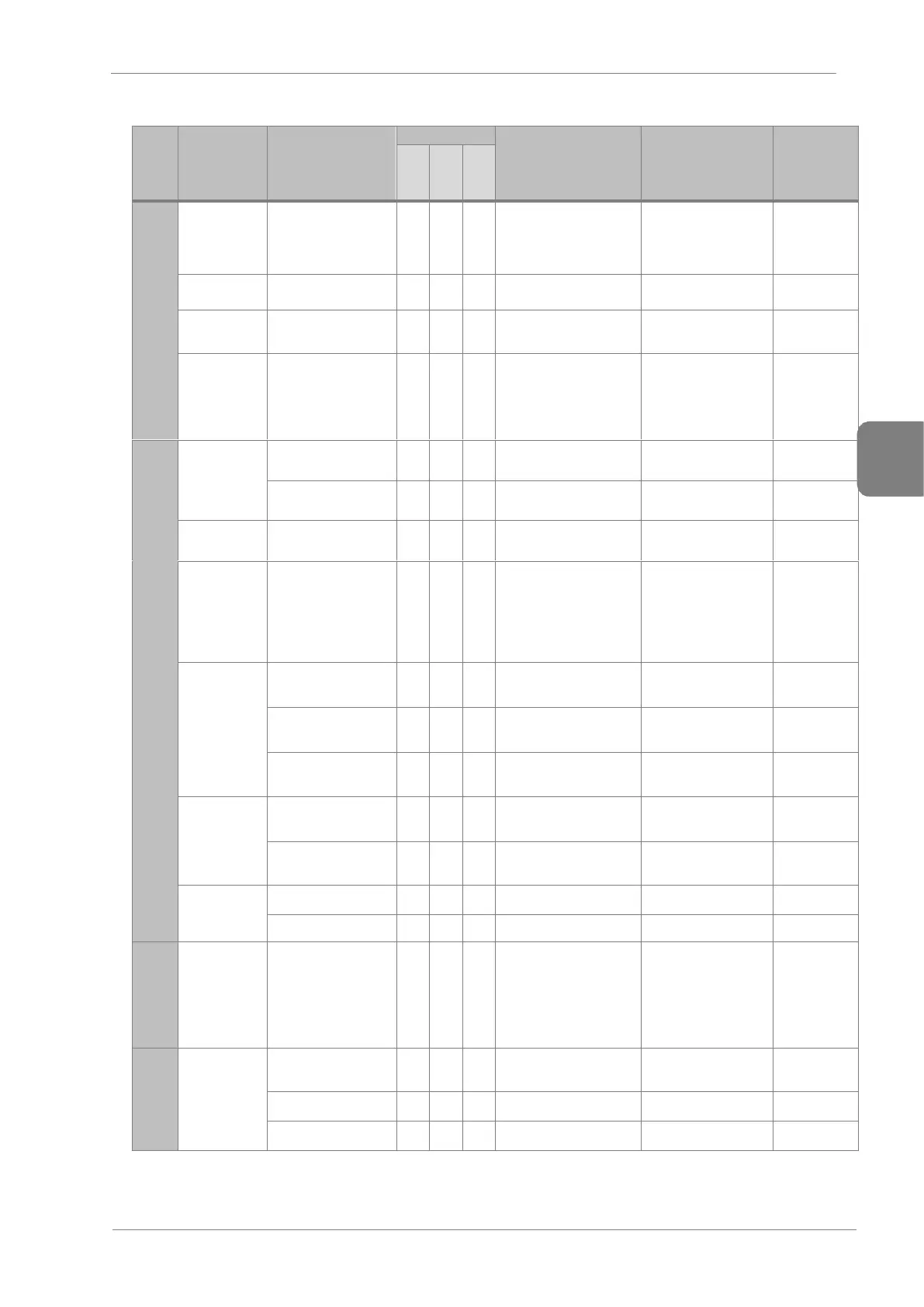Instrument of
Measurement
Are there dust particles?
Are the ambient
temperature and the
humidity within
specification?
Temperature:
-20 to +50
Humidity: below 95% non-
condensing.
Thermometer,
Hygrometer,
Recorder.
Are there any abnormal
noises or oscillations?
Is the input power to the
main circuit correct?
Measure the voltage between
terminals L1, L2, L3 and PE.
Digital
multimeter.
Tester.
Are the power terminals
correctly fastened?
Measure the temperature and
the torque of the connections
Fasten the set screws one
week after the start-up.
Check that the
temperature is
homogeneous and below
70ºC.
Infrared
thermometer,
torque wrench.
Is the conductor
corroded?
Is the sheathing of the
cable damaged?
IGBTs module
Diodes module
and Rectifier
Check the resistance
value between each one
of the terminals
Disconnect the drive
connection and measure the
resistance value between:
R, S, T VDC+, VDC-
and
U, V, W VDC+, VDC-
with a tester > 10k
Digital
multimeter.
Analogue tester.
Have fluid leakages been
observed?
Are the pins well
fastened?
Is any dilation or
retraction sign observed?
Measure the capacitance
Measure the capacitance with
a proper instrument.
Capacitance higher than
85% of rated capacitance
Instrument for
measuring
capacity.
Is there any liquid
leakage?
Is there any overheated
point?
Measure the surface and
connectors’ temperature.
Check temperature is
homogeneous and below
70ºC
Is there any contactor
chatter?
Control circuit
and Protections
Is there any imbalance
between output voltage
phases?
Measure voltage between
output terminals U, V and W.
Balanced voltage between
phases i.e. lower than 8V
difference for 400V
models.
Digital
multimeter /
RMS voltage
meter.
Are there any abnormal
noises or oscillations?
Disconnect the power supply
(OFF) and rotate the fan
manually.
Fan should rotate
effortlessly.
Is the cooling fan
disconnected?
Check that fans rotate
smoothly.
