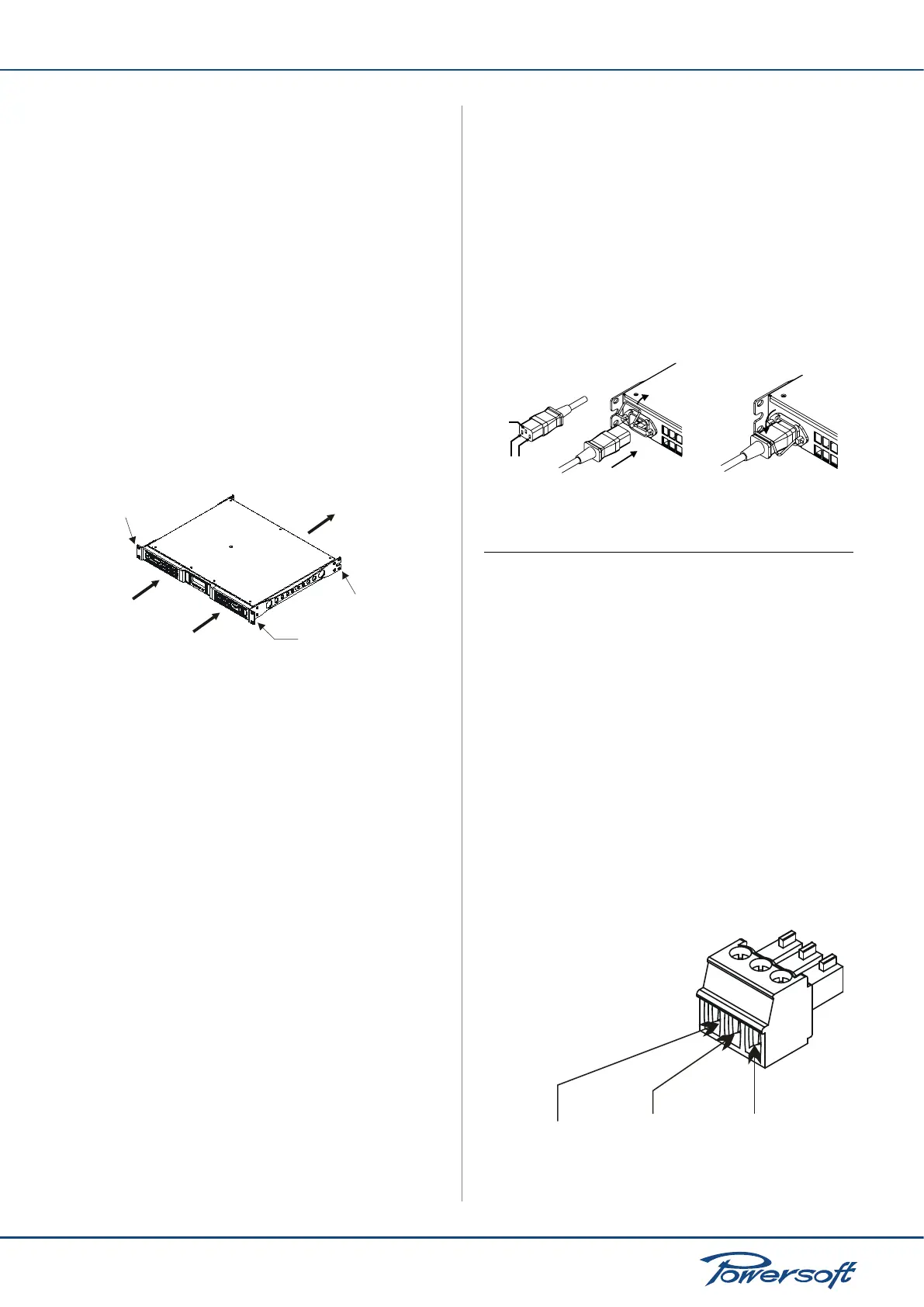▶
11
Duecanali User Guide
circuits: the fan speed will increase only when the temperature
recorded by the sensors rises over carefully predetermined values.
This ensures that fan noise and internal dust accumulation are kept
to a strict minimum. Should however the amplier be subject to
an extreme thermal load, the fan will force a very large volume
of air through the heat sink. In the extremely rare event that the
amplier should dangerously overheat, sensing circuits shut down
all channels until the amplier cools down to a safe operating
temperature. Normal operation is resumed automatically without
the need for user intervention.
Caution regarding heat escape should be exercised when
mounting Duecanali series ampliers. Exhaust cooling air is forced
out through the rear of the chassis (see FIGURE 6); make sure
there is enough space around the back of the amplier for this air
to escape. Duecanali series ampliers can be stacked one on top
of the other due to the efcient cooling system they are equipped
with. There is however a safety limit to be observed: in case a rack
with closed back panels is used, leave one rack unit empty every
four Duecanali series ampliers installed to guarantee adequate
air ow.
FIGURE 6:
mounting holes
mounting holes
mounting holes
air flow
Forced air cooling: front to back airow
4.4 Operating Precautions
Make sure the power switch is off before attempting to make any
input or output connections.
Make sure the AC mains voltage used is within the acceptable
operating voltage range specied in the Duecanali series
documentation (10 0V-240V ±10%). Damage caused by connecting
the amplier to an improper AC mains voltage is not covered by
the warranty.
By using good quality input and speaker cables, the likelihood of
erratic signal behavior is reduced to a minimum. Whether you
make them or buy them, look for good quality wires, connectors
and soldering techniques.
4.5 Grounding
There is no ground switch or terminal on the Duecanali Series
ampliers. All shield terminals of input connections are directly
connected to the chassis. This means that the unit’s signal grounding
system is automatic. In order to limit hum and/or interference
entering the signal path, use balanced input connections.
In the interests of safety, the unit MUST always operate with
electrical safety earth connected to the chassis via the dedicated
wire in the 3-wire cable. Never disconnect the ground pin on the
AC mains power cord.
4.6 AC Mains connection
The AC Main connection is made via the IEC20A type connector
on the rear side of the panel. The gure below shows how to
connect the mains power cable to the amplier. Make sure the AC
mains voltage used is within the acceptable operating voltage range
specied in the Duecanali documentation (100V-240V ±10%). It is
important to connect the ground for safety: do not use adapters
that disable the ground connection. All Duecanali ampliers
have an automatic power factor correction system for a perfect
mains network interface. The amplier is a resistive load for the
mains network, minimizing the reactive power and the harmonic
distortion on the current. The system allows performance to be
maintained even in case of varying mains voltage.
FIGURE 7:
ground
mains
open the lock
and insert the plug
lock the plug
Duecanali mains connection
5 Connections and Operation
This chapter provides information on amplier connection and
operation. For optimal amplier performance, it is important to
understand the meaning of the information that the Duecanali
Series amplier can provide regarding its status and conguration.
This information is available to the user both via front panel
indicators or via the Armonía client software when this is used.
This chapter will break down all the front panel operations and
monitoring functions the Duecanali Series amplier is capable of.
The remaining part of the chapter will explain how to correctly
connect the amplier’s inputs and outputs.
5.1 Connecting Audio Inputs
5.1.1 Analog Connection
Input connections are made via 3-pin Phoenix MC-1.5/3-ST-3.81
connectors.
FIGURE 8:
Phoenix contact
MC 1.5/3-ST-3.81
In (+) GND In (-)
Audio input connector polarity
