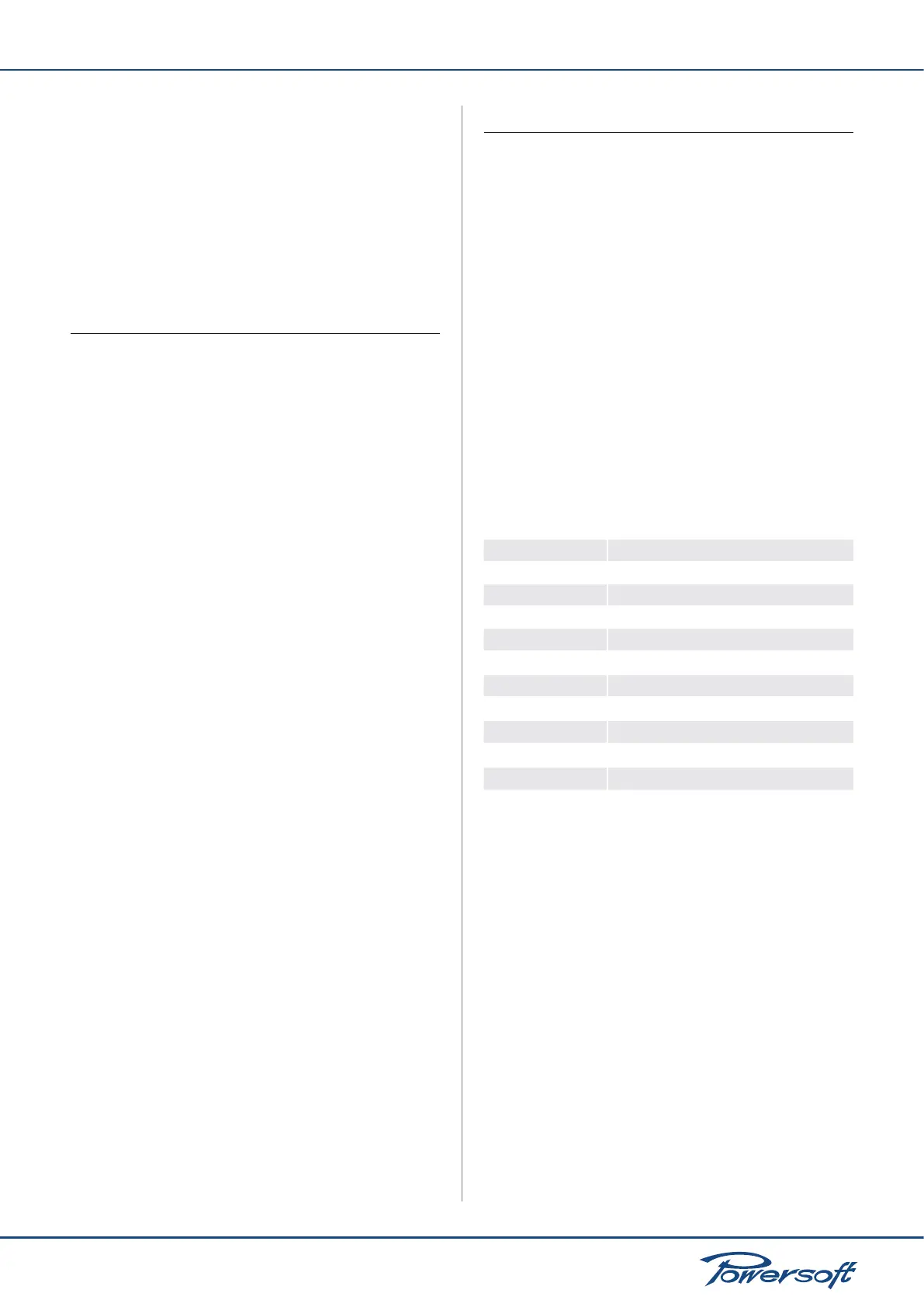▶
40
Duecanali User Guide
Repair or replacement:
Powersoft reserves the right to repair or replace any defective
goods covered by product warranty at its sole discretion and as it
deems best. Cost and responsibility of transport: The purchaser
(or end user/customer) is solely responsible for all transportation
costs and risks associated with sending warranty covered goods
to Powersoft or its Authorized Service Center. Powersoft will
assume full responsibility and cover all costs incurred to send the
goods back to the purchaser (or end user/ customer).
17 Assistance
Even though most product malfunctioning can be solved at your
premises through Powersoft Customer Care or your direct
knowledge, occasionally, due the nature of the failure, it might be
necessary to return defective products to Powersoft for repair.
In the latter case, before shipping, you are kindly asked to follow
step by step the procedure described below: Obtain the “Defect
Report Form” contacting our Customer Care Department via
email:
service@powersoft.it
or download the “Defect Report Form”. Fill out one “Defect
Report form” for each returned item (the form is an editable
tab guided document) and save as your name, amp model and
serial Number (for example: distributornamek10sn17345.doc)
providing all required information except the RMA code/s and
send it to service@powersoft.it for Powersoft approval. In case
of defect reports approved by the Powersoft Customer Service
Representative you will receive an RMA authorization code (one
RMA code for each returning device). Upon receiving the RMA
code you must package the unit and attach the RMA code outside
the pack, protected in a waterproof transparent envelope so it is
clearly visible. All returning items must be shipped to the following
address:
Powersoft srl
Via Enrico Conti, 13-15
50018 Scandicci (FI) Italy
In case of shipment from countries NOT belonging to the
European Community make sure you have also followed the
instructions described in the document available for download at
the following link:
http://www.powersoft-audio.com/en/component/docman/
doc_download/298-temporary-export-import-procedure.
h t m l ? I t e m i d =111
TEMPORARY_EXPORTATION / IMPORTATION PROCEDURE
Thank you for your understanding and cooperation and continued
support as we work to improve our partnership.
18 Appendix
18.1 Custom Ethernet/AES3 combo box
It is possible to build a custom box to combine the Ethernet signal
and AES3 signal/s in a single RJ45 connector. This makes it possible
to avoid using ampliers in a network in forwarding mode. This
increases system robustness, as an amplier in forward mode can
receive input only from the rear panel XLR; on the other hand, the
repeater mode allows the amplier to reroute its incoming signal
automatically from either one of two master ports (see “Network
Operations” on page 28).
Following the AESOP standard RJ45 pin out illustrated in the
“Ethernet Connection” on page 14, APPENDIX FIGURE 2
shows the pin-out of the adapter box.
18.2 Amplier Error Codes
The error code value displayed in the main screen is the sum of
the single error code values. An “error” occurs when the following
voltage values or power conditions fall outside normal ranges.
Error Code Error Description
1 192 kHz clock not present
2 Positive 15V aux
4 Negative 15V aux
8 Positive 5V analog
100 Negative power bus CH1
200 Negative power bus CH2
2000 Positive power bus CH1
4000 Positive power bus CH2
8000 External auxiliary voltage
Check rail fuses Check rail fuses CH1 and CH2
For example:
4301=4000+200+100+1 means there are 4 distinct errors
▶
Positive power bus CH2
▶
Negative power bus CH2
▶
Negative power bus CH1
▶
192 kHz clock not present
18.3 SmartCard function
A maximum of 150 presets can be easily stored in a standard-sized
SmartCard. Please note that SmartCards for Duecanali Series
presets must be initialized by Powersoft. In order to access the
SmartCard menu, simply insert the card in the amplier as shown
in APPENDIX FIGURE 2.
