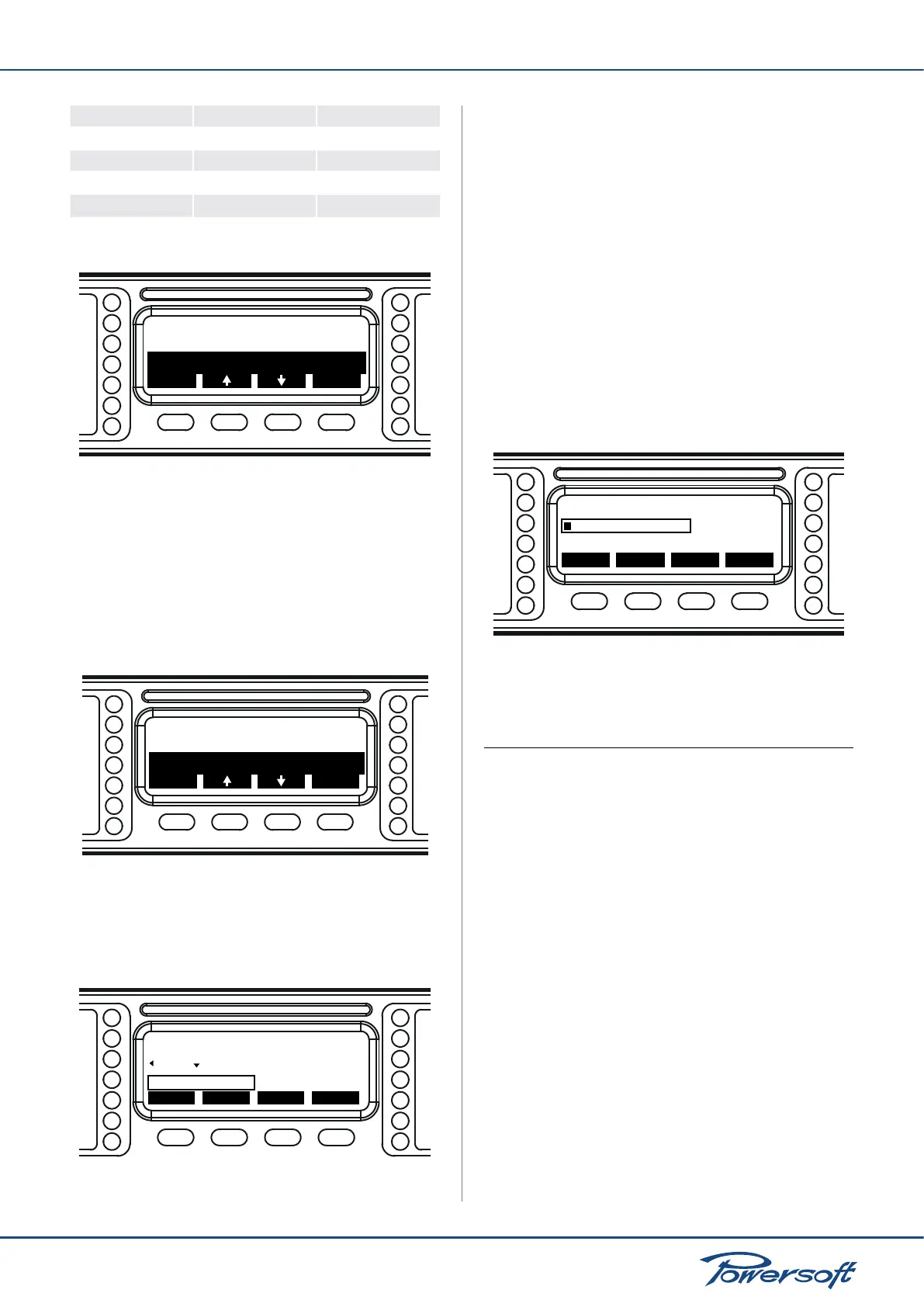▶
20
Duecanali User Guide
Gain (dB) dBV dBu
26 -54 -52
29 -57 -55
32 -60 -58
35 -63 -61
This function can be enabled and disabled by pressing the right
most front panel button corresponding to the “on” or “off” label.
Clip Limiter CH1:ON
back
sel
Clip Limiter CH2:ON
Gate CH1:OFF
FIGURE 31: Single channel output gate selection screen
Gating the output is delayed by 5 seconds after the input signal
falls below the threshold. If the channel is muted, the bottom
green LED in the corresponding front panel LED column is off.
7.8 Mute At Power On
This functions allows the user to automatically mute all channels
when the amplier is turned on. Toggle the on or off status by
pressing the front panel button below the “sel” label.
Gate CH1:OFF
back
sel
Gate CH2:OFF
Mute at Power on:ON
FIGURE 32: Mute at power on function enabled in the settings menu
If this function is enabled, a “Muted” label will appear at the main
screen next to each channel at the next power on. Press the
button underneath the “mute” label in the front screen to unmute
the channel.
lock
mute mute menu
CH1 READY
V I MUTED
FIGURE 33: Right channel muted, left channel unmuted. Toggle mute
status by pressing the “mute” button
7.9 Idle Mode
The idle mode function is a power saving feature. When this
function is activated, the output stage is turned off after no input
signal greater than -60dBV approximately is detected for a user
selectable amount of time, saving about 40W of power per
channel (see the table in “7.7 Gate CH1 - CH2” on page 19 for
the exact wake up from idle voltage values) This results in reduced
heating, longer amplier and fans life, and, especially for xed
installations which are permanently turned on, a lower electricity
bill. Exiting from idle mode is quasi-instantaneous.
In order to set the time after which the amplier enters in idle
mode, push the right most button labelled “sel” when the idle
mode line is highlighted. This will open the “Idle state timeout”
screen. Using the central buttons, select the desired time. In the
“slow” mode, a single button press will increase or decrease the
time by one minute. The “fast” mode will bring this up to 10
minute steps. The timeout range goes from 0 to 720 minutes.
Idle state timeout
ok -
+
22 min
slow
FIGURE 34: Idle timeout set to 22 minutes
8 DSP Settings
The KDSP is a digital signal processing (DSP) add-on board
for Powersoft Duecanali Series ampliers. KDSP can be used
to optimize the performance of the audio system by means of
fully customizable crossovers and equalizers. Exceptionally high
reliability is guaranteed in all conditions by advanced limiters, and
continuously monitored loudspeaker parameters. This chapter
illustrates the features and operational modes of the KDSP board.
8.1 The DSP Processing Chain
The core of the KDSP board is an advanced digital sound processor
based on a oating point SHARC® processor. FIGURE 35 shows
a block diagram of the DSP processing chain.
8.2 DSP Settings Menu
The DSP settings menu is subdivided in single channel settings or
“common” settings affecting both channels.
