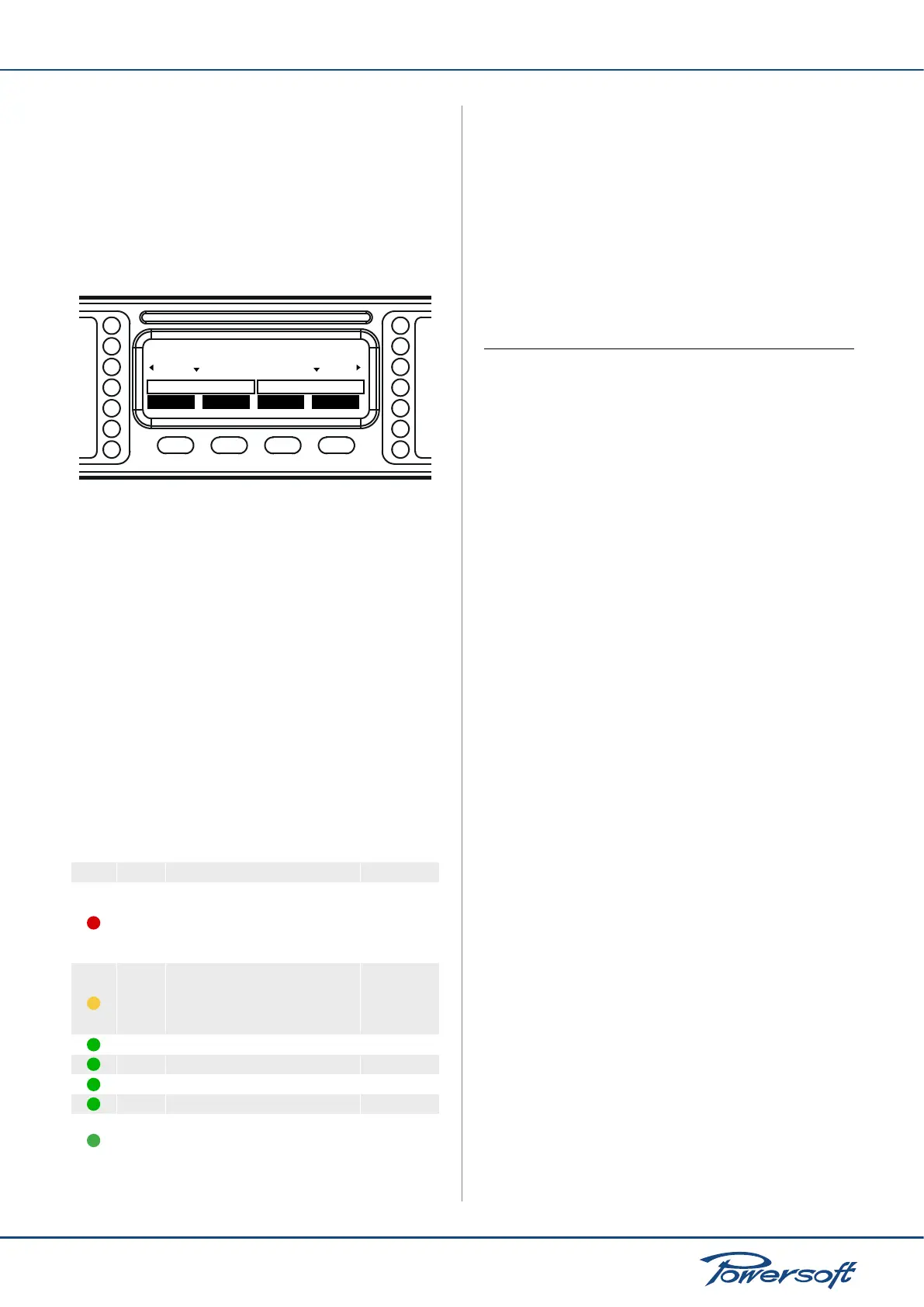▶
15
Duecanali User Guide
manual for installation and conguration of the client software.
Armonía is free. It can be downloaded after signing up for our user
forum: see the “Armonía Support Forum” section at
http://www.powersoft-audio.com/
5.5.2 The main screen and the LED bars
When the amp is turned on, the main screen appears after a
short presentation.
lock
mute mute menu
CH1 READY READY CH2
V I VI
FIGURE 22: Duecanali Series main screen
The rst line of the screen will read “WAIT” while the system
undergoes an initial batch of internal tests to determine the status
of the amp. If all parameters are normal, “READY” will replace
“WAIT” on the display. System parameters are continuously
monitored by the internal controller. If any parameter value should
fall out of its correctly working range, a code error relative to that
particular parameter will appear on the third line of the LCD meter
at the corresponding channel number. Should the parameter be
out of range for both adjacent channels, the error code will appear
in between the two compromised channels.
The LED columns on the front of the amp can work as output
voltage or current meters. When the LED bars are set to meter
output voltage, for example, the meters on the LCD screen will
indicate output current values. The vice versa is true: LED bars
set as output current meters, LCD display bars become output
voltage meters.
The single LEDs can have multiple functions:
LED Color Solid color Blinking
Red
Channel output level has
reached clipping limits
OR
channel has been muted for
protection
1
tone
detection
problem
Yellow
temperature of power circuits is
above 85°C
OR
output level
2
-2dB
power
circuits
temperature
critical
(80° - 85°C)
Green output level
2
-3dB
Green output level
2
-6dB
Green output level
2
-9dB
Green output level
2
-15dB
Green
input signal is above -60dBV
OR
output level
2
-18dB
1
in case of a short circuit protection event, the LCD screen will read “PROT”
2
with respect to the output clipping threshold
5.6 Front Panel Buttons
The fourth line of the front panel LCD screen shows the functions
of the buttons immediately below. A beep conrms that a button
has been pressed; please note that this sound is not mutable.
Pressing the button directly below the “menu” label on the LCD
screen gives access to the amplier’s main menu. If an Armonía
client is connected to the amplier, a yellow blinking LED will
appear in the software workspace view.
6 The main menu
The Duecanali Series main menu can be accessed by pressing
the rst button on the right, underneath the LCD label “menu”.
FIGURE 22 shows the new button setup adopted to allow users
to navigate the amp’s internal menu. The up and down arrows
allow to scroll the menu items. To access further menu voices
branching off a specic menu item, select it and press the “menu”
button once.
FIGURE 23 and FIGURE 23 show the various submenus accessible
from the main menu. Each menu function will be described in the
following chapters.
Some submenus in the Duecanali Series amps require the user
to set a numerical value for specic parameters using the front
panel buttons. In order to speed this process up, these submenus
dedicate two of the four available buttons to switching to a fast
or slow parameter increment mode. When in the “slow” mode,
the up and down arrows increase or decrease the parameter by
a the smallest amount possible. The “fast” mode will increase or
decrease the parameter value by an amount equal to 10 times the
amount increased in the “slow” mode.
For example:
in “slow” mode: a single “+” button press will increase the Max
mains current from 12 A to 13 A
