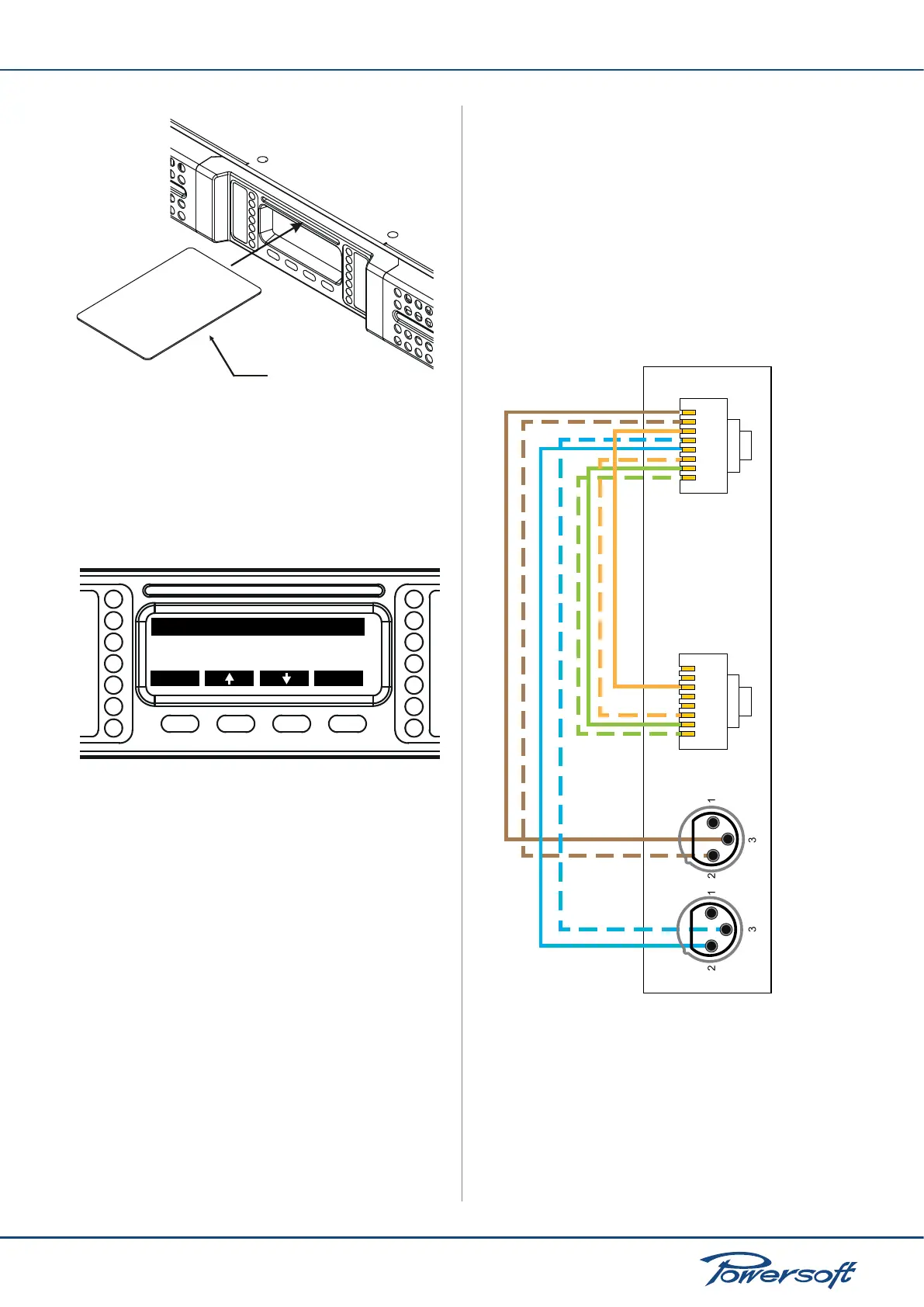▶
41
Duecanali User Guide
contacts on the
side facing down
APPENDIX FIGURE 2: How to insert the SmartCard in the amplier’s
front slot
The main SmartCard menu will allow the user to save or recall
presets stored on the card. Please see “12 Local presets” on
page 35 for instructions on how to store and load presets in
Duecanali Series ampliers.
Recall local preset
Save local preset
back
ok
APPENDIX FIGURE 3: The main SmartCard menu is visible when the
card is inserted in the amplier’s frontal slot
Please note: if the inserted card is blank, the “Recall local preset”
option will not be displayed in the main SmartCard menu.
AES3-A
XLR
connector
AES3-B
XLR
connector
Ethernet
RJ-45
connector
single output RJ-45 connector
1 82 3 4 5 6 71 82 3 4 5 6 7
APPENDIX FIGURE 1: Pin out diagram for female connectors in a custom Ethernet/AES3-A/B box
