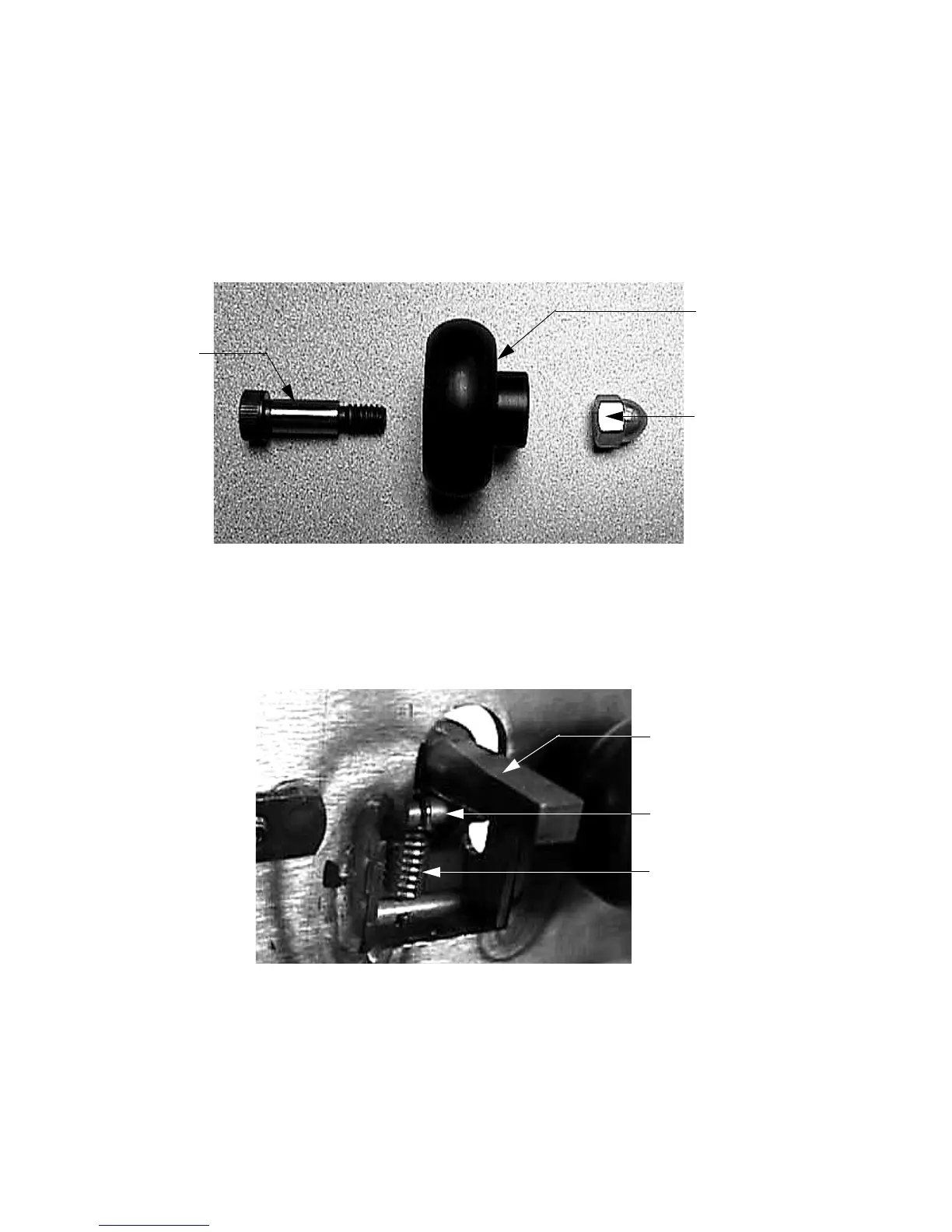C842, C842i, C846, C846i Upright and Recumbent Cycle
Page 48
7. If you are replacing one or all of the seat wheels, hold the wheel bolt with an allen wrench
and use a socket wrench to remove the nut from the wheel assembly. Repeat this procedure
for each wheel being replaced. Slide the wheel bolt into the replacement wheel (See
Diagram 7.5). Set the wheel and bolt in it’s mounting position on the inside of the seat
carriage. Thread the nut onto the wheel bolt. Hold the wheel bolt with an allen wrench and
torque the wheel nut to 120 in/lb.
Diagram 7.5 - Seat wheel Assembly
8. If you are replacing all or part of the seat adjustment assembly, gently tap the roll pin out of
the adjustment lever (See Diagram 7.6). Loosen the nuts that fasten the seat adjustment
lever into the seat adjustment housing, slide the seat adjustment lever out of the seat
adjustment housing
Diagram 7.6 - Seat Adjust Lever and Spring
9. Set the replacement adjustment lever in it’s mounting position. Slide the roll pin into the
housing and through the loop on the spring. Gently, tap the roll pin onto the housing so that
the roll pin is flush with the housing.
10. Tighten the nuts that fasten the adjustment lever to the housing.
Wheel
Bolt
Nut
Adjustment Lever
Roll Pin
Spring